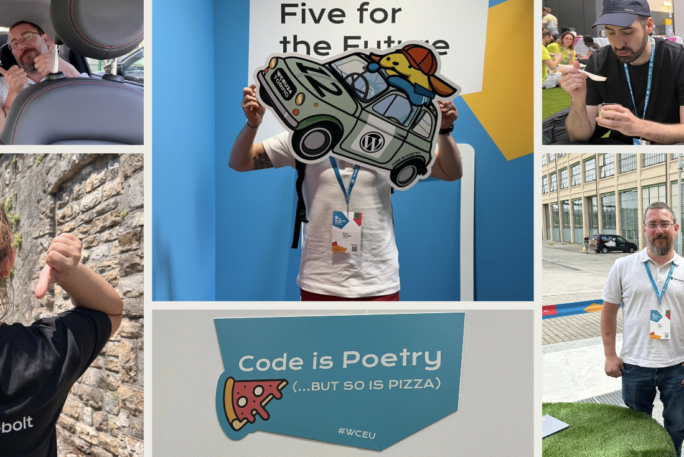Servebolt CDN, our free CDN offering that every customer has the option to use, is becoming faster!
On Thursday, 30th of March, at 08:30 CET, we will flick the switch that will turn on HTML caching. This will mean that web pages will be cached at the Edge, closer to your customers, so that page load times will improve significantly.
This Edge caching is provided via Cloudflare Enterprise via Servebolt, so not only does it come with faster performance, it continues to provide the advanced security you want for your site.
What is Edge Caching?
Edge caching means that instead of going all the way back to your server at one of Servebolt’s datacenters, it can go to a much closer place to get the web page or information. Imagine, if you will, a visitor to a site hosted in Amsterdam when they are in Australia, that’s a long trip. But if that customer only had to go to Melbourne in Australia to get the content, it’s going to be way quicker than going all the way to Europe.

Every blue dot on this map is a place where your website could be edge cached, making the journey that needs to be taken to access your website a lot smaller, which makes your site a whole lot faster.
Remember, a web page journey is 2 ways, so it’s not just going to that site in Amsterdam, it’s also the return journey that the customer would be saving out on.
Even with the best networking in the world, that return trip to Amsterdam would cost at least 165ms, plus the time to generate a fresh version of the web page could mean that the first indication that the browser has that the content is there could be seconds. This timing is called TTFB (Time To First Byte). Whereas just going up the road for the content that has already been generated and cached will most likely mean a TTFB of around 40ms (Yes, milliseconds!). 2 seconds to 40ms is a 98% improvement in performance. Not a bad thing for free.
Even a text-only page from Amsterdam gets a massive shot in the arm in Australia in these before and after results. Imagine shaving off over 90% of the loaded page times of your most efficient pages, what will it do to your least efficient ones?


Fast websites make for happy customers and super proud website owners.
How long are we Caching for?
Your HTML pages will be cached for up to 10 minutes before a fresh version is requested from the Server. However, if you want your site to update sooner because you have made changes, you will need to update or add the latest version of the Servebolt Optimizer plugin. With this installed, HTML cache purging will happen in under 30 seconds.
Servebolt is More Clever with Cache Purging
Unlike our competitors, we split up your content into different purging areas or Tags. Each bit of content is marked and kept in a corresponding bucket. When that bucket is emptied, all of the URLs in there are purged. With Servebolt CDN, we split off the HTML pages so that only those are purged on change rather than the entire site.
When there is a change on any page, the system will automatically purge all HTML URLs on your site, making sure that all things, such as comment counts or the homepage, are up to date. Things like images, scripts, and styles remain untouched, so the rebuild of the cache for the pages is way quicker than with other hosting companies.
For fine-grain control of what gets purged or longer cache times, you’ll want to look at Accelerated Domains. It is much more clever and can purge only the URLs that relate to the changed page, such as the categories that are listed on the page or the locations where the page is referenced. This next-level technology makes the site even faster, with less purging performed, and remains the choice of those that want ultimate performance.
Not Everything is Cached, and for Good Reason
There are some URLs we do not cache with Servebolt CDN, those are e-commerce pages such as WooCommerce or Easy Digital Downloads (you’ll need Accelerated Domains for that to be cached), logged-in pages, and product feeds.
It would, of course, be embarrassing if people were trying to buy out-of-stock products as the webpage still said that the last item was not sold. And much worse if there were fragments of information about logged-in users left in caches all around the world. Thus we do not cache those pages.
Product feeds are also not cached at all as you, the site owner, always want to have the very latest feed available to Google, Facebook, or that comparison engine that sells your product. These are always up to the millisecond live, so you can be confident in your ability to deliver the products on your site.
Core Web Vitals are Also Improved
We’re also extending the cache timeout for static items such as Images, Scripts, Styles, Documents, and Fonts. This will mean that your Core Web Vitals scores will improve, and Google will love your site a little bit more.
Where possible, we have increased the cache length with intelligent rules to extend from 7 days to 30 days, 6 months, or even a year. We treat the different types of content differently, giving it the best focus we can for your customers.
This will help with Largest Contentful Paint (LCP) timing which is required to be under 2.5 seconds, as the CSS and Images will either already be cached on the browser from a previous visit or the time taken to get that content is from a close location.
It can also help with the First Input Delay (FID) as, again, the Scripts are already in the browser cache or close in the Edge cache. Okay, we can’t make up for badly coded scripts that take a long time to process, but we can make sure that they are executed as soon as possible.
When performing testing via PageSpeed Insights, you will see an improvement in the Performance value and the Speed Index (SI), of course, these improvements will be seen both on Desktop and Mobile.
So, what’s next?
If you have any questions, either our Support or Sales teams are primed and ready to give you all the answers you might need. The only step you need to take is to make sure you are running Servebolt Optimizer 3.5.17 or above. To find out what you are running, login to your WordPress as an Administrator, click on Plugins, and check the version number by looking in the list for Servebolt Optimizer. If it is below the current version, it will offer you to upgrade it.
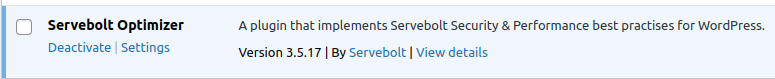
If you are not on Servebolt CDN already, now is your chance to give your site a boost of speed.