First of all, we hope you will never come to this page and have to use it. If your site or Bolt is not performing as expected, or you need something custom in your setup, do reach out to us first! We may very well be able to accommodate you!
Table of contents
How To Cancel a Subscription
Canceling a Servebolt Subscription must be done via the Servebolt Control Panel. Unfortunately, we can’t process cancellations via email. You will have to log in to your Servebolt Control Panel to do so.
Log into your Control Panel first.
You can find your Control Panel here. You can log in with the credentials you’ve received per email when you first signed up.
Cancellation of Free Test Bolt
In the Control Panel of your Bolt, find the Bolt you need to cancel first. Next up, you’ll find the option to delete your Bolt in the Settings tab. When you’re ready, click on the “DELETE TRIAL BOLT” button and follow the instructions.
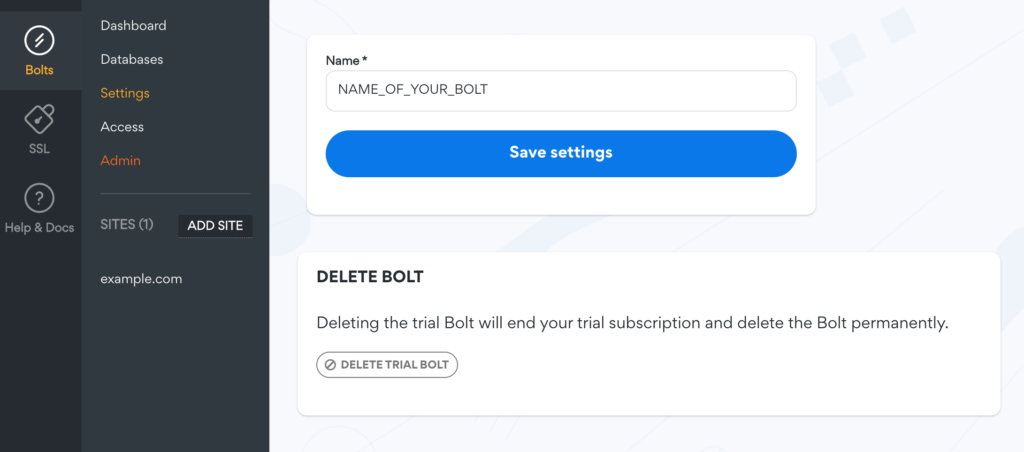
Once you have completed these steps, your Free Trial Bolt will automatically be deleted.
Cancellation of Bolt with Subscription
If you need to cancel a Bolt with a subscription, navigate to the specific Bolt you need to cancel and find the option to delete that Bolt in the Settings tab.
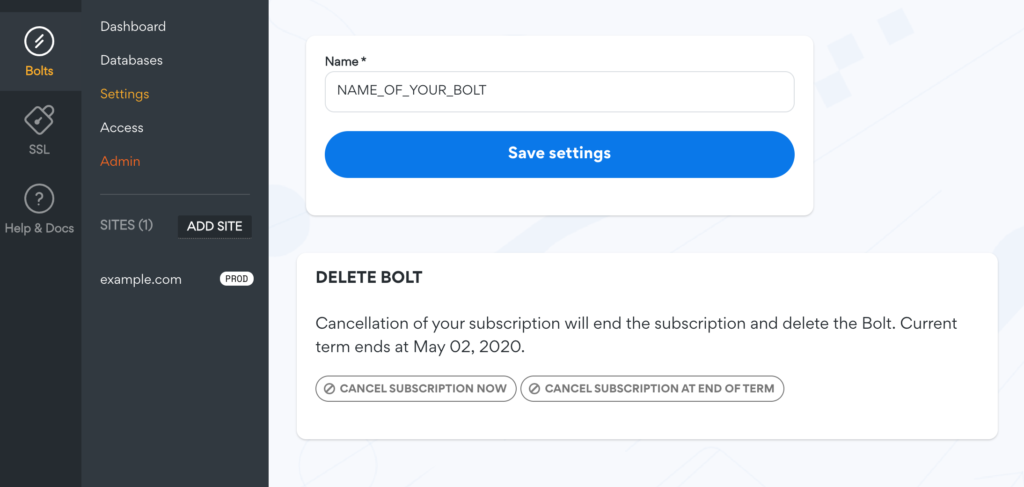
Here you’ll have two options:
- The first option will cancel your Bolt effective immediately. This means that after you’ve completed the additional steps, your Bolt with all its contents is deleted right away.
- The second option allows you to cancel your Bolt, but your subscription won’t be deleted immediately but at the end of the term. A subscription will always have an end date as you can see in the example screenshot. If today is April 3rd, your subscription will be canceled, but the Bolt won’t actually be deleted until the end of the subscription date. May 2nd in our screenshot example.
Cancellation of Sectigo SSL Certificates
If you want to cancel your Sectigo SSL Certificate, you have to set the automatic renewal to “off” (grey), then click “save changes”. This needs to be done a minimum of 14 days prior to the SSL expiry date (“Valid until”). If the automatic renewal is toggled “on”, the SSL certificate will automatically be ordered and renewed again for another year.
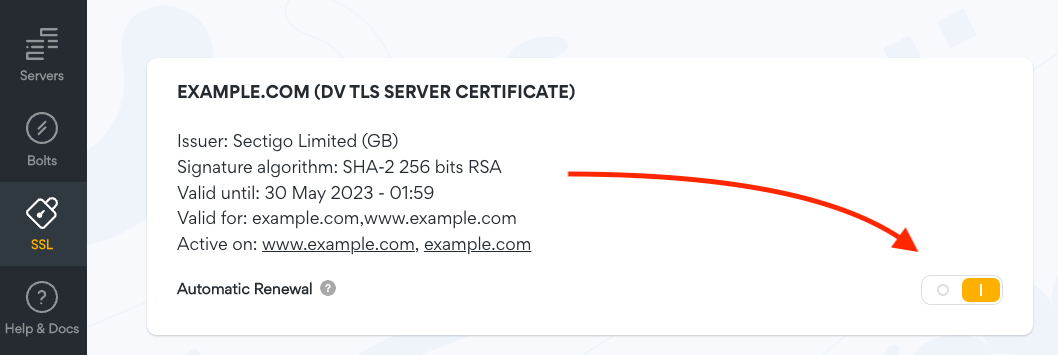
If you have any questions, don’t hesitate to reach out in our Support chat.
Cancellation of Cloudflare Subscriptions
If you have an additional Cloudflare subscription – next to your Bolt subscription itself. You may want to cancel this one, but you may also not want to do this. This all depends on whether you’d like to continue to use the Cloudflare account and/or subscription or not.
If you would like to cancel that subscription, you’ll need to contact support in a chat and make that request.
Note: if you would still like to use Cloudflare, but not through an account provisioned by us, you will have to create a new Cloudflare account yourself and move the zones, and the domains over yourselves as we have no automated way available to us to do so.
Cancellation of Accelerated Domains
A cancellation of Accelerated Domains also requires that you reach out to our support in a chat. Our Support team will cancel the product for you if we control your DNS through Cloudflare for example. If we don’t have access to your DNS records in Cloudflare, then our Support will guide you on how to do so.
Cancellation of Redis setup
If you have Redis enabled and want to cancel that subscription then you have to contact our Support team through our chat. Support chat can be found by clicking the blue button at the bottom-left on servebolt.com. Just let us know that you don’t want to use Redis anymore and Support will take care of the rest. Be also aware that Redis is only available for Business plans and up, so were you to downgrade your plan to anything below then Redis will not work. To properly get cancel the Redis subscription before downgrading, talk with our Support chat.
