Servebolt’s log file structure is simple and easy to navigate. By default, the two types of logs generated for every environment on your Bolt are the ErrorLog and the AccessLog. Upon request, we can also provide a Slow Query Log.
All log files are located in your environment’s root directory specifically the ~/logs directory. This directory is on the same hierarchical level as your site root directory You can access the ~/logs directory via SSH or SFTP.
AccessLog
Any traffic to your environment will be recorded in the AccessLog. These entries include all successful and failed attempts to reach your site(s); think of them as a comprehensive record of site activity, useful for monitoring and troubleshooting.
The path of your Servebolt environment’s AccessLog is: ~/logs/AccessLog following the structure illustrated below.
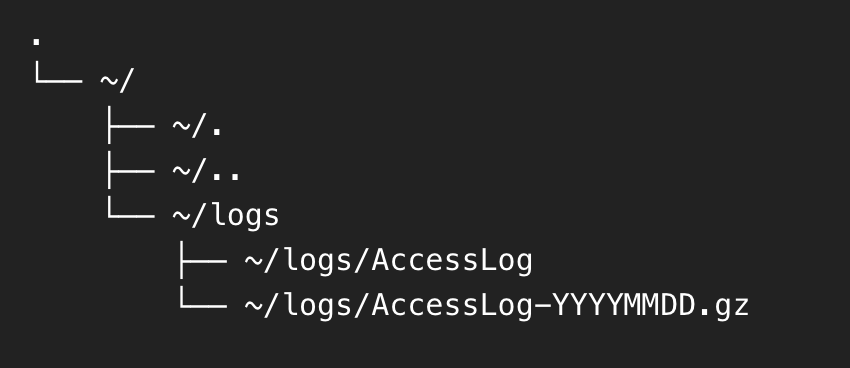
You will see one AccessLog file containing the current day’s log entries. Additionally, up to several files named ‘AccessLog-YYYYMMDD.gz’, which is a compressed archive file.
ErrorLog
Any code on your environment that causes a runtime error will be recorded in the ErrorLog. These errors may not always disrupt or break your site; think of them as silent failures, though occasionally they can break functionality.
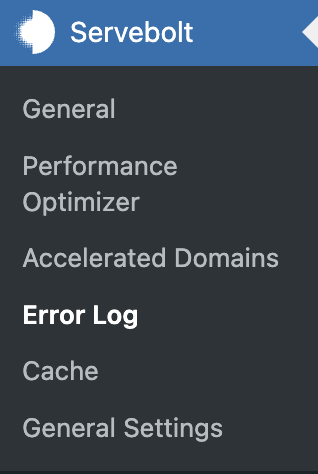
You will see one ErrorLog file containing the current day’s log entries. Additionally, up to several files named ‘ErrorLog-YYYYMMDD.gz’, which is a compressed archive file.
The path of your Servebolt environment’s ErrorLog is: ~/logs/ErrorLog following the same structure as the AccessLog.
You can also find and view the ErrorLog using the Servebolt Optimizer plugin under the ‘Error Log’ tab, as highlighted in the example on the right.
Slow Query Log
Slow database queries can be exported to a Slow Query Log containing detailed analyses of each query. For more information and tips on dealing with slow queries, please refer to our guide on speeding up database queries.
Our Support Team can provide you with a slow query log. However, this is a manual process, and they are not auto-generated. If you need a Slow Query Log, please request one in our chat, and we will export one.
Further Reading
- How to View and Examine Logs
- Common Errors Found in the Error Logs
- How to Fix 404 Errors
- Speed Up Database Queries With Indexes
As always, should you have any additional questions, please contact Support via the chat on servebolt.com!
