While using a CDN like Cloudflare, Servebolt CDN, or Accelerated Domains, you need to have some sort of SSL installed on the origin server. The most commonly used type of SSL certificate is a self-signed certificate. Alternatively, you can use a signed certificate like one of our Sectigo certificates.
The important thing to note here is the expiration date of the origin certificates. By default, we have set it up so that your SSL certificates automatically renew when one expires. But we have also made it simple to stop these renewals in our Admin Panel. If you have done so and are running a CDN, you can encounter an SSL error when the certificate expires.
How Does a CDN Work With SSL Certificates?
Shortly told, the actual SSL used when running a CDN is the SSL given out by that particular CDN. For example, with Cloudflare, you will use their Universal SSL by default. But to for the Universal SSL certificate to be able to verify, having an SSL certificate installed on the origin server is required.
How To Prevent SSL Issues With CDNs
First, you should log into our Admin Panel and check your domain(s) running on a CDN. Check which type of SSL you have installed. This can be done by clicking the SSL Settings under the domain. Alternatively, you can also go to the SSL section of your account and check the certificates you own. By clicking the settings button on this page you can see if it is set to automatically renew, or not.
If you have any Sectigo or other certificates you know won’t automatically renew, the best way to prevent potential future SSL errors is to switch that SSL to self-signed. Self-signed certificates are easily installed under the domain where you find the SSL Settings button.
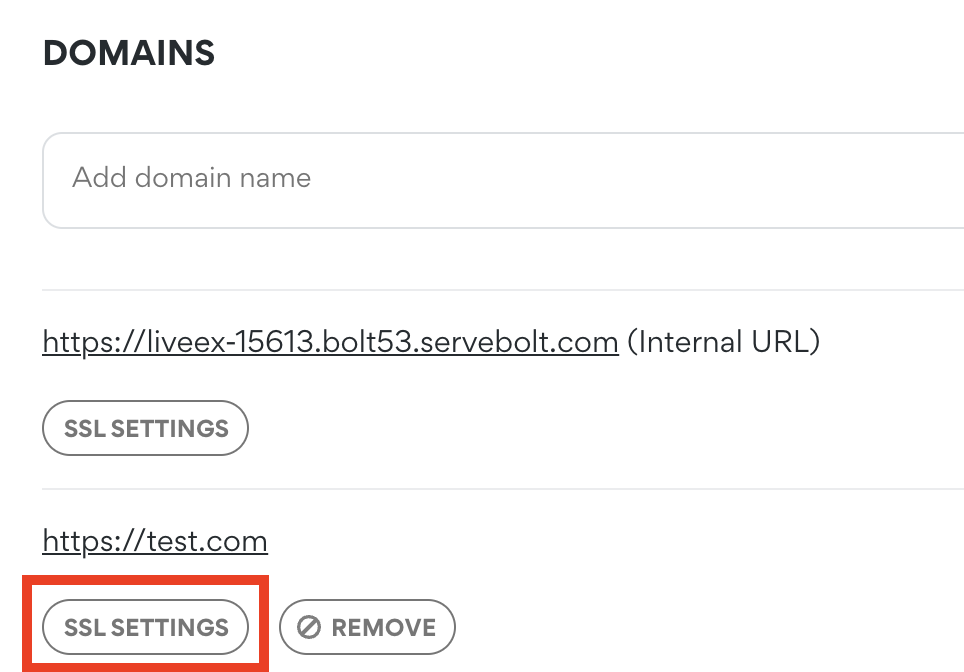
And as always, should you have any additional questions please don’t hesitate to contact our support chat at servebolt.com!
