The online payment provider Klarna requires validation callbacks with a 200 HTTP reply with the latest version (3) of their payment solution. If the validation callback fails, the error “Sorry, this purchase cannot be processed.” is displayed.
The Klarna validation callback triggers a ruleset in the default setup of Cloudflare Web Application Firewall (WAF). To solve this issue with Klarna v3 for WooCommerce, you need to add a custom Page Rule with Cloudflare.
Klarna v3 Page Rule setup in Cloudflare for WordPress/WooCommerce
- Log in to the Cloudflare dashboard and click the “Rules” tab.
- Click on the big blue button named “Create Page Rule”.
- In the field “If the URL matches”, add the following text:
*domain.com/wc-api/KCO_WC_Validation/*
The Page Rule should look like this:
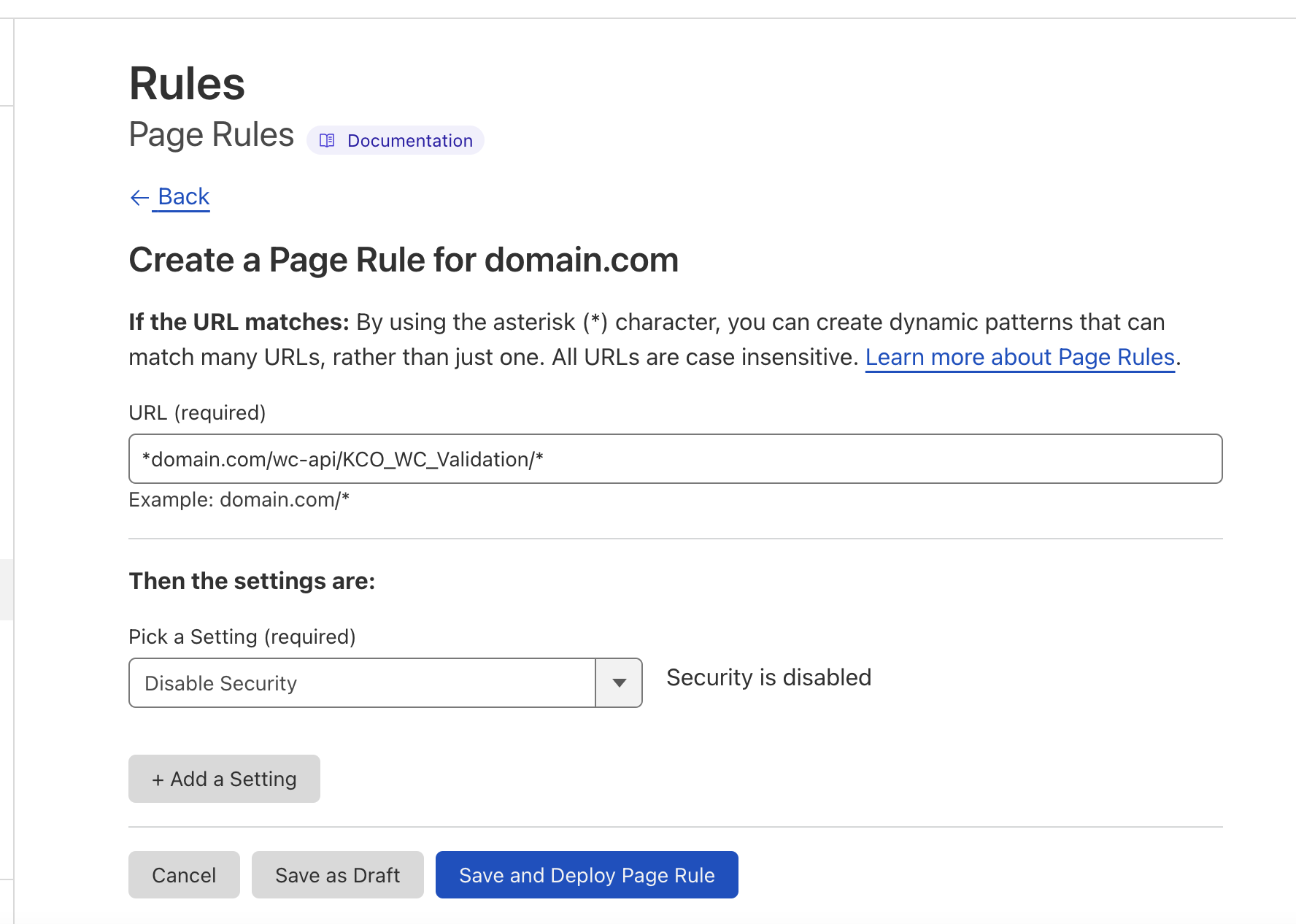
- Replace
domain.comwith your domain name. - In the drop-down menu “Then the settings are:”, select “Disable Security”.
- Finally, click the blue button marked “Save and Deploy”.
Now Klarna v3 should work with your WooCommerce website.
