All self-served customers on Servebolt can view the billing history and download all previous invoices from the billing section on their account page.
Sometimes we receive requests from accountants that ask for information regarding customer accounts and invoices. There are several reasons for why Servebolt can not provide such information by e-mail, chat or phone and the general rule is that customers do this themselves.
We’re doing SaaS-billing – ignore the issued credit notes, we manage that automatically
If you have received a credit note for an invoice, the next invoice from Servebolt will automatically be corrected accordingly. That means that you as an accountant cannot simply look at invoice sums, you’ll may see “credits applied” on invoices where there have been double payments, or during upgrades/downgrades.
Where in the Control Panel can I get the invoices?
If you are missing invoices or a complete overview – you should ask (or help) your customer to log into their Servebolt account and retrieve invoices and credit notes that you require.
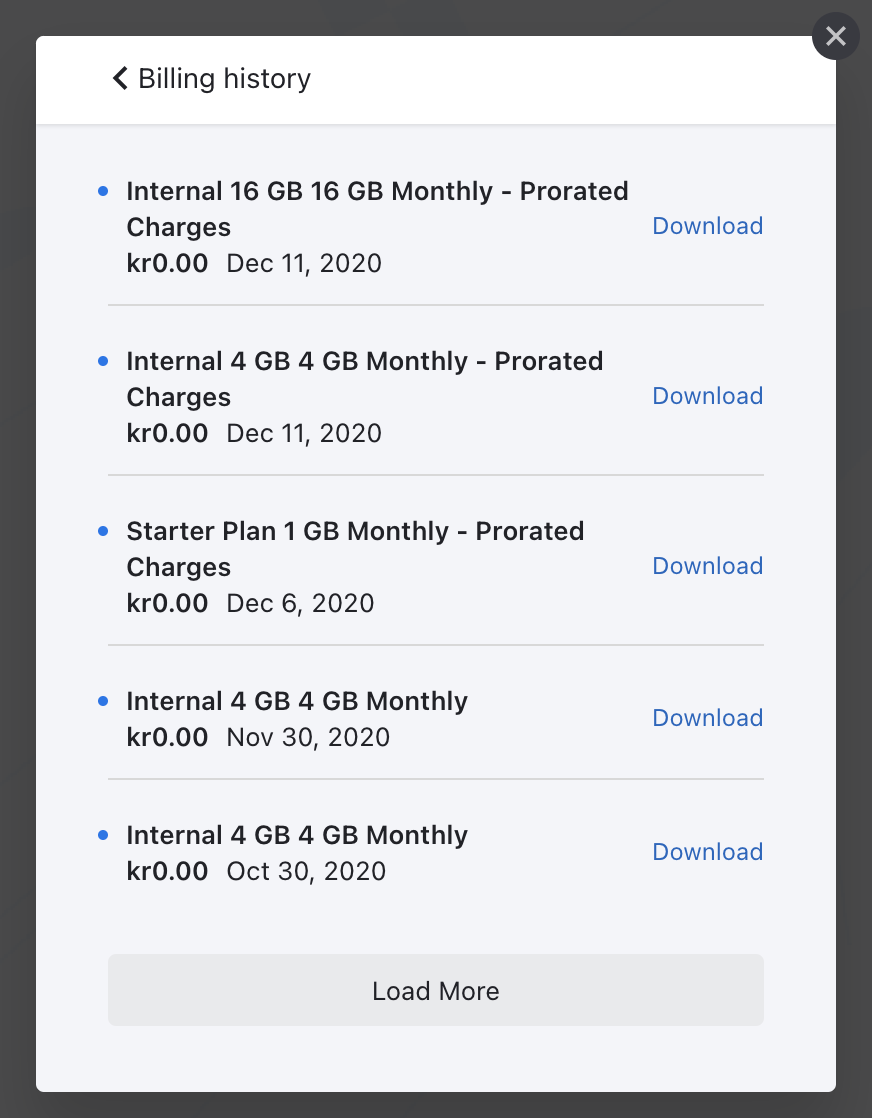
Select “Manage Billing” from the top right corner of the Servebolt Control Panel.
From there you’ll be able to find the “Billing history” tab, where all previous invoices and credit notes are available for download.
Other resources
It can also be valuable for accountants to read the article that explains Servebolt invoices to get an understanding of how we bill our customers.
Keywords: customer accounts, ledger, kontoutdrag, reskontro, fakturagrunnlag, invoices
