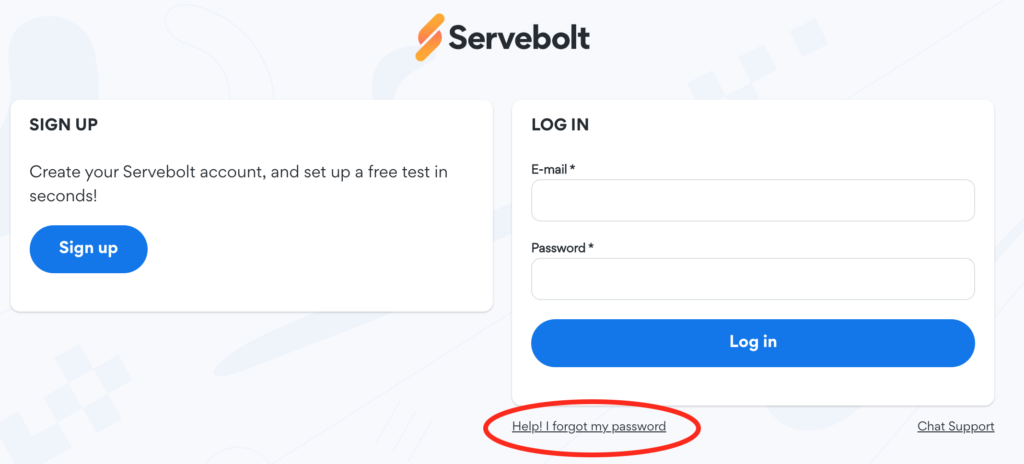Creating an account at Servebolt takes nothing more than a minute.
All you have to do is click Sign Up in the upper right corner at servebolt.com. Simply fill out the information with your name, email, country, and phone number. You will then receive an email within a few minutes asking you to verify your email. Click on the link in the email and set up your password.
After making a password you will be redirected to the control panel and there you will be asked to verify your phone number. Then verify by entering the confirmation code received through text. When verified you are free to set up your first test Bolt!
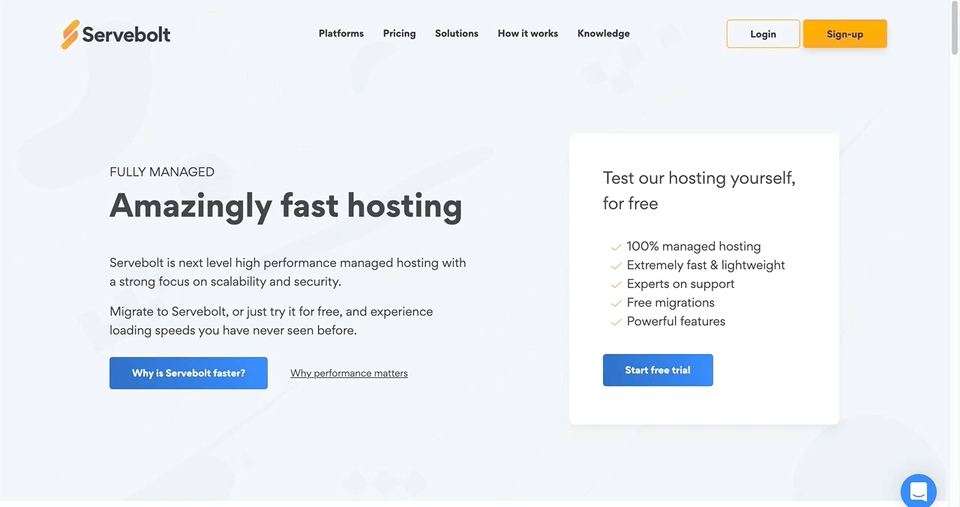
If you have forgotten your password, simply go to the Login page and click the Help! I forgot my password link.