WordPress and Webflow are both popular solutions for people looking to launch a website. With a number of similarities but a huge difference in the way the platforms operate – the decision can ultimately have very significant implications for the long-term success of your site.
In this guide, we’ll compare Webflow and WordPress to help you make the right decision.
The TL;DR Comparison – Another Win for WordPress. Another Win for Open Source
If you read a part of this article, make sure to read this section.
While Webflow and WordPress can largely be used in similar ways, the two are inherently very, very different:
- WordPress is the best (and most popular) way to build websites, from a simple blog through to dynamic membership sites & more. It is open-source, meaning the underlying software is free, yours to use as you wish, the host where you want, and extend as you want.
- Webflow is a website design platform sold as a standard SaaS-style (Software as a Service) subscription.
WordPress, as an open-source platform, is extensible and flexible to the use case. For those that are developers, they will often build sites from scratch, developing their own themes – but with the help of any one of the many page-building plugins you wish to choose (yes, you even have a choice when it comes to these specific things), WordPress can provide an equivalent or better experience for those who prefer to visually build sites.
The Difference: When you go with Open Source and go with WordPress, you have freedom.
You have the freedom to use the software as you wish.
You have the freedom to host your website where you want.
You have the freedom to build what you want, how you want (not within the constraints of what the platform makes possible).
And that means you aren’t putting yourself at risk of vendor lock-in. With Webflow, this can mean paying upwards of $65,000 USD per year to have a single site with them.
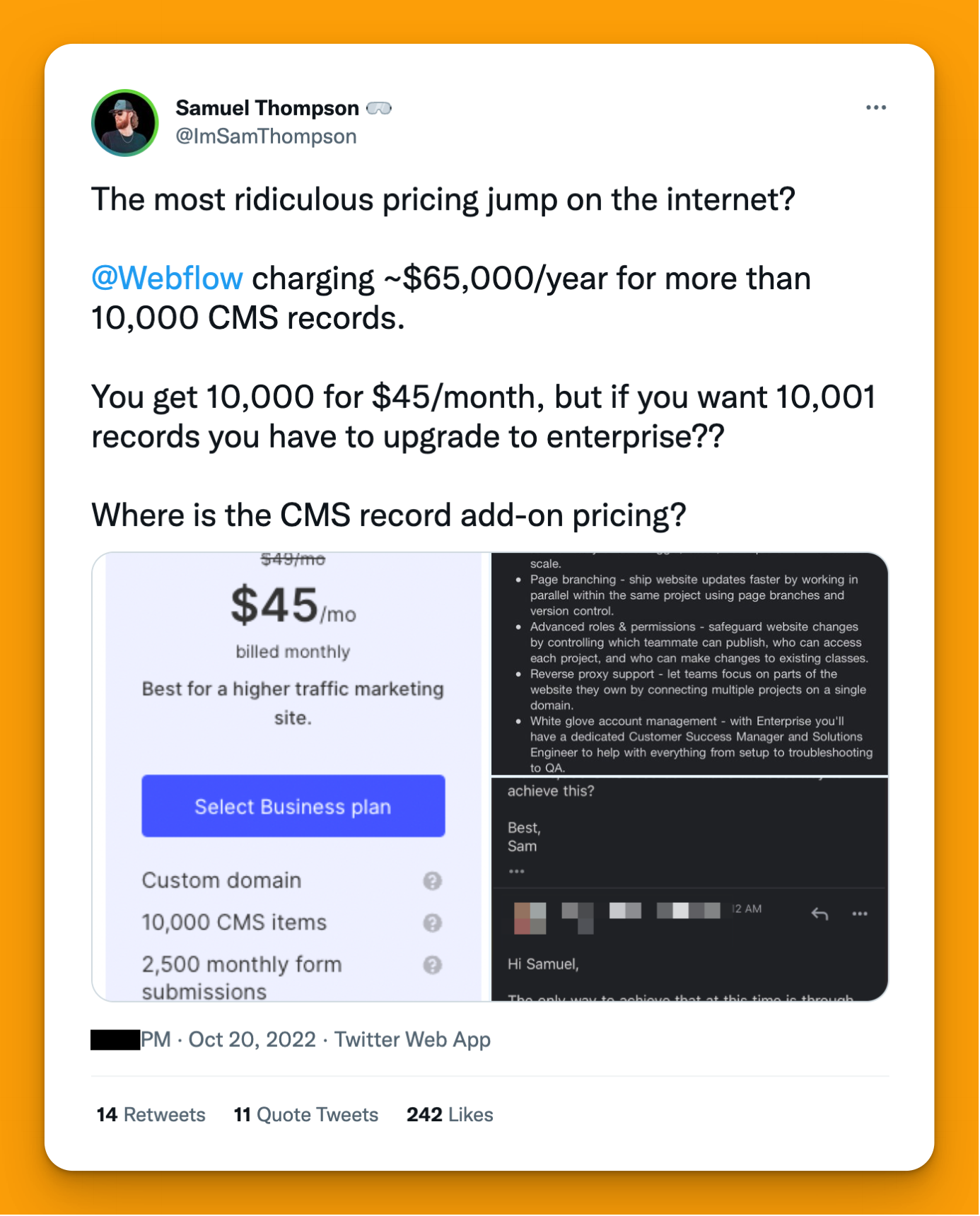
Source: Tweet from Samuel Thompson
Some would argue this doesn’t apply to them because the scenario was a particularly large site (with 10,000 CMS records, which could be anything from blog posts, pages, etc.).
Some will easily argue that this is not something that they find important to consider when making a choice as it doesn’t apply to them (given the scenario of paying $65,000 per year for a particularly large site). But this completely misses the point.
The entire point is the principle that this can happen.
Sidenote: Though, in reality, it is actually far easier to reach this than you may initially imagine. A site like vidaXL, for example, has over 70k items in its feed. So depending on the type of site(s) you intend to build, this is easier to exceed than many think.
It is very difficult to recommend wholeheartedly, let alone even consider, to choose to build a website, whether it’s something super simple as a personal website through building the platform that your business will grow to rely on in an ecosystem you can’t control, in an environment that isn’t portable, and somewhere that has demonstrated through the above scenario (and many others, including shutting sites down without warning).
We’ve seen time and time again how deciding against WordPress becomes a huge regret down the line. So, in short, our vote currently and always will go to WordPress.
That being said, there are many misconceptions and narratives people spread about WordPress that lead to this perception. So, without further ado, let’s take a look at how Webflow and WordPress compare in detail:
An Introduction to Webflow
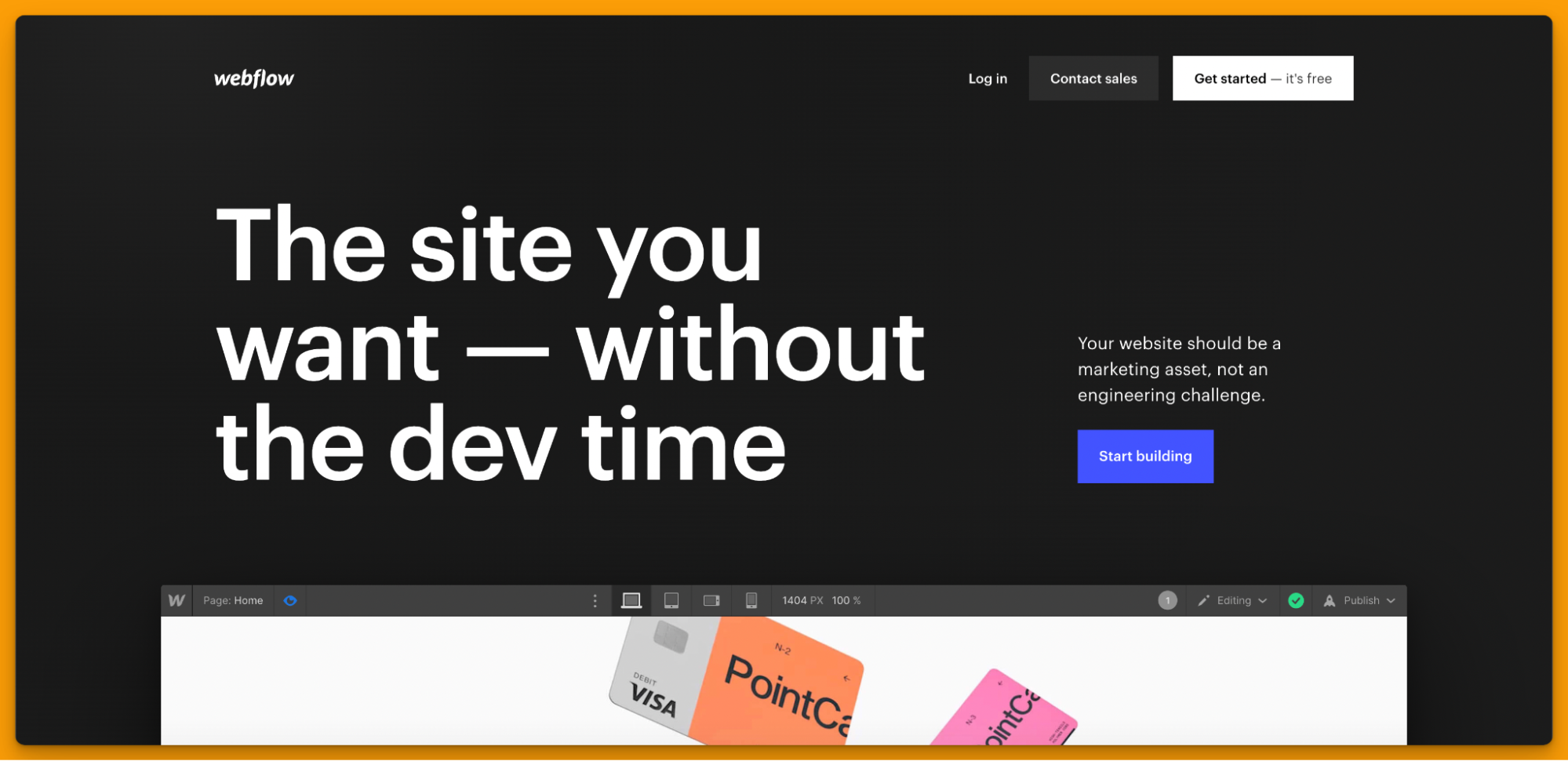
Webflow is a website design platform sold as a Software as a Service (SaaS) subscription that makes it easy to build a website using its drag-and-drop builder.
They advertise their platform to be generally suitable for building sites without writing a single line of code, i.e., without any time spent on actual development.
You don’t need to know how to code at all to build a site on Webflow, which somewhat lends to why many marketers and people with limited technical knowledge choose it.
Webflow also offers content management functionality – letting you manage blog content, pages, etc., all within their platform – which is widely considered one of their worst features.
Webflow also advertises content management functionality, the functionality of their platform that you would be tied into using to manage your blog content and pages, all within their platform. This is an area that they are widely accepted to be lacking.
The Webflow platform falls into the same category of solutions as Squarespace, Wix, and Weebly. You have no control over where your site is hosted and very little freedom.
An Introduction to WordPress
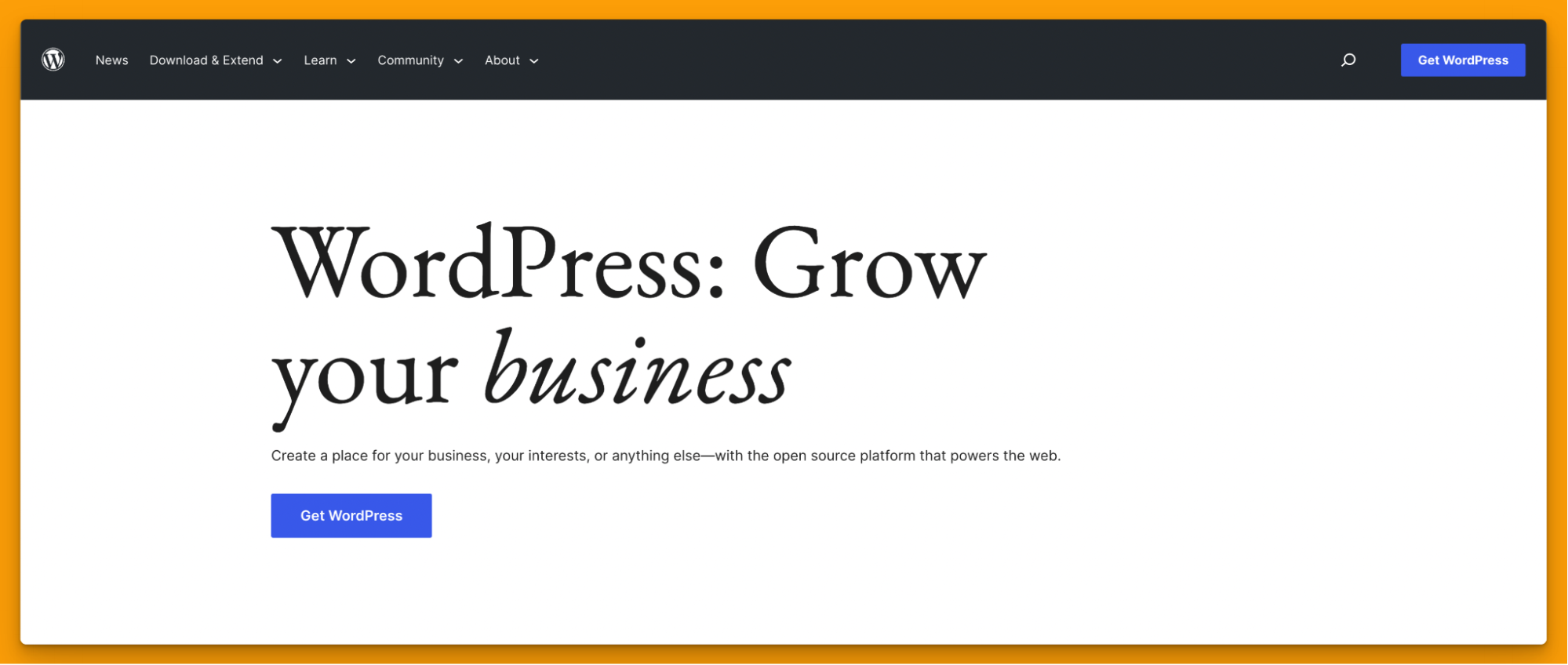
Few will be unfamiliar with WordPress – as the world’s leading content management system that powers over 43% of all websites – we use it for our own sites because we truly do find it to be the best content management system, as the statistics continue to show year after year. It’s open-source and flexible, and choosing it affords you the freedom that no closed-source platform can, it’s clear to see why the majority of the internet agrees.
Choosing to bet on WordPress provides you with what no other platform can. You’re invited to use it however you like, build beyond the limits of built-in features, and can host it wherever you want. At Servebolt, we’re big advocates for WordPress and its ecosystem for this very reason. We’ve been in the industry since 2014 – with a passion for performance that has been growing ever since the web started to get slower. We are part of the remedy to this – offering faster WordPress hosting than any other hosting provider out there even possibly could.
WordPress originally started out as a blogging platform, developing into what it is today over time. As a result of what some may say are humble beginnings, WordPress has evolved to be the only solution truly designed to be the best way to build websites and the best content management system. No other platform can come close to nailing those two together in the way that WordPress has and consistently proves it is better at.
With themes and plugins, WordPress lets you customize and create whatever kind of site you need. From a simple blog or an engaging portfolio all the way up to a dynamic, responsive eCommerce store – depending on the technical expertise you bring to the table, virtually anything is possible with WordPress.
The fundamental difference between WordPress and Webflow is that WordPress is essentially a foundation. It lets you customize the site by using page builders and plugins or choosing a different theme to add new functionality. Webflow, on the other hand, is a closed-source SaaS platform that you can use to build your site (in WordPress, some could compare this to the equivalent of selling a single page building plugin & hosting together as a “package” and calling it a day).
The WordPress Dashboard vs. Webflow Site Management
Webflow
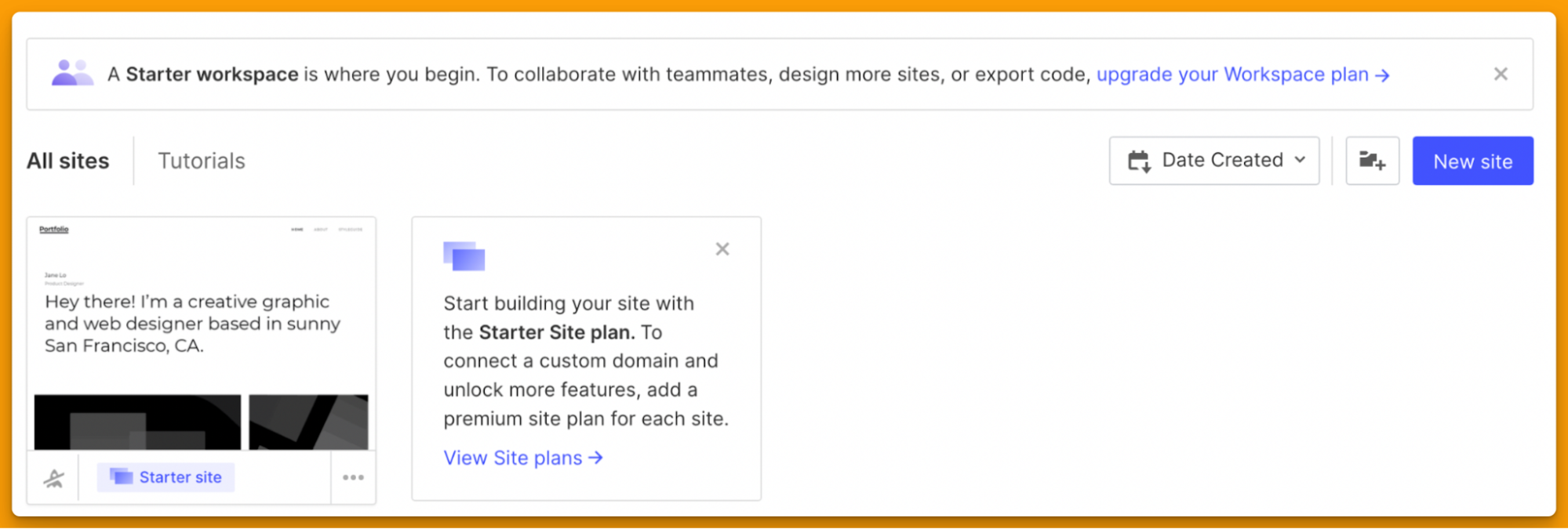
Once you set up an account with Webflow, the experience is comparable to that of a hosting provider, wherein you’re able to access the different sites that you have on your account. With the exception being that you will need to pay extra to work with others for each additional website you wish to design & more.
Aside from that, they’ve got you covered with the basics:
- Some but limited ways of exporting your data
- A good selection of pre-made templates
- Content management system
WordPress
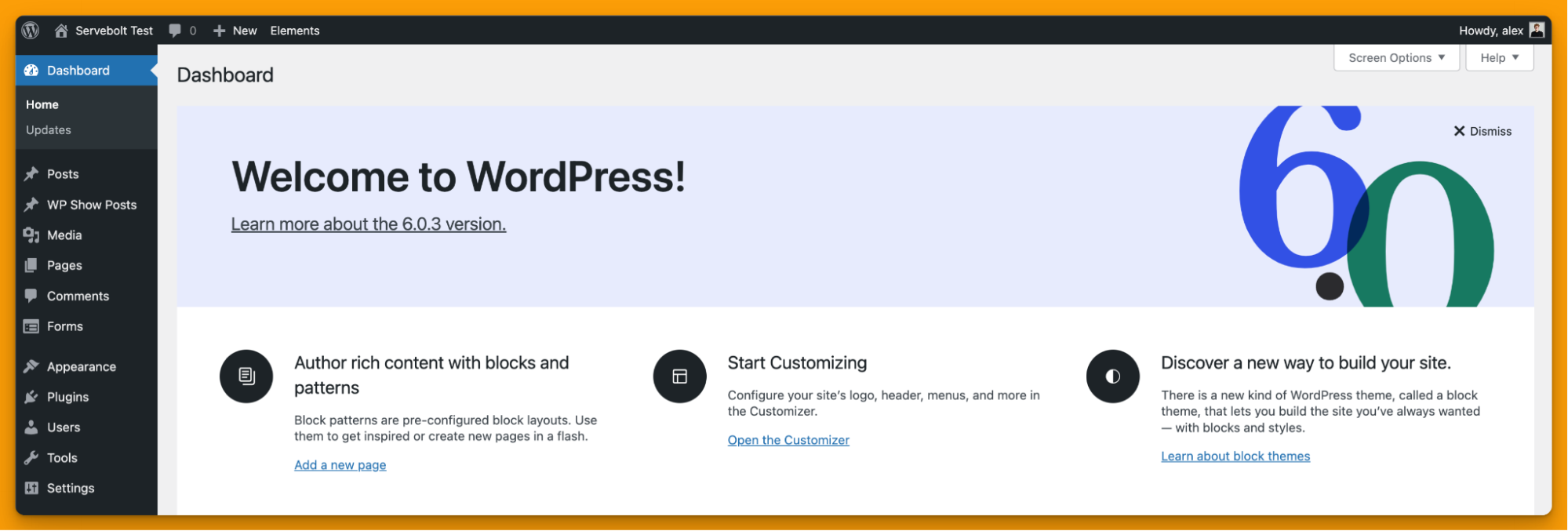
The dashboard experience that WordPress provides is somewhat different. Since when referring to the dashboard (i.e., what you see pictured above) is already the stage at which we’re working on and logged into a specific WordPress website.
This is how WordPress looks out of the box – you may have come across this area being referred to as the WordPress admin dashboard.
From here, WordPress is yours to customize, develop and design as you wish:
- If you want to customize your website, you can start with one of over 31,000 free themes or a paid theme and develop your own to take full control.
- If you want an experience that is more visual to make changes, you can choose to go with a page builder like Elementor or Beaver Builder.
- WordPress is very easy-to-use, customize, allowing every aspect to be edited to suit your brand style and work how you want it to.
- WordPress is SEO-friendly out of the box.
- The content management functionality is incomparable to anything out there, and the editorial experience scales to work well even with more than dozens of editors.
- Plugins can be used to add new functionality, whether it’s a contact form, donation plugin, or even to turn your site into a learning management system for a course.
The dashboard available in WordPress is slightly different. You can see all the important links in the sidebar, including comments and pages, as well as other plugins and users with various access levels.
The Design Tool
Webflow
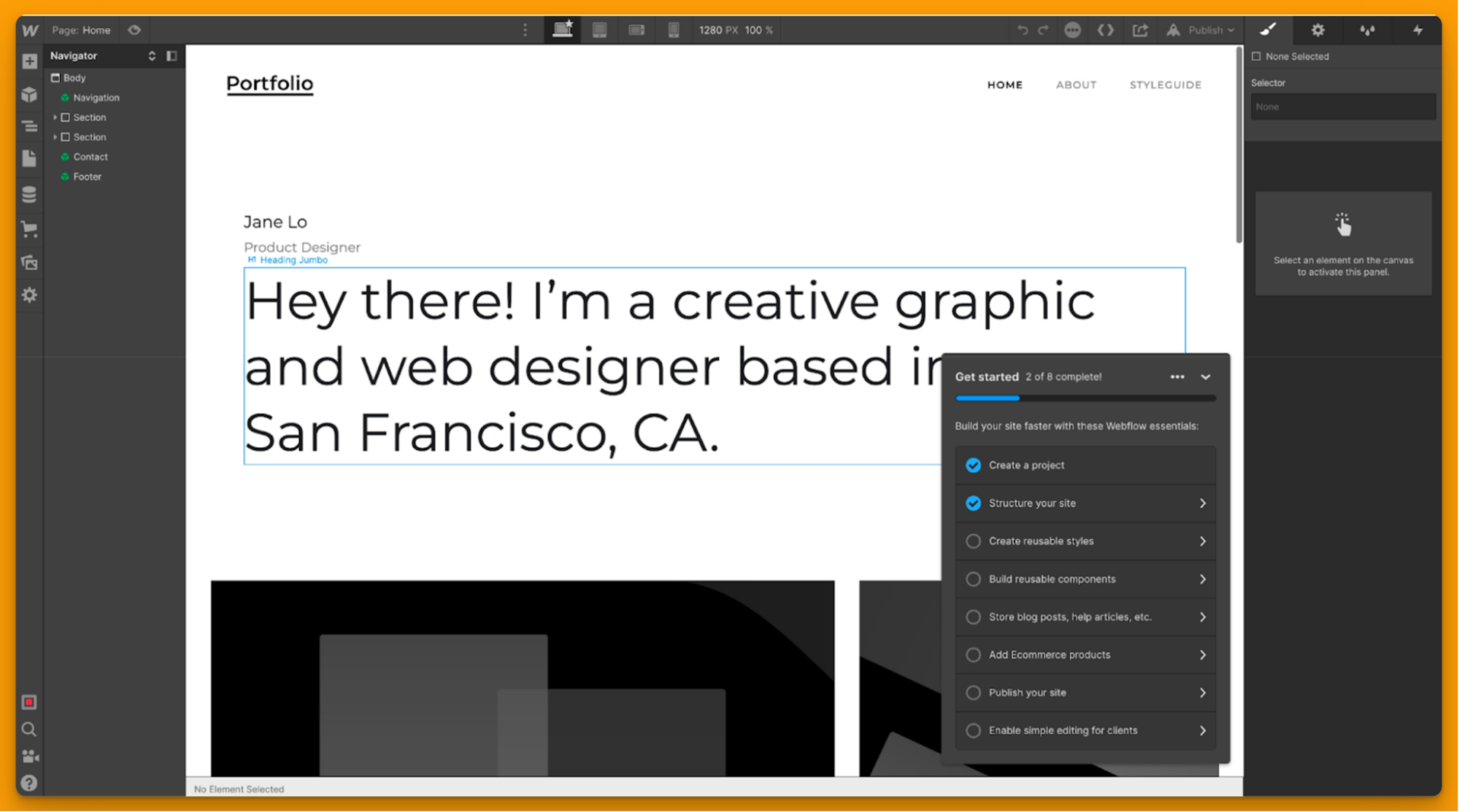
Webflow’s Designer is a visual tool that puts you in charge of your JavaScript, HTML5, or CSS3 code. It’s a simple drag-and-drop builder, so you can quickly build a page, move things around, and add other elements like videos, tabs, or sliders.
The Designer is fully responsive, so you can preview layouts for various devices and see exactly how they appear. You can also decide what fonts you want to use, and it even lets you select global color swatches.
WordPress

WordPress has its own built-in site editor, which has very recently been updated. This is the Gutenberg Blocks editor and makes creating stylish, organized, and attractive pages a breeze. You have access to 32 powerful, customizable blocks, including headers, paragraphs, galleries, calendars, forms, site categories, and so much more.
Simply select the block you want, drag it to where you need it, and then click to either add your contents or use the sidebar to edit the way it works (such as changing the number of columns). A simple drag icon allows you to move the content blocks around the page to organize them how you’d like.
One of the great things about WordPress is that it’s flexible to how you want to work.
Whether that’s developing custom themes from scratch or having the ability to work more visually – somewhat akin to what you can do with Webflow but without the limitations of being in a closed source platform. All of these options exist in the WordPress ecosystem.
The Winner in Design – Webflow vs. WordPress
WordPress beats Webflow by a mile in this category.
It certainly can’t be ignored that Webflow’s learning curve is a bit easier because it is a SaaS product, they’ve streamlined their onboarding process a bit more, whereas the experience of WordPress – as a result of it being as flexible and extensible as it is – gives you more options.

Overall, the fact that there are things to configure (i.e., you have options) is something we see as a positive for WordPress, but we can see how, for some people new to working with WordPress or not super comfortable on a technical level, that it may be a bit unusual.
Content Management System
Webflow
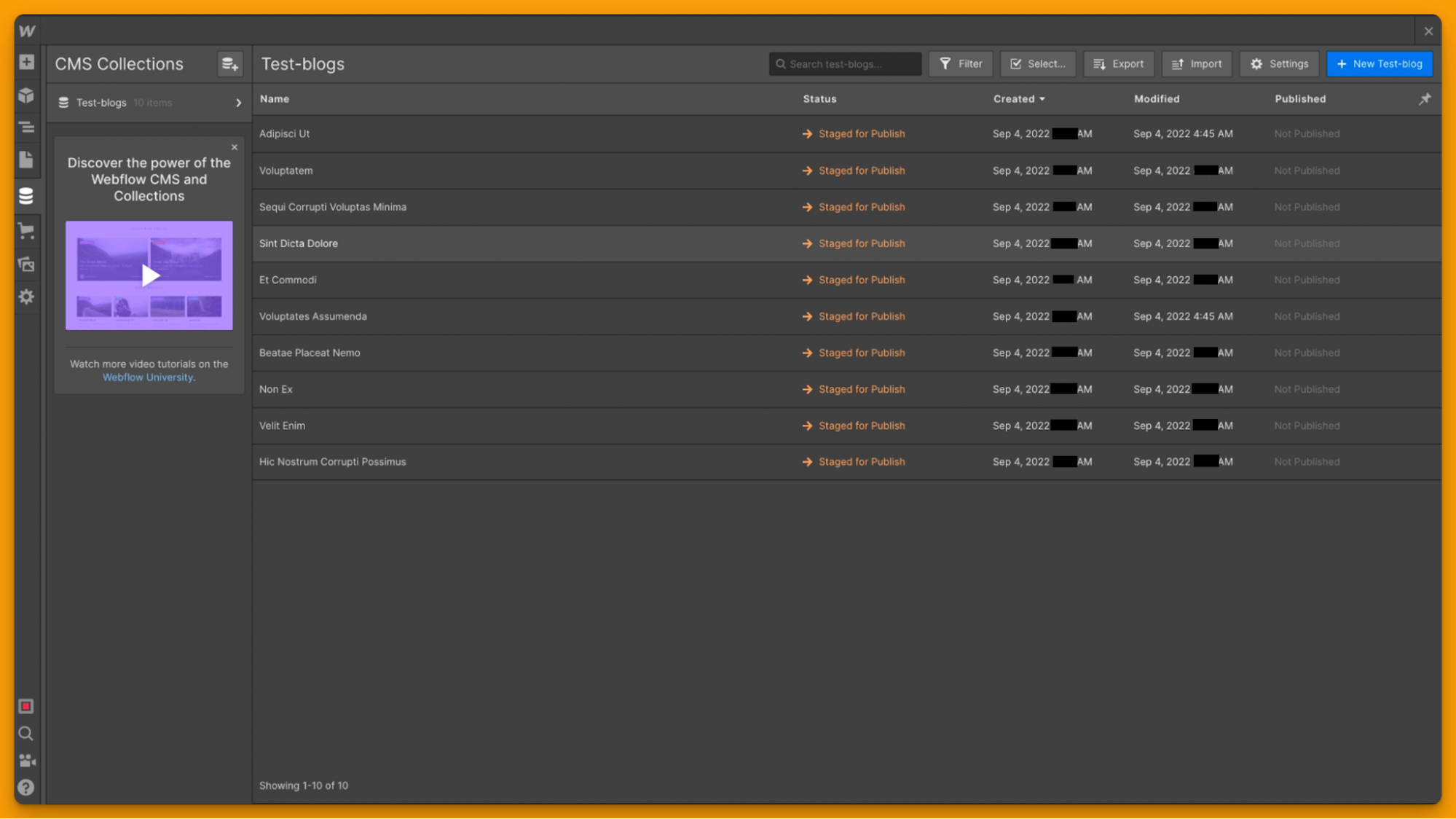
Everyone that’s used Webflow, including some of those who are still in favor of Webflow for its simplicity, has admitted that they strongly dislike its CMS functionality. They find it confusing, unintuitive, and very limited to the point where it makes making changes to content unenjoyable. In addition to this, there is a good percentage of Webflow sites that even use a separate CMS and host their blogs on a subdomain, which in itself is enough of a statement as to the merit of their content management system.
WordPress
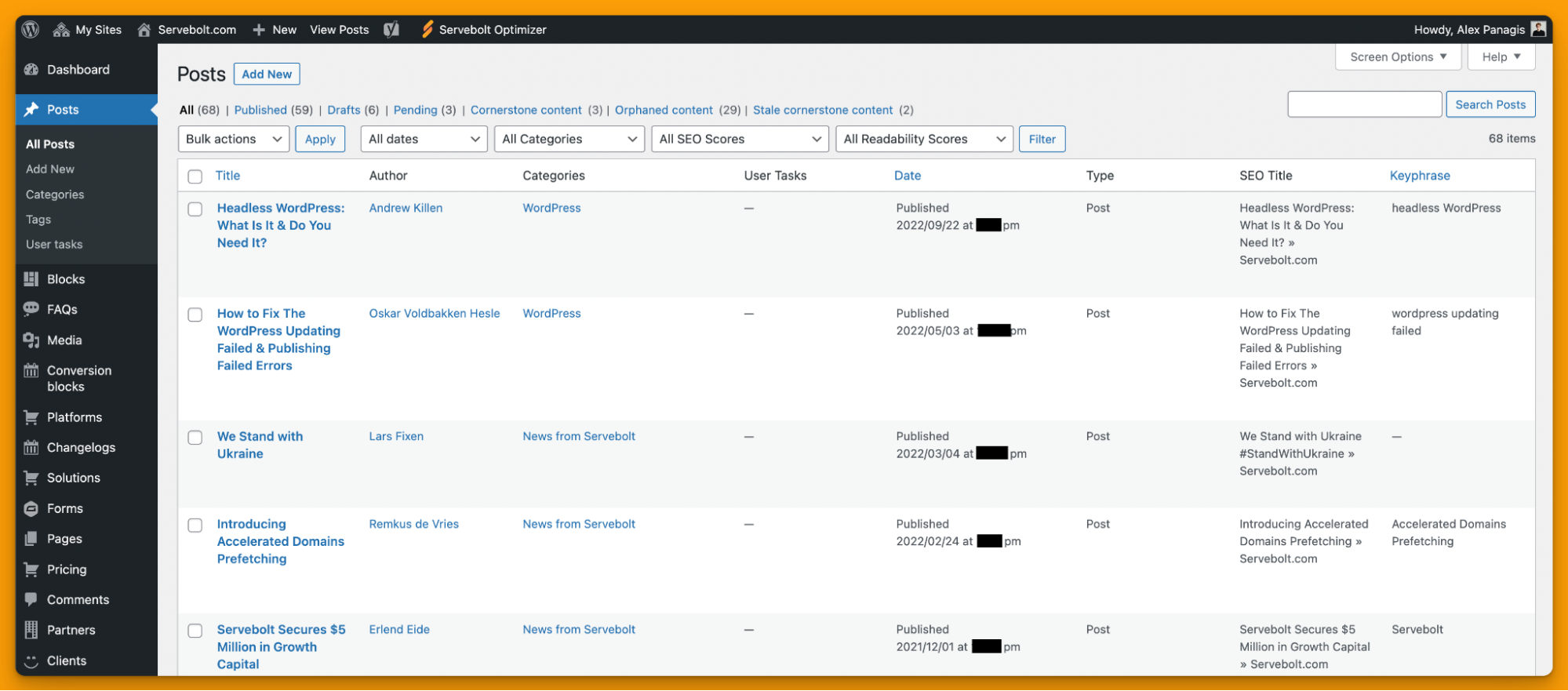
The WordPress content management functionality is really where it shines. Most of the world’s largest content sites rely on it for their backend (even if they sometimes turn to use it in a headless setup at some stage) because its CMS experience is by far the best.
The Winner in Content Management – Webflow vs. WordPress
Trusted by many of the world’s most successful content sites and news sites and proven to be a great solution for companies with large teams – WordPress is the clear winner in content management.
The eCommerce Functionality
Webflow
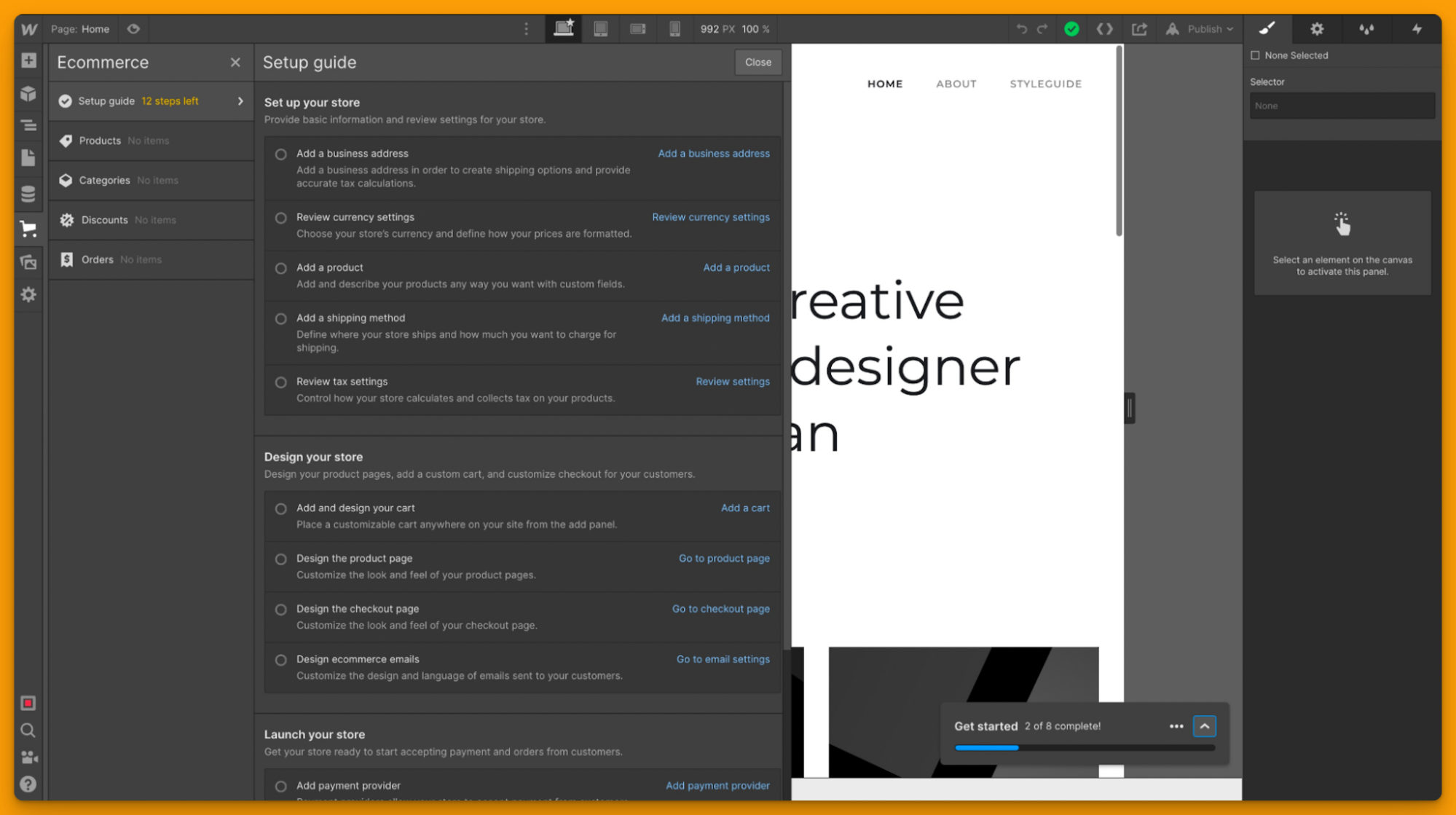
Webflow lets you convert your site into an eCommerce store by creating default product collections. You can add products, prices, images, and descriptions.
It makes it relatively easy to manage your store quite easily without any additional plugins. While it’s true that you can’t go all-out and create your own custom template with Webflow, there are a few things that make its templates more flexible than other SaaS/hosted eCommerce platforms out there.
The first is the option to edit any of their pre-made templates in their visual editor. The second big advantage is their responsive grid system: when designing pages within a template, they automatically adjust to fit different screen sizes without having to change anything each time someone manually views the site on their device (and this works across platforms like mobile phones as well).
Responsive design is a way to build websites that adapt to different screen sizes. It allows for a single codebase for all devices, so you can make changes on the fly and see them reflected in real-time. Features like Flow and Reorder allow you to do this without having to rebuild your site every time – you can make changes in just one area, then see how it looks across all of your devices.
WordPress eCommerce (you have options!)
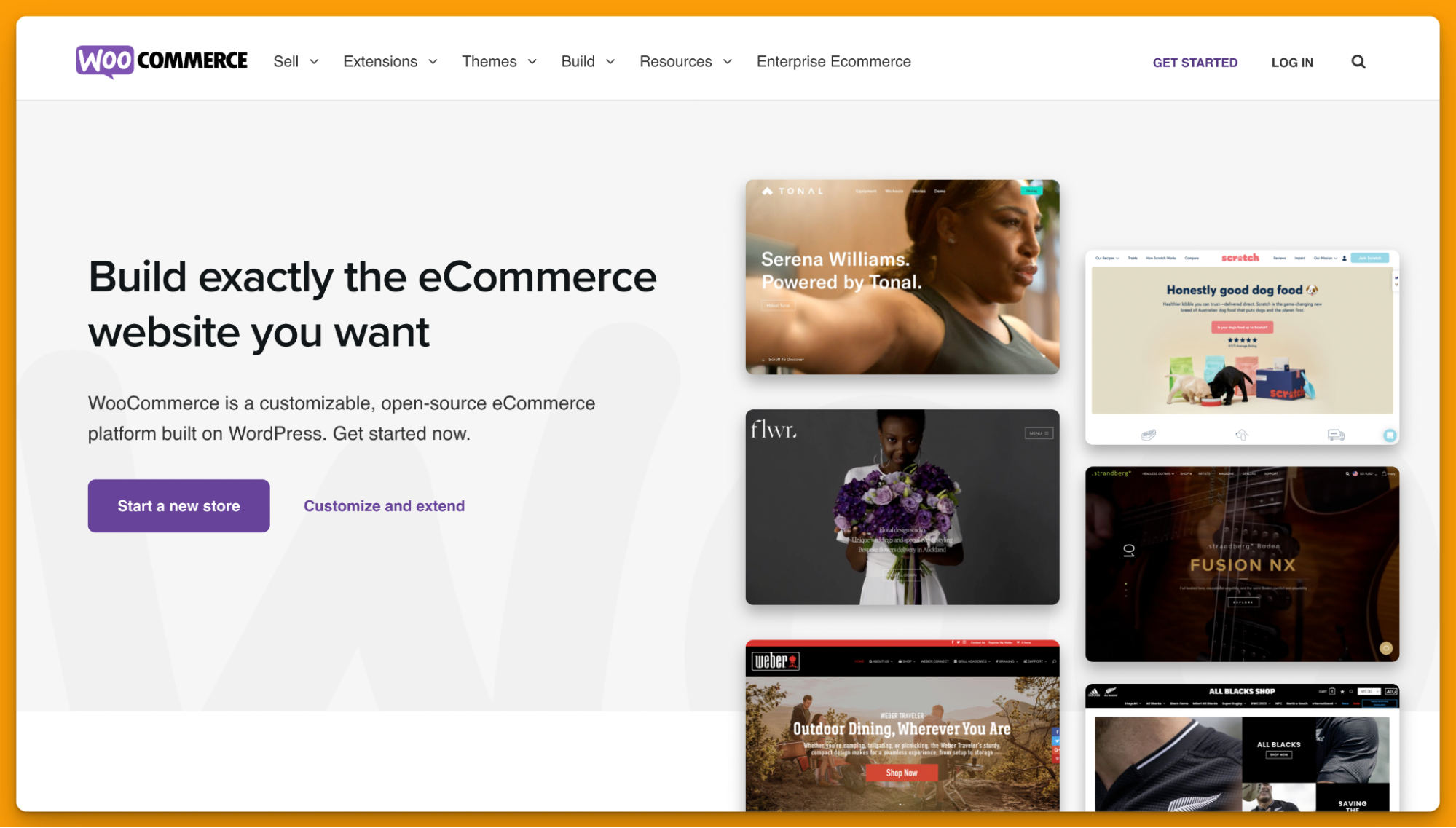
One of the great things about WordPress is the way in which you are given so much choice and control, and this is also true when it comes to eCommerce.
The most popular way of achieving this is to use the WooCommerce plugin (which is actually owned by Automattic – the same company that owns WordPress). This is a great solution, but not the only solution.
That being said, as you’ve likely come to expect from WordPress at this point – the beauty of WordPress is that you can extend it to function the way you want, adding only the eCommerce functionality you want depending on what it is you’re selling.
Some of the other very popular eCommerce plugins for WordPress include Easy Digital Downloads (for selling digital goods), MemberPress (for selling subscription-based products), BigCommerce (a full eCommerce platform), and Shopify (not a plugin, but an eCommerce solution often compared with WooCommerce, and which can be connected directly to your WordPress site).
WooCommerce is by far the most popular solution for eCommerce in the traditional sense of launching an online store. In particular opens a whole new world of possibilities, from calculating taxes for specific regions to customizing product displays and a lot more. There are default templates available, or you can create your own.
Although you can use WordPress to build any type of website, including eCommerce stores, there are some features that make it especially suited for eCommerce.
And with WooCommerce (as currently highlighted on their homepage), you truly can build exactly the store you want.
Flexibility is certainly one major advantage. WordPress is a content management system (CMS) that can be used to build all kinds of websites. Its flexibility allows you the freedom to create whatever kind of site you want.
There are also many plugins available for WordPress which allow you to extend its functionality beyond basic blogging or static pages. You can find plugins for pretty much any feature you want on your site – from contact forms, Google Analytics integration, and social media buttons to shopping carts and payment gateways like Stripe or PayPal Express Checkout.
WordPress also supports a wide variety of multimedia formats. It can handle large files and images, enabling you to build an image-based eCommerce site that showcases your products in stunning detail. WordPress’s multimedia capabilities make it the go-to platform for many online businesses, including those selling digital or physical products.
You can easily add multilingual functionality to your site by installing the WPML plugin. This plugin lets you translate content, menus, and widgets into multiple languages. It also lets customers select their preferred language on their account page so they can see your site in any language that you’ve added to the system.
The Winner in eCommerce – Webflow vs. WordPress
While, to their credit, Webflow does provide a better eCommerce experience than most other hosted SaaS solutions out there (in terms of flexibility and page design), with WooCommerce, you truly can build exactly the store you want.
Ease of Use
Webflow
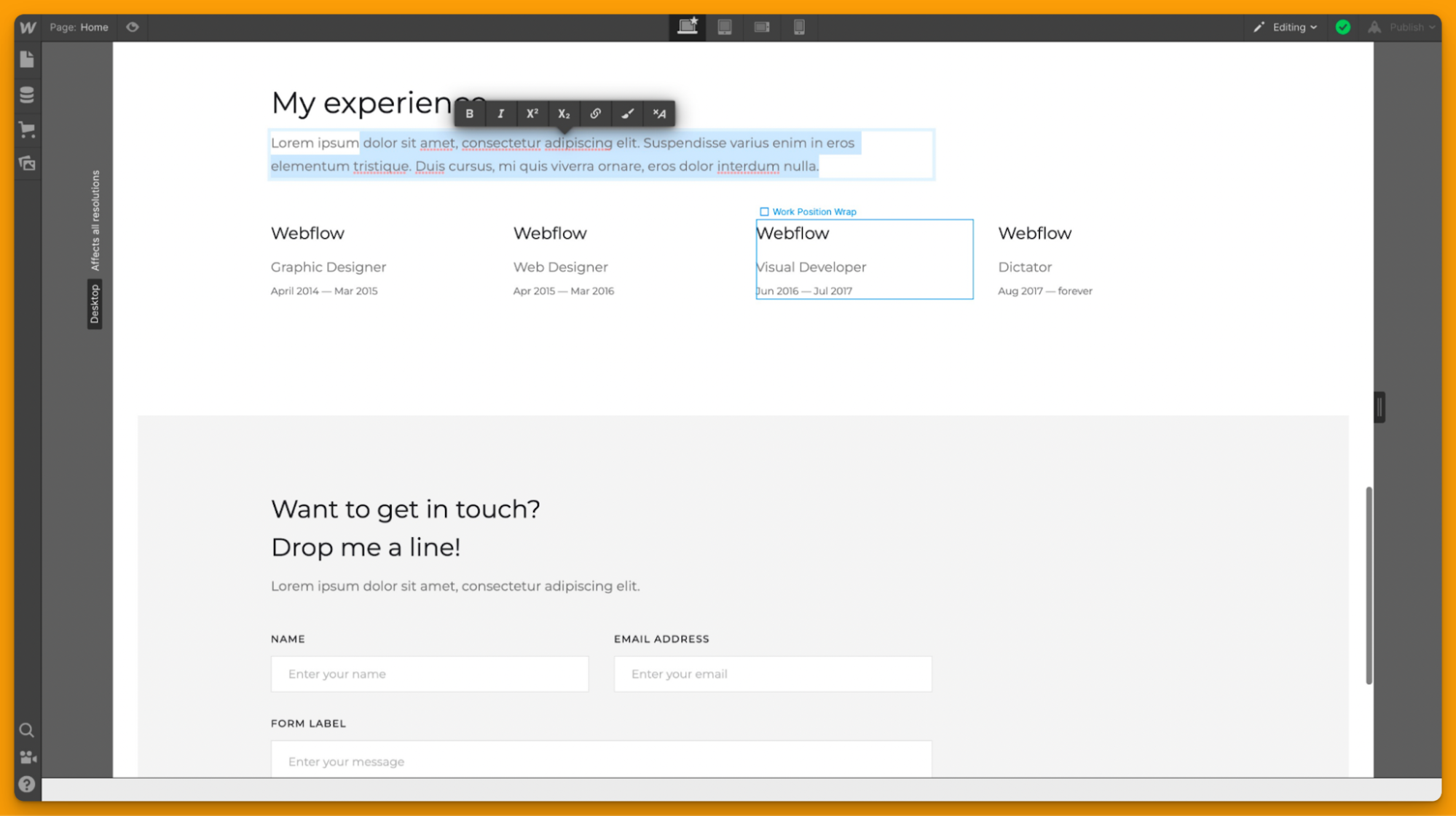
Once you create your Webflow account, you can start designing your site. You’ll be asked a few questions once you sign up about the kind of site you want, and that’s it. You can decide whether you wish to begin with a blank canvas or a custom template. You can start with a free trial, which is great for trying it out.
This will be limited, though, including only being able to have 50 CMS items and a lifetime maximum of 50 form submissions. You’ll clearly need to upgrade to one of the paid packages (most probably either the £23 per month or $39 per month packages – both billed annually).
The CMS functionality is very easy, letting you add content, images, and more. However, it feels a bit clunky, and it could definitely do with some UI improvements.
As mentioned, once you’re done, you can either export the static code or you can host your site with Webflow.
WordPress
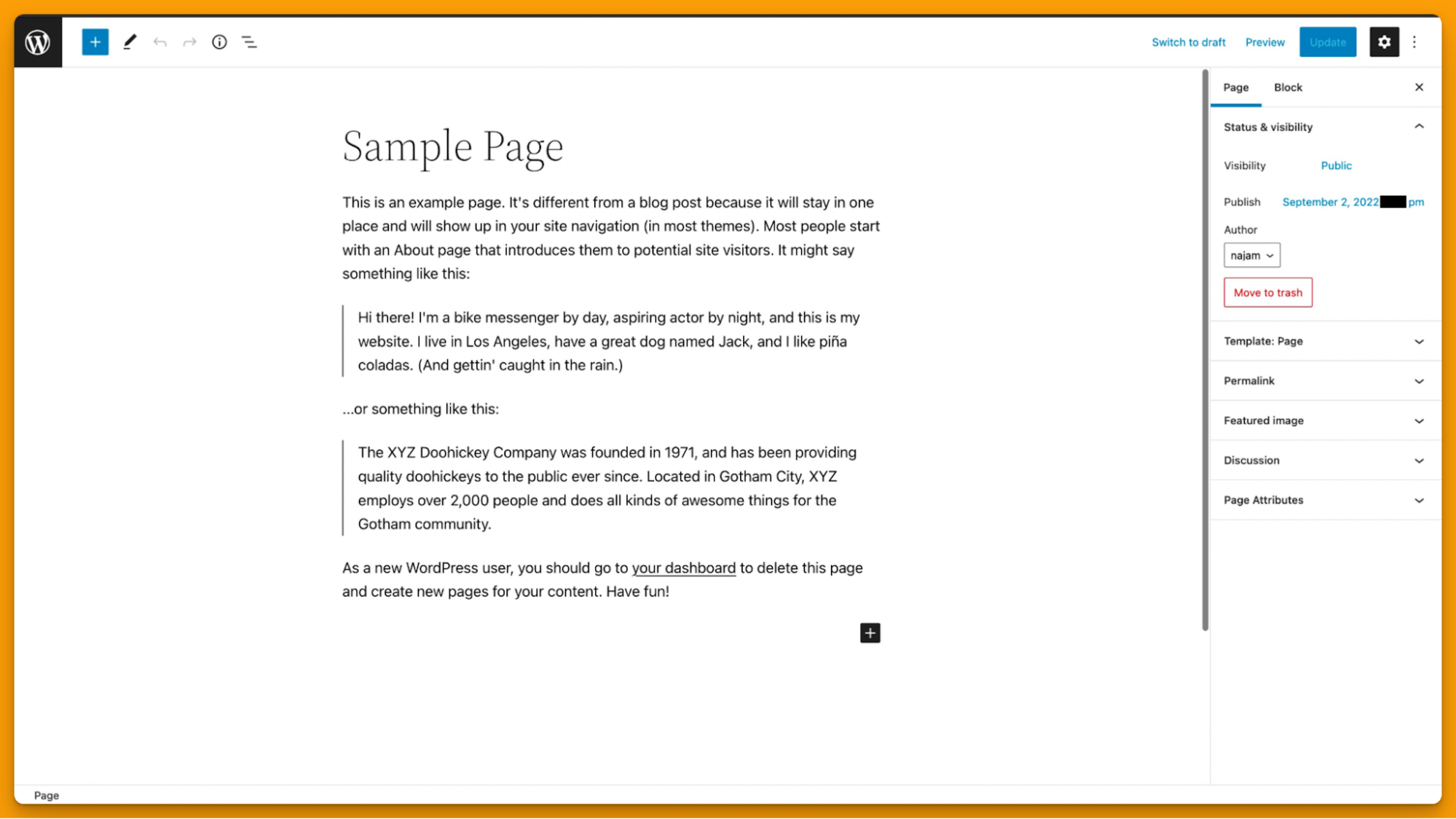
WordPress really shines when it comes to usability. You can manage the content on every page of your site, make as many changes as you want, and take full control of the typography, colors, or virtually any element using CSS too.
The content editor is arguably the best, and that’s reflected in the sheer number of websites that use it.
The Winner in Ease-of-Use – Webflow vs. WordPress
When comparing the ease-of-use of Webflow and WordPress – it becomes particularly clear how it isn’t really a fair comparison.
With WordPress, the experience can (i.e., if you want it to) quite closely resemble the visual design experience of working with Webflow’s visual editor simply by installing one of the many available page-building plugins (most notably Elementor and Beaver Builder).
But, if you’re an experienced developer and wish to build your own themes that only include functionality that you absolutely need (for performance), then you have this flexibility. With Webflow, you’re essentially off to the races with the functionality that they give you straight out of the box, which for those who are not familiar with web design and conventions surrounding how to build sites can be a bad thing in that they end up designing websites with very poor accessibility & design as a byproduct of flexibility.
It’s very hard to give Webflow a win in ease of use. Although we credit them for creating a platform that is very quick to get started with, we would still say that WordPress is easier to use overall as it caters to different user profiles (designers through to developers), making it a better fit for most people and businesses that want a platform that will remain a good choice in years to come.
Performance & Scalability
The narrative that WordPress is dreadfully slow is one that Webflow, among other platforms, is spending lots of money marketing.

And in some circles – mainly those affiliated with these platforms, in their partner programs or otherwise benefitting off of pushing this narrative, it is catching on. Of course, the truth is that WordPress is not dreadfully slow.
A note on the difference between performance and scalability
In the context of providing an exceptional experience on your site:
- Performance is how fast a page loads.
- Scalability is how many page loads you can do at the same time.
Both of which can be done with WordPress.
In the same way, if you use Webflow and don’t know what you’re doing – upload ten 8 MB photos to your pages, your site is going to be slow, and WordPress is slow when you don’t build while considering performance.
We know of many sites that have taken on the migration from Webflow back to WordPress because of this very reason. Webflow lets you do quite little in the way of performance, so while you can build sites with ok performance, you can’t really push any limits of performance and scalability.
Meanwhile, pushing the boundary and leading the charge on building a faster web is exactly what we have been doing ever since the web started to get slower, which is possible for WordPress…
Themes and Templates
Webflow
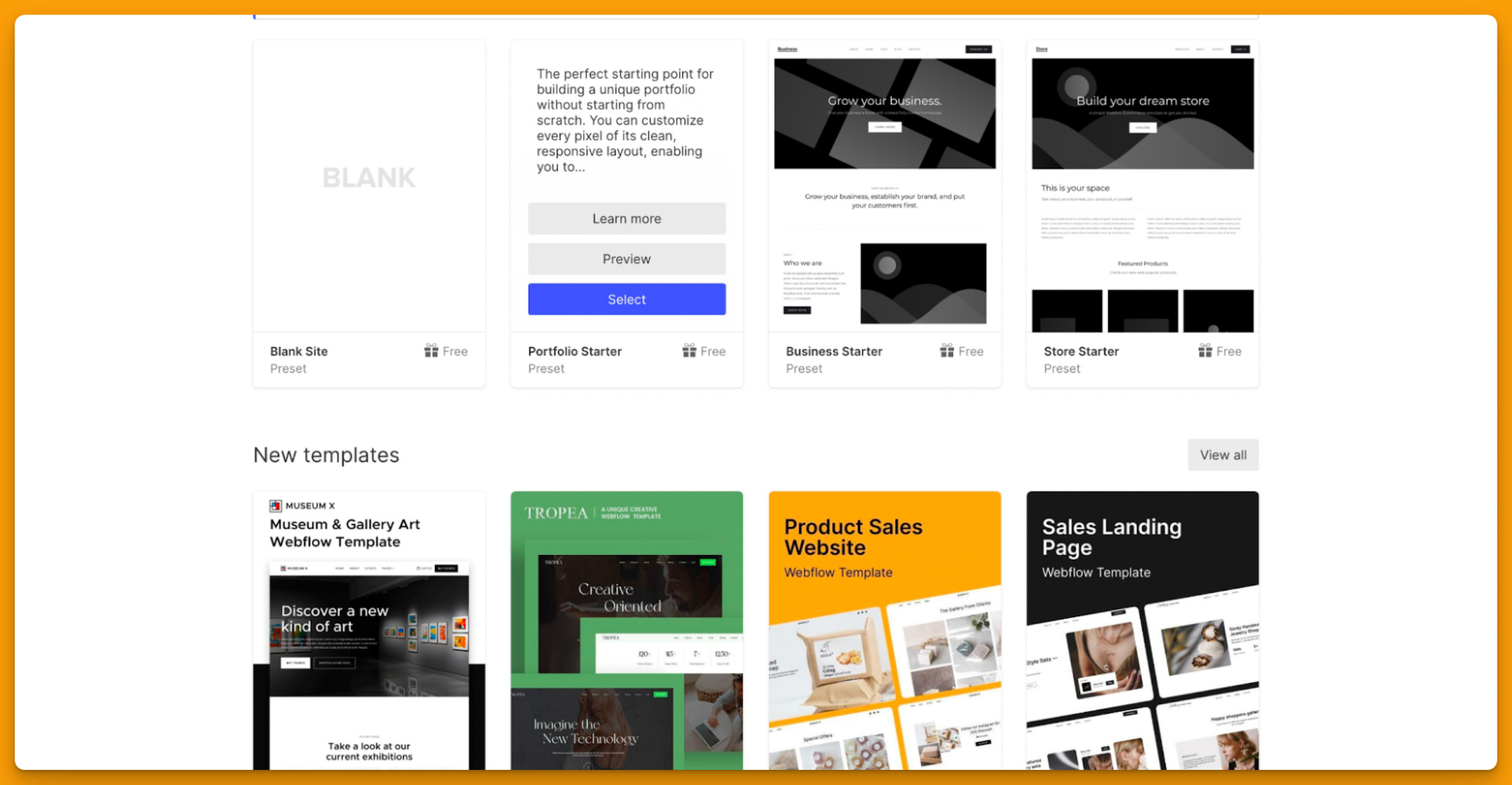
Themes in Webflow are known as Templates, and there are quite a few of them (1,000+). Most of these are generic, but you can customize them or create one from scratch for your site too. There are both paid and free templates to choose from.
WordPress
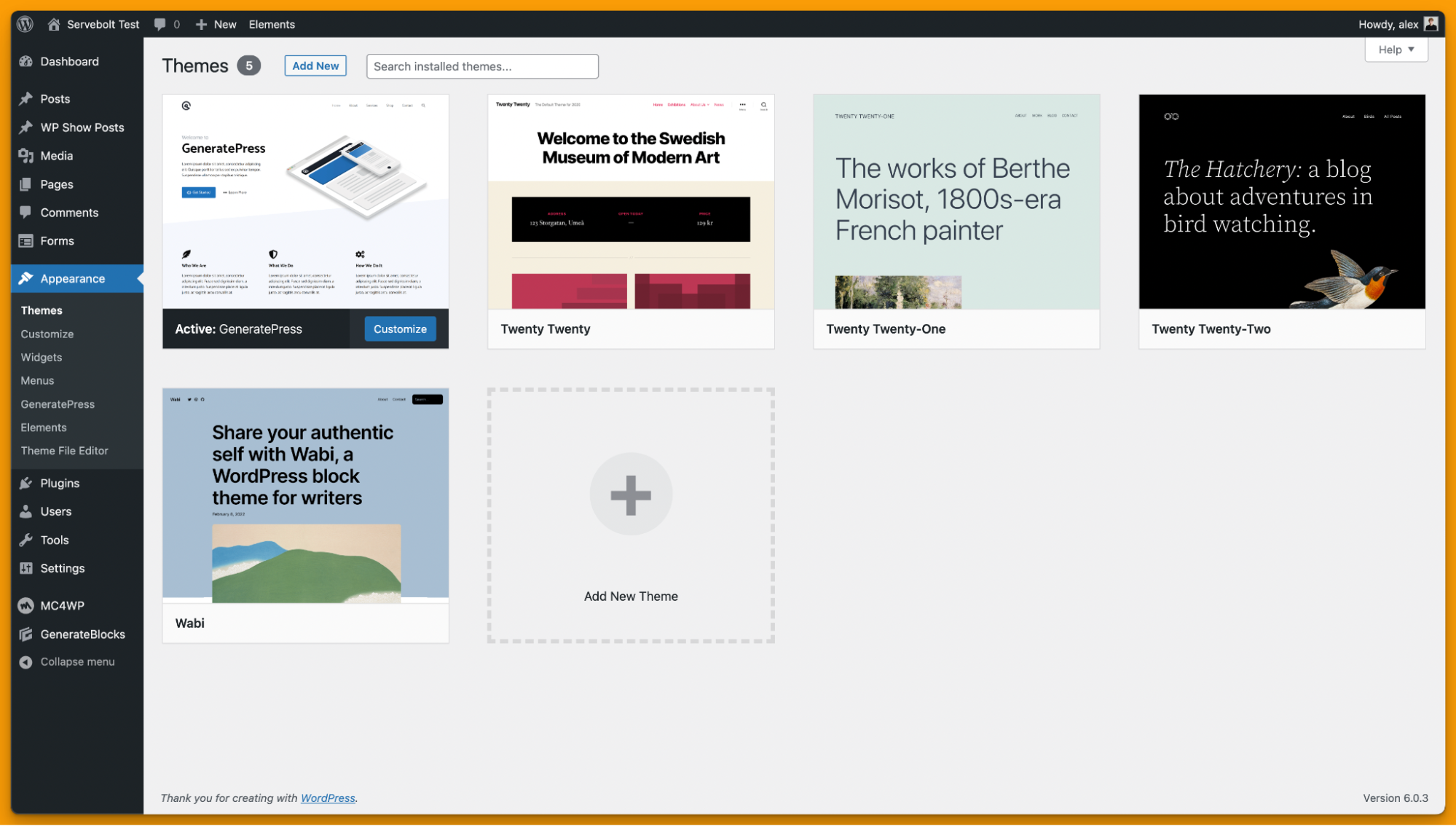
WordPress has over 31,000 themes to choose from, which doesn’t even make it a fair competition. There are plenty of free options, with many offering added functionality if you pay a premium.
You can also hire developers to design custom themes or create one yourself. You can choose from themes for different categories, including blogs, portfolios, affiliate sites, eCommerce, or more.
The Winner in Templates – Webflow vs. WordPress
To Webflow’s credit, because of the way their templating system works, most templates are very similar to work with, which is quite convenient. That being said, this is something that WordPress is seemingly working towards with full-site editing.
And, with the sheer choice available and the fact that you can fully customize things as you wish – WordPress realistically still comes out on top in terms of actual ability (but, as is to be expected with anything, how easy it is to take advantage of that ability depends on your level of comfort working with WordPress).
Extensions or Plugins
Webflow
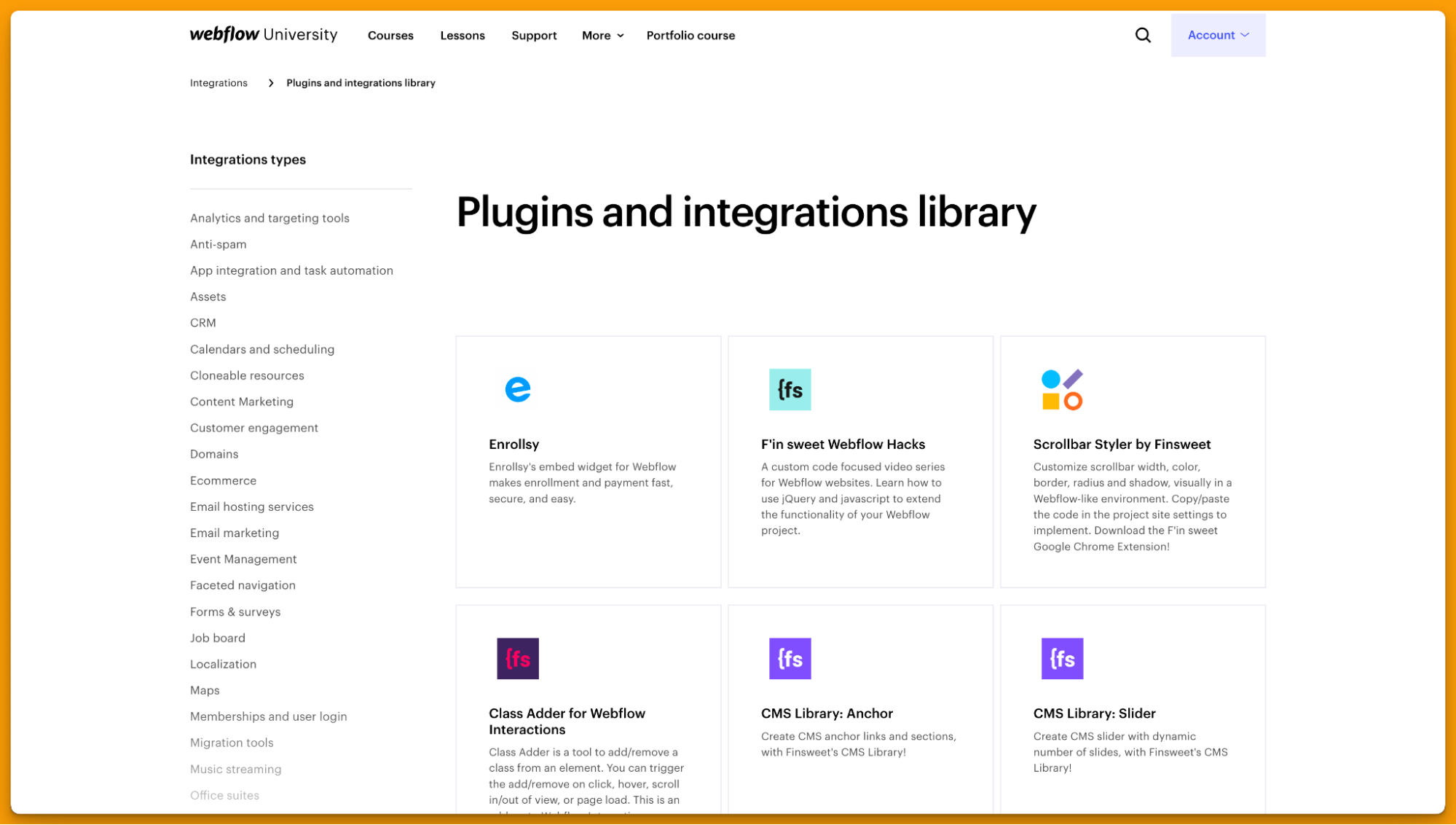
Webflow has plenty of plugins and integrations, including for all the popular apps like Shopify, Zapier, Ecwid, and more. It’s a growing library at the moment, but it does have everything you might need to get started.
WordPress
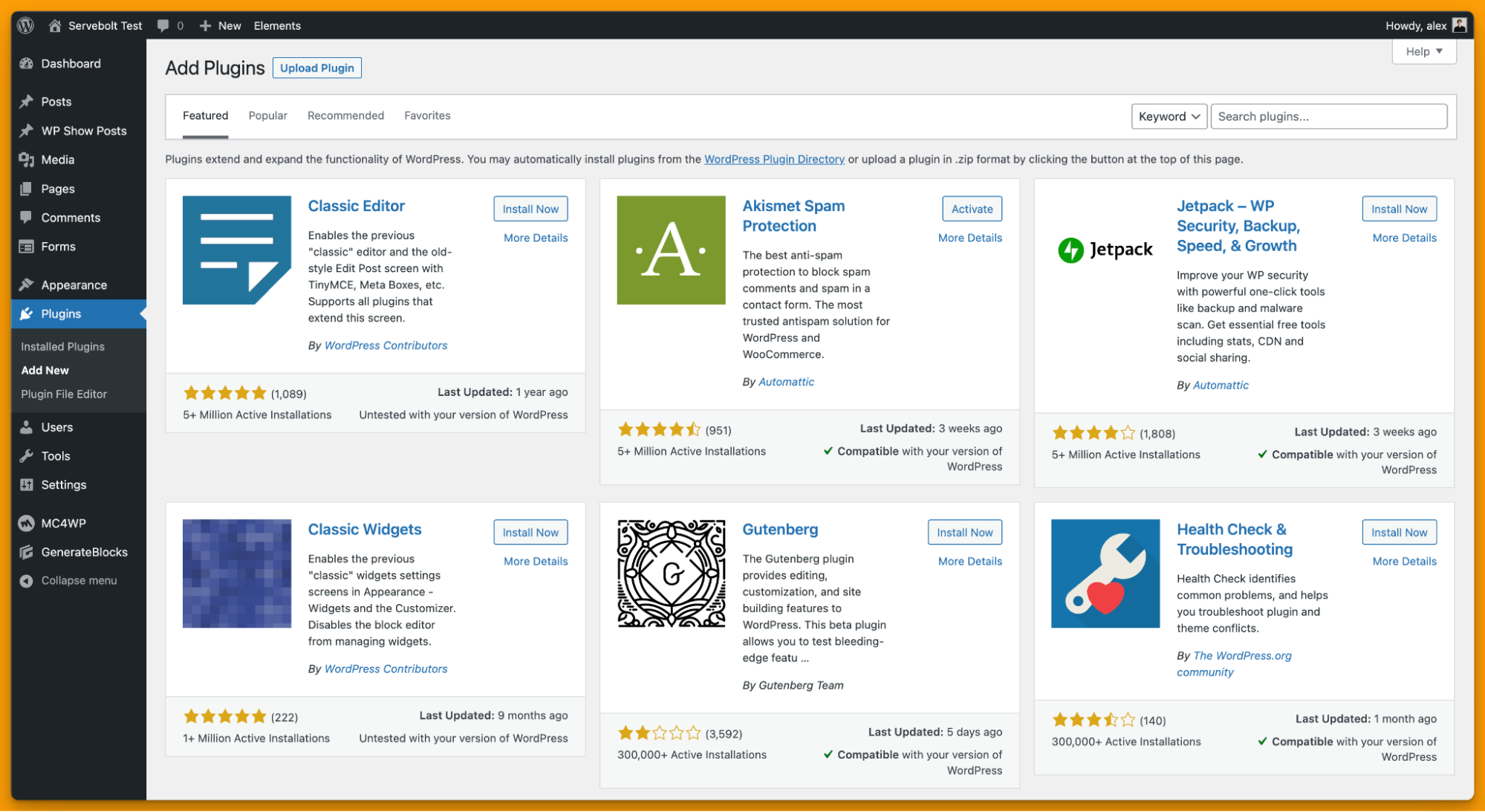
The WordPress Plugin Directory has more than 55,000 plugins. If there’s a functionality that you can think of, chances are someone’s thought of it, too, and made a plugin for it.
Both paid and free plugins are available, adding extra functionality to your site, ranging from SEO tools to link management and a whole lot more. Again, this isn’t a fair comparison because WordPress is so popular in the community that new plugins are added every few days to its directory.
The Winner in Extensibility – Webflow vs. WordPress
We imagine you already saw this coming; purely by virtue of it being open-source, WordPress is the winner here. It’s incredibly flexible, and with the right skills (or working with the right people), you can get it to work exactly how you want it to for your site.
Pricing
Webflow
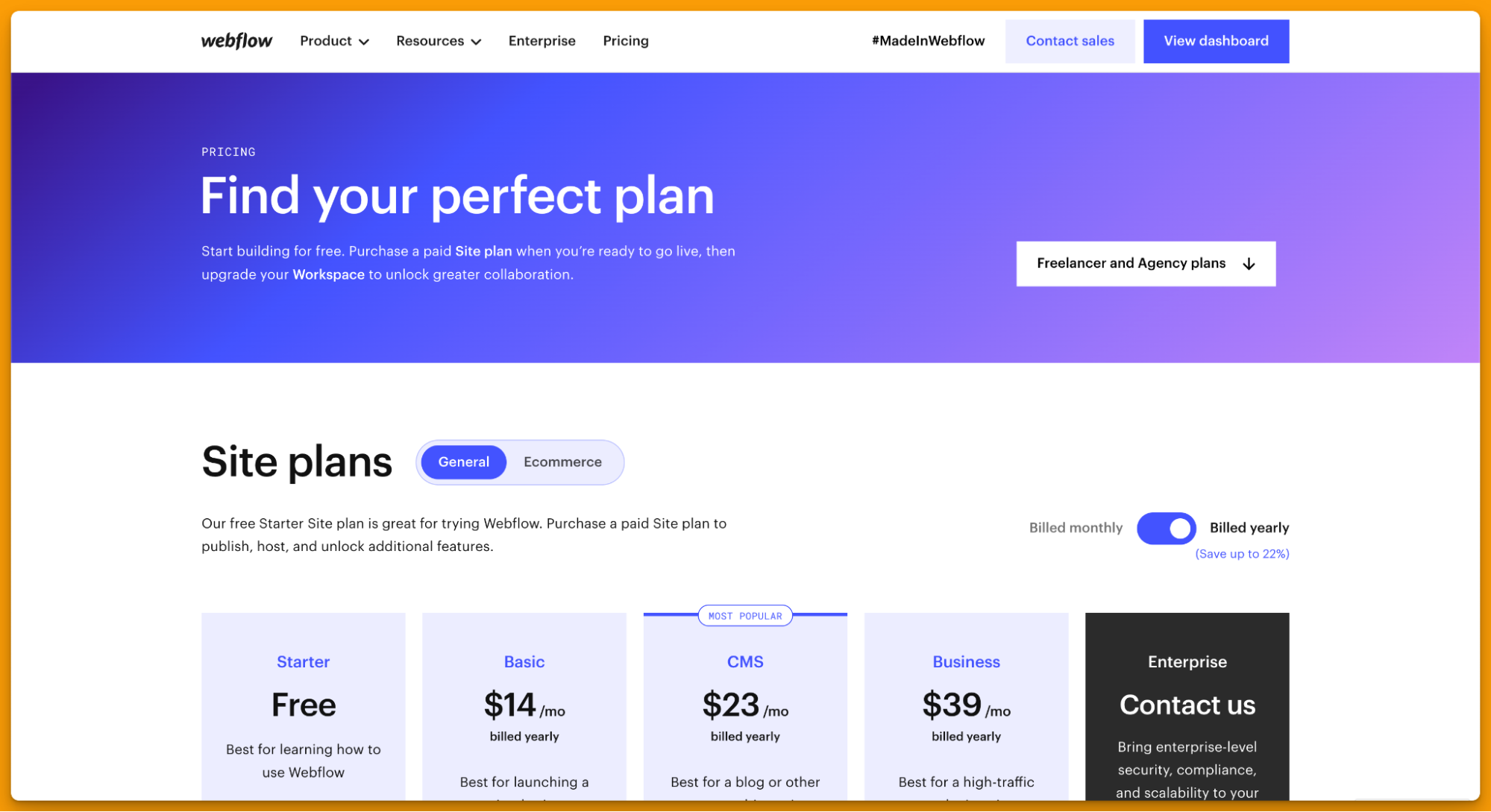
The basic Webflow package is free to use, but that comes with a webflow.io domain and just 50 CMS items. If you want to launch a site, you’ll need to pay $14/mo. For the CMS functionality, that price jumps to $23 per month.
WordPress
WordPress is an open-source content management system, and it’s entirely free to use. You can download WordPress for your site and install it on the server yourself.
The Winner in Pricing – Webflow vs. WordPress
As mentioned at the start of this article, Webflow’s pricing is not exactly particularly clear. Some enterprise customers are charged upwards of $65,000 per year. WordPress is the easy choice when considering cost efficiency, regardless of the scale of your site. Especially if you want a platform that’s perfect to start small and grow with you over time.
Our Verdict – Which One Should You Choose?
If you need a viable platform that’s customizable and highly modular, you simply can’t go wrong with WordPress. Webflow offers a good alternative in that it is simple to use, but it simply cannot come close to WordPress in so many ways. Let alone in terms of adoption, community, and flexibility. While it may be useful to those who want to get something out there quickly, in terms of a solution that will still be a good fit in years to come – there’s simply no comparison to WordPress. That’s why so many of the world’s top companies rely on WordPress for their own sites – including Sony, CNN, Time Magazine, Disney, Spotify, Microsoft, The White House, and The New York Post (among many others).
Interested in managed hosting that’s empirically faster? Try our approach to WordPress hosting:
- Scalability: In the real user workload tests, Servebolt delivered average response times of 65ms, 4.9x faster response times than the second best.
- The fastest global load times: Average page load times of 1.26 seconds put us at the top of the list of global WebPageTest results.
- The fastest computing speed: Servebolt servers provide previously unheard-of database speeds, processing 2.44 times more queries per second than the average and running PHP 2.6 times faster than the second-best!
- Perfect security and uptime: With 100% uptime on all monitors and an A+ rating on our SSL implementation, you can be assured your site is online and secure.


