If you create and sell online courses or want a system for internal training on your website – you’ve come to the right place. In this guide, we’ll walk you through the best WordPress LMS plugins that help you distill your knowledge in an engaging, easy-to-follow format.
An LMS, or learning management system, is a software tool that allows you to create online courses and manage your learners (those enrolled in courses) to track their progress and more. Learning management systems are used globally by corporations, universities, and schools to deliver training programs – as well as by individual course creators looking to provide a way to sell their courses as well as offer coaching and personalized learning.
In this post, we’ll highlight the best options to help you make the right decision:
What Were We Looking For?
In testing all of these WordPress LMS plugins, we took a range of factors into consideration. This included the overall functionality of each plugin. What features does it offer? What makes it unique? What aspects of it appeal to people, and what features did we feel worked well?
We also considered the price and how this represented value for money. Clearly, price isn’t everything, so we carefully weighed the cost against what’s actually on offer.
Also of concern to us was support and how well-maintained each plugin is. We’re very cautious when it comes to plugins that are either rarely updated or updated excessively often. One represents an issue with both security and responding to customer feedback, and the other can sometimes cause issues with compatibility.
But it will come as no surprise that one factor was very much in our minds, and that was performance. We wanted to know what the user experience would be like and how using these LMS plugins would affect both their view of the site, as well as the view of the search engines.
So, functionality, features, ease of use, support, maintenance, compatibility, and performance – are all crucial factors we took very seriously when installing and testing each of these LMS plugins.
What to Consider When Building with Your LMS
If you’re looking to build a site for your course or internal training with a learning management system, there are some considerations to make.
A site with an LMS differs from the standard, static brochure-style site in that you will not be able to rely on caching as a crutch for performance issues. Simply put, since the site is dynamic and will have people logging in to manage their profiles and view content specifically for them – not every part of your site can be cached. As a result, you need reliable hosting.
At Servebolt, we offer managed WordPress hosting that’s empirically faster. If you’re interested in taking us for a spin as you set up your new site, you can get started for free.
- Scalability: In the real user workload tests, Servebolt delivered average response times of 65ms, 4.9x faster response times than the second best.
- The fastest global load times: Average page load times of 1.26 seconds put us at the top of the list of global WebPageTest results.
- The fastest computing speed: Servebolt servers provide previously unheard-of database speeds, processing 2.44 times more queries per second than the average and running PHP 2.6 times faster than the second-best!
- Perfect security and uptime: With 100% uptime on all monitors and an A+ rating on our SSL implementation, you can be assured your site is online and secure.
Another important consideration you’ll want to include when choosing an LMS plugin is whether it is SCORM compliant.
SCORM (Shareable Content Object Reference Model) is a set of technical standards for e-learning software products. It defines how online learning content and Learning Management Systems (LMSs) should interact so that multimedia instructional content can be reused in multiple systems.
It’s important to make sure an LMS plugin is SCORM-compliant for several reasons:
- Reusability: SCORM enables e-learning content to be reused and repurposed, which can save time and money. With a SCORM-compliant LMS plugin, you can import and export content and share it with others.
- Data tracking and reporting: SCORM defines how data should be shared between the content and the LMS, which is important for tracking and reporting on learner progress. A SCORM-compliant LMS plugin can provide detailed data on learner engagement and performance, which can be used to improve the overall learning experience and measure the effectiveness of the content.
- Standards-based: By being SCORM compliant, you can be sure that your LMS plugin sticks to widely-accepted industry standards. This can be important for gaining the trust of customers and business partners, as well as for meeting regulatory requirements.
Now, without further ado – let’s take a look at the WordPress LMS solutions we tested and our opinions on each based on the factors we mentioned above.
LearnDash
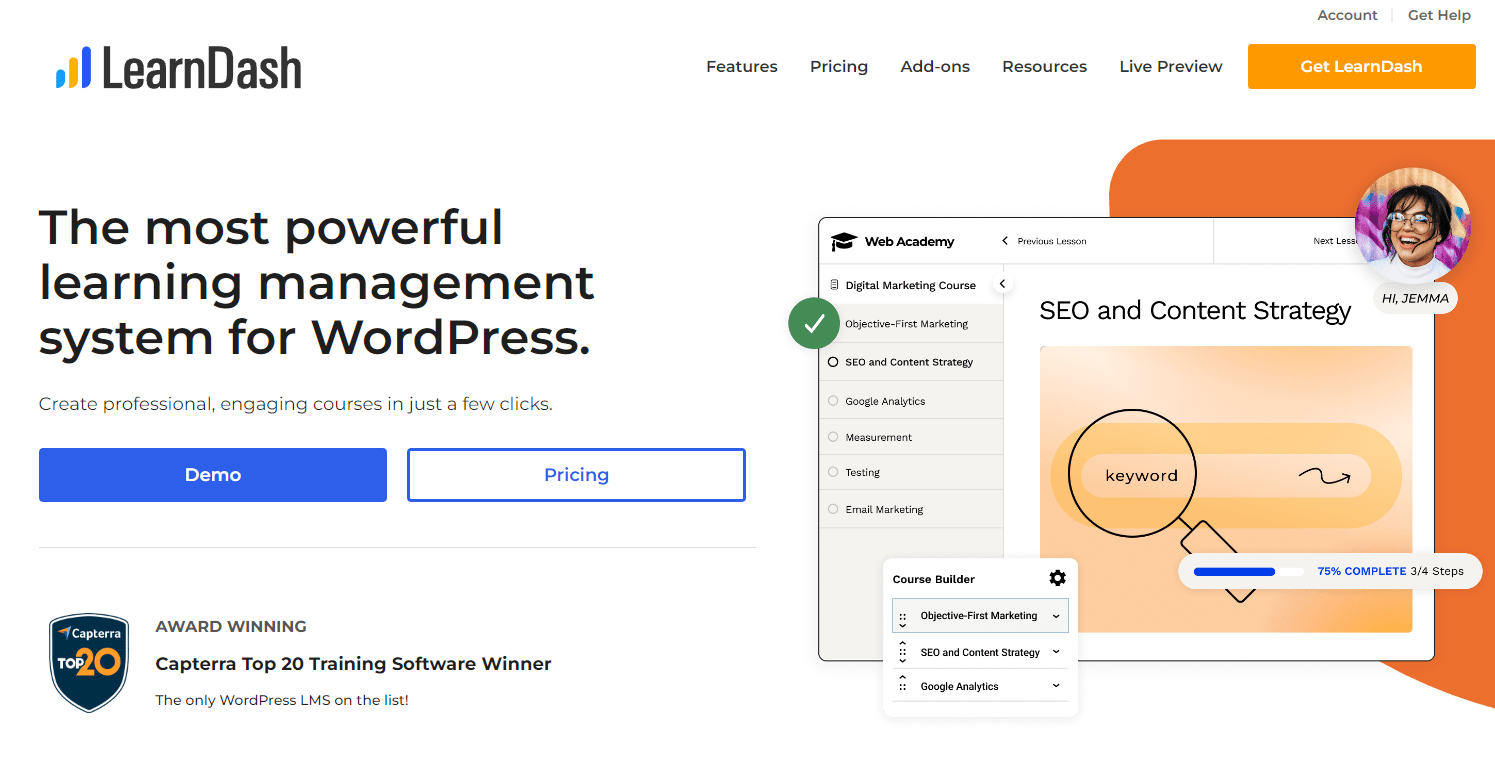
LearnDash is a popular WordPress LMS that’s been around since 2016 and is used by more than 10,000 WordPress users to create online courses and make them available to employees or customers. It’s open source and has a large community of users who have contributed to its development. The plugin is easy to set up, has an intuitive user interface, and offers an impressive array of features.
Key Features
- Course creation
- Course completion tracking
- Course progress tracking
- Grading and assessment
- User accounts, including notification and role management.
You can set up user permissions as well as roles, groups, and courses they’re authorized to access. So if someone is in charge of managing course content, they’ll also be able to rate student work or assign grades for that content.
Pricing
LearnDash starts at $199 per year for a single site, with an additional 10-site license for $399/year and a license that permits you to use their plugin on an unlimited number of sites for $799/year. All plans and licenses come with all features, you do not have to pay extra for certain features such as quizzes, surveys, etc.
Overall Review
LearnDash is a great solution for creating a course catalog and managing student progress. It has many features that are useful for any WordPress-based learning management system, including:
- A modern, responsive user interface that works well on mobile devices.
- An extension library with over 300 additional add-ons that allow you to customize the plugin.
- Third-party integrations with popular web services such as Zapier and MailChimp, as well as Google Analytics integration out of the box.
One of the issues we have with LearnDash is that it has so much functionality built in that, for any new user, it can be very overwhelming. This is a plugin that requires a good deal of commitment. If you’re committing to a solid long-term setup, then it will almost certainly have everything you need, but don’t expect to have everything set up and working just as you want by tomorrow… or even next week! It’s a steep learning curve, and you’ll be doing a lot of looking up, watching videos, and referring to their documentation. So if you’re new to WordPress and expecting foolproof, step-by-step tutorials to walk you through the process of getting your site up & running, this likely won’t be ideal.
The other issue we see with LearnDash is that to make money through your online courses, you’ll probably need to install third-party plugins. This will enable you to use more advanced payment, membership, and subscription options. This certainly isn’t a dealbreaker, but it’s definitely something to keep in mind.
Although in our test, we only had a relatively small number of concurrent users, there are common complaints from people using the plugin on a larger scale that it can sometimes run slow. It is a pretty resource-intensive plugin, and if you have a significant number of users all accessing courses at the same time, things can slow down – especially if your resources rely heavily on large files hosted on your own server.
If these larger files include high-quality images, audio, and video, then we’d recommend considering delivering these via a content delivery network (CDN) such as Cloudflare, StackPath, or Amazon CloudFront or having your videos hosted on a platform such as Vimeo, and audio files on SoundCloud. This will help speed up your site regardless of which plugin you opt for, but if you do decide to use LearnDash, we’d suggest these approaches would be highly advised.
LearnDash is the best WordPress-based learning management system for all but the most advanced use cases. It’s easy to use, fast, and powerful.
There are some downsides, including potentially slow performance, as well as the risk that their extremely frequent code changes and updates could break your site. At the time of writing LearnDash has released ten major coding updates in the past six months alone.
Whilst keeping the package up to date and growing its capabilities is great, there is always the risk that the new code or features will cause a problem with your site – as has happened to some people previously.
But these potential downsides needn’t necessarily be deal breakers – especially considering the cost of other solutions. If you need to customize your LMS, have a large number of users, or need advanced features like gamification and analytics, then LearnDash may not be the right choice.
If you’d like to find out more about the pros and cons of using LearnDash and talk to people who are already using it, you could join the LearnDash Facebook group.
LifterLMS
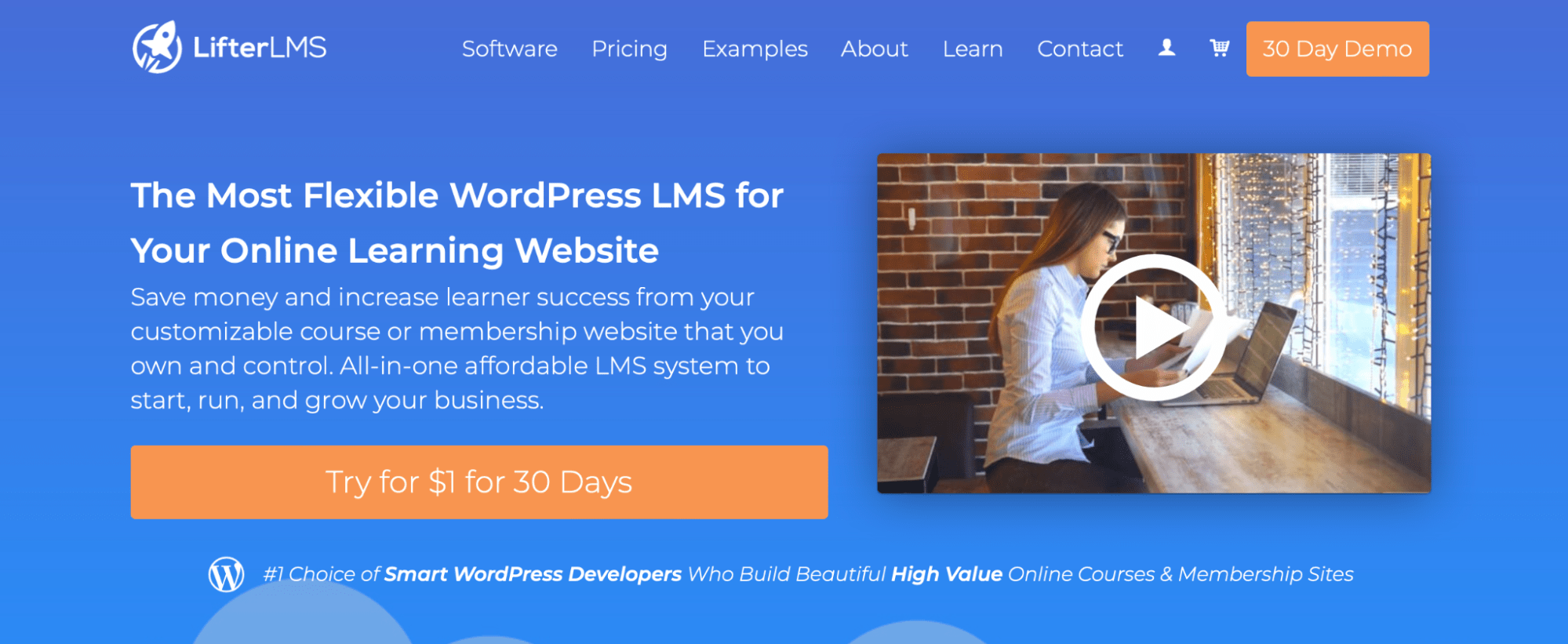
LifterLMS is an easy-to-use plugin that lets you make online courses in WordPress. You can use LifterLMS to sell online courses or give away online courses to members of your organization. If you are selling a course, you can use LifterLMS to sell it directly through your website.
Key Features
LifterLMS allows you to set a one-time price or a subscription. You can also offer discounts for early signups or even make all your courses completely free for the first few hours, days, or weeks. If you want your customers to be able to try out your courses before buying them, LifterLMS supports free trials.
You can also bundle multiple courses into packages that students can purchase together. This is a great way to make your courses more affordable for students and to sell more of them. For example, you could create an Accounting Package which includes an Intermediate Accounting course and an Advanced Accounting course. Then, when prospective students visit the pricing page or view the course catalog on your website, they’ll see that the cost of taking both courses at once is cheaper than if they were purchased individually.
With LifterLMS, you can integrate with 3rd party services like MailChimp, Stripe, and PayPal to handle payments, email newsletters, and more. Some of the integrations that LifterLMS supports are:
MailChimp: If you are using MailChimp to send out your newsletters and want to integrate that with the new WordPress plugin, then this can be done by simply adding an API key from your MailChimp account.
Stripe: If you want to collect payments from your customers via credit card or PayPal, then Stripe is one of the best services for this purpose. You will need to set up a Stripe account and link it with your LifterLMS account so that payments made through LifterLMS can be processed through Stripe.
PayPal: PayPal is another payment option available when using the LifterLMS platform, as it allows users to make purchases directly from their prepaid accounts on their smartphones or computers without having any cash at hand.
LifterLMS also includes a feature that allows you to create quizzes with a question bank. A question bank is where you can store all of your questions for the quiz, and then when creating the quiz for each student, you generate random questions from the bank. You can have multiple question banks and use them in different quizzes.
You can also use LifterLMS to create multiple-choice questions with text answers and true/false questions with text answers. This is an especially useful feature for teachers who teach English as a Second Language (ESL) classes.
If you want to create a quiz with visual aids such as images, you can do that too! You’ll just need to upload images or other files of your choosing onto the platform first. Then you can choose which image will be associated with each answer option in the question builder.
Pricing
There is no free option with LifterLMS, but there are three different paid options. The cheapest of these is $149 per year, which is valid for running the plugin on one site. This also includes all of the eCommerce add-ons.
For $360 per year, you can run the plugin on up to 5 sites, and as well as receiving the eCommerce add-ons, you’ll also receive design add-ons, marketing and CRM add-ons, and form add-ons. The top package costs $1,200 per year and includes additional features such as private coaching, social learning, advanced video features, and support available through a private Facebook support group.
Overall Review
LifterLMS is an easy way to create and sell your own online courses. It’s also great for sharing information, building up your knowledge base, and selling products that you have created yourself. The interface is intuitive, so even if you don’t know much about web design or coding, it should be no problem using this plugin.
One of the main concerns we have with LifterLMS is cost. Although you might not necessarily need every one of the additional features included in the top package, there’s a good chance that you’ll be forced to either compromise on what you’d like to deliver or feel the pain of spending $1,200 just on the extras. Or choose a cheaper plugin such as LearnDash, which offers most of the features for a lot less.
Not only that but if you’re looking at using LifterLMS within an educational establishment such as a school or college, you may find that some of the customizations you’d expect to be able to use are missing, making it feel less a part of your existing online curriculum and more a third party, outside tool.
Overall though, If you are looking for a solution to build your own website or blog, and you don’t especially need the expensive additional services (or you have the budget that makes this worthwhile), then LifterLMS might just be what you need.
Sensei LMS
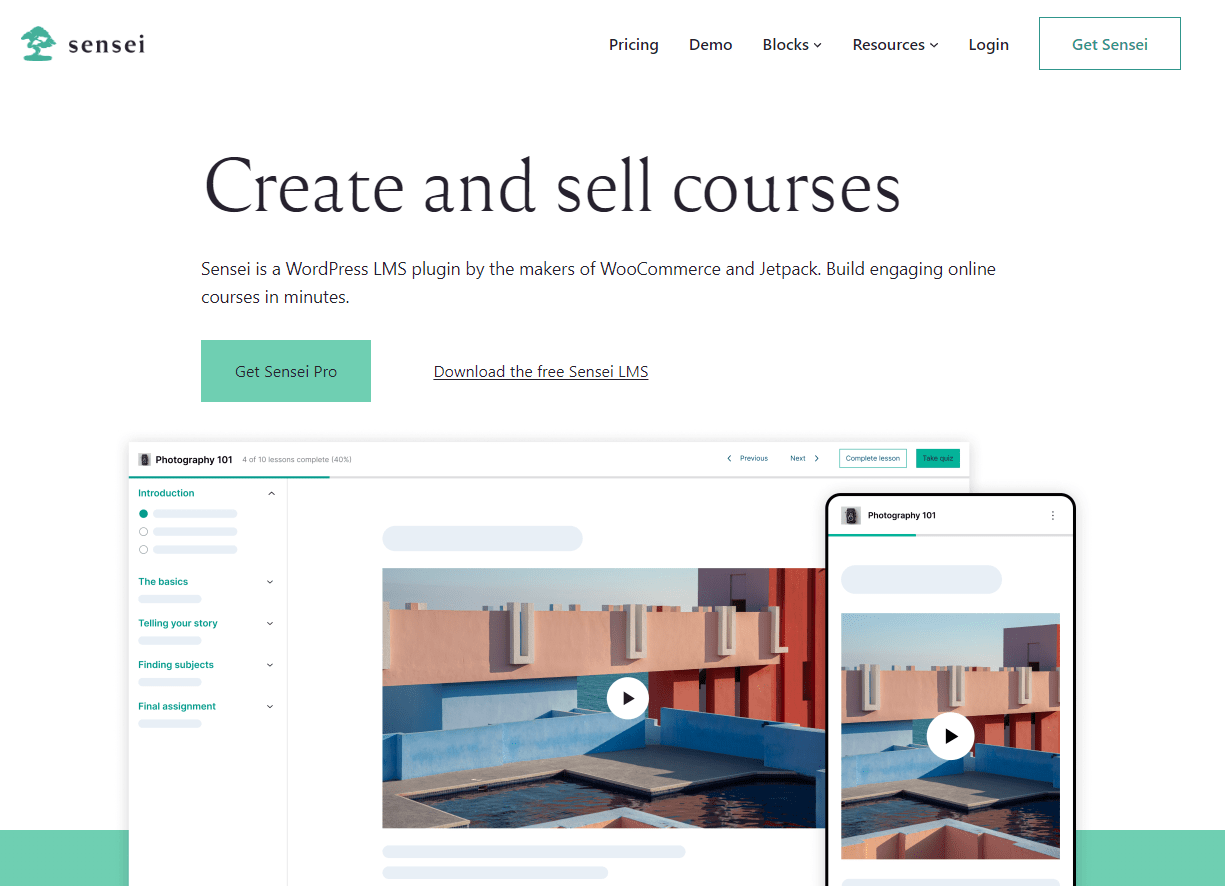
Sensei LMS is a learning management system that is owned by Automattic, the company behind WordPress.com, WooCommerce, and Jetpack, so you know you can rely on it for stability and long-term support.
This plugin has an intuitive drag-and-drop interface. It also has plugins for Moodle and WordPress, making it a great choice if you’re looking to add an LMS to your WordPress website – and it is owned by Automattic, you know it will work smoothly.
Sensei LMS is free and open source, which means anyone can use Sensei to build their own custom learning experience. Paid upgrade options are available, including being able to integrate the WooCommerce eCommerce plugin, allowing you to monetize your courses if you wish.
Key Features
Sensei LMS allows you to create interactive content and lessons for your students to complete with quizzes, questions, and answers. This enables you to build a library of content that can be accessed by your learners at any time.
This software is designed for large organizations that require flexibility in the way their learning management system functions. The system is easy to use and comes with a number of features, such as an intuitive interface.
Sensei LMS allows you to manually grade assignments. In order to do this, you can either use the built-in grading tool or create your own.
There are several different types of assignments that can be created on Sensei, including:
- Multiple Choice Questions
- Verbal Questions
- Essay Questions
This is useful because it gives teachers more flexibility when creating their lesson plans.
Sensei LMS allows you to track time spent in lessons, both manually and automatically:
- Automatic tracking is done by the Sensei plugin itself.
- Manual tracking is done by you, the user.
Pricing
Sensei is available to download and install for free, which is a great way to try it out.
However, there are paid upgrades available, ranging from $49 to $349 per year. At the $49 level, you have the option to add features such as interactive videos, quiz questions, and flashcards. At the next level – $149, you have WooCommerce integration, the ability to ‘drip-feed’ content, use quiz timers, and course access periods. At the top level, you can use the LMS on up to 20 sites, in addition to all other upgraded features.
Overall Review
If you’re an educational institute that’s not looking to monetize your courses, then the fact that Sensai is free may well make it a great option. But for anyone wanting to make money from their online courses, having to pay an annual fee is a factor to keep in mind. Plan ahead, and before you begin committing time to develop courses within Sensai, consider whether you will need the paid upgrades and whether you can justify that expenditure.
We’ve often found in the past when testing plugins that you get what you pay for, and if you’re not paying for an LMS plugin, you can’t expect to have everything, and when it comes to being user-friendly, that’s definitely something we feel is lacking with Sensai. It’s not especially intuitive and will require a good commitment of time and effort to get it set up just the way you want it.
When you add on top of this the fact that you’ll almost certainly need to install a number of third-party plugins (with the inevitable ongoing concern about compatibility issues), this may not be the best choice for a complete beginner.
However, Sensei does have a lot of features, is open source and free, and has a large community of users. There is a lot of documentation for Sensei, but if you need one-on-one support, you can get it. The team behind the plugin has a knowledgebase and blog where they share tutorials and tips on how to use the platform. You can also contact them directly via email or chat if there’s something specific that you’d like help with.
Tutor LMS
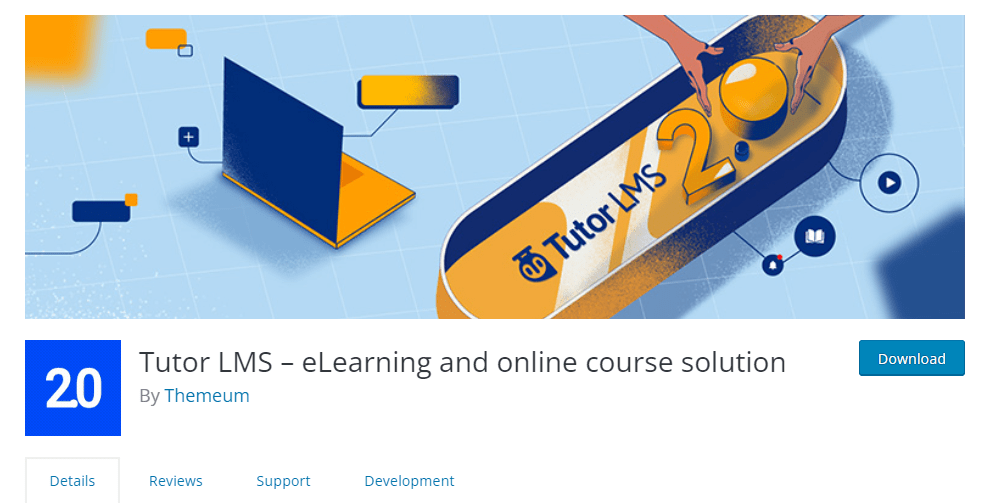
One of the best WordPress LMS plugins for making and selling courses is Tutor LMS. It has all the features you would expect from a robust learning management system – and more and is one of the most popular resources for WordPress LMS plugins.
Tutor LMS is a learning management system for use in online courses, classes, and workshops. It provides instructors with everything they need to manage and track students, create course content and manage knowledge material. The plugin also allows users to create beautiful and interactive course content. Tutor LMS is available as a free WordPress plugin designed for educational institutions and businesses.
Key Features
Tutor LMS provides a very intuitive interface and is very easy to use. The features provided are robust, making it a popular solution for any industry or setting. In addition, it is flexible and can be customized according to your needs.
The plugin is easy to set up, easy to use, and overall provides a user-friendly experience. It includes a number of great features, such as the ability to add video content, quizzes, and surveys, keep track of student progress, create lessons that are specific to your needs, and more.
It’s also known for its good support. If you have any questions or concerns about using the product or its features, they’re available via email 24/7 (even on weekends). They’re also very responsive when it comes to resolving any technical issues you might be having with their software.
Additionally, a number of training materials are provided for free within the LMS dashboard itself so that both teachers and students can learn how best to use this powerful tool. The entire app has been designed from scratch with user experience at its core, which makes learning fun instead of cumbersome like some other systems out there today.
Pricing
Although there is a basic plan that is completely free, it’s likely that you’ll want to upgrade to one of the paid plans. The free plan does allow you to create unlimited courses, protect your courses, allow ratings and reviews, embed native video, YouTube, and Vimeo, and integrate course filters.
However, the ‘Individuals’ upgrade, which costs $149 per year, also includes a frontend builder, the option to drip-feed course content, and allows for course previews and course attachments. It also includes features such as a certificate builder, custom-branded certificates, and the delivery of an unlimited number of certificates. A wider variety of quiz styles becomes available, as well as a whole range of communications features, such as automated email notifications.
But for many people, the most crucial reason why you’d want to opt for a paid upgrade is that you can start monetizing your courses.
Additional plans are available with more features, including the ‘Freelancers’ plan at $199 per year and the ‘Agencies’ plan at $299 per year.
Overall Review
Tutor LMS is a free WordPress plugin that can be used to create online and offline courses. It has a wide range of features that will help you create engaging courses and lessons. You can also import content from other sources, such as YouTube or Google Drive, into your lessons. This saves time by allowing you to reuse content without having to create it again yourself each time.
A common complaint from those who have used Tutor LMS is about support. Or rather, the lack of it. A number of people have stated that when they’ve reached out to support after buying the plugin, either they’ve heard nothing for ages or have been told that the issue will be fixed in a later release. This does feel a little as though you’re on your own – or at least with the community.
One thing we did find when using Tutor LMS was the general lack of customization availability. We wanted to try to get the course pages to blend with our existing theme and brand and found ourselves regularly having to dive into adding custom CSS. If this is something you’re happy to do, then it’s certainly an option. But for anyone not familiar with CSS coding, then you’re pretty much left with the existing, built-in themes and styles. Fortunately, these are generally well-designed and look good, so it may not be an issue for everyone.
If you’re looking for an LMS plugin that allows you to keep your content up-to-date regularly, then Tutor LMS may be the right choice for you.
LearnPress
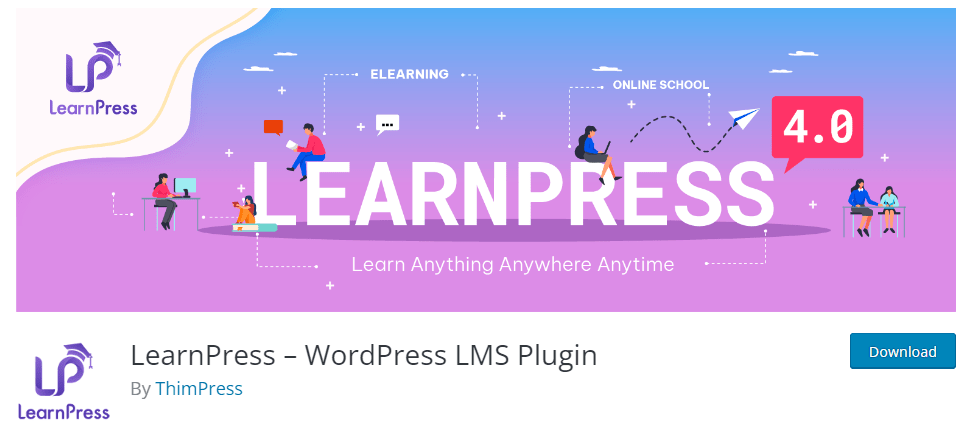
LearnPress is a WordPress LMS plugin that is easy to use and set up. LearnPress is available as a free download too, so you won’t have to pay anything extra in order to get your own LMS system up and running – although 28 paid add-ons are available.
LearnPress has a lot of features that may be ideal for teachers who want to set up their own learning management system. LearnPress includes everything from content creation tools to payment gateways, making it a convenient solution for any organization looking for a more efficient way of delivering online training.
Key Features
LearnPress includes features such as course registration, eCommerce integration with WooCommerce, LMS features like quizzes and surveys, and video hosting through Vimeo Pro or YouTube channels.
There are also different user roles for teachers or students in your LMS (such as teacher-only access to lessons), as well as grade book tracking of student scores on tests/exams taken in your courses.
Also included is an activity log that tracks a range of different activities, such as when students log in to their accounts on your website using their usernames and passwords, email notifications regarding updates on courses, and leaderboard tracking of top-performing students based on overall scores achieved throughout a year or semester.
To aid in motivation, LearnPress includes a progress bar that tracks students’ progress toward completing required tasks in order to receive certification at the end of the course.
You can create courses quickly using the drag-and-drop content builder in LearnPress. The interface is intuitive and user-friendly, allowing you to add media, text, and links to your course. This is a great tool for making professional-looking courses without needing to know HTML or CSS.
Pricing
The LMS plugin itself is free to download and use, and for some people, that may be enough. However, with 28 paid add-ons, it’s highly likely that you’ll want to add at least a few of these.
For example, the WooCommerce add-on that allows you to monetize your courses can be bought for $49, and for $39.99, you can upload, design, and customize your own certificates.
A random quiz add-on costs $29.99, and a content drip facility costs another $39.99.
It’s easy to see how this could all add up, but they are currently offering a bundle deal of all 28 add-ons for $249, which is a significantly discounted price.
Overall Review
One of the immediate issues we noticed was that LearnPress could definitely slow down your site. After installing a whole range of addons that were necessary for building the learning platform we wanted, we identified a serious degradation in performance and can only imagine how much more significant this would be with a high number of concurrent users.
Discussing our findings with other users, we found that this is a common observation, with many criticizing it for sloppy or inefficient coding. There’s also no money-back guarantee, so if you do find that it breaks your site, you don’t have much in the way of options.
So what about support? Sadly this has a bit of a reputation, too, with many people complaining about slow or non-existent support for technical issues. When you have a large plugin with 28 additional plugins on top, one thing you’re definitely going to need is either good support or a high level of coding competence.
Something else we spotted is the inclusion of adverts at the bottom of some pages when using the free version. This isn’t mentioned on their site, so be warned!
Having said that, LearnPress is a good solution that can help you create your own online learning platform. It does allow you to create courses, quizzes, and exams and includes a simple drag-and-drop interface for creating content. Whilst it has many features available out of the box, such as grading, reporting, and analytics, overall, we’re concerned about performance, reliability, and support.
MasterStudy LMS
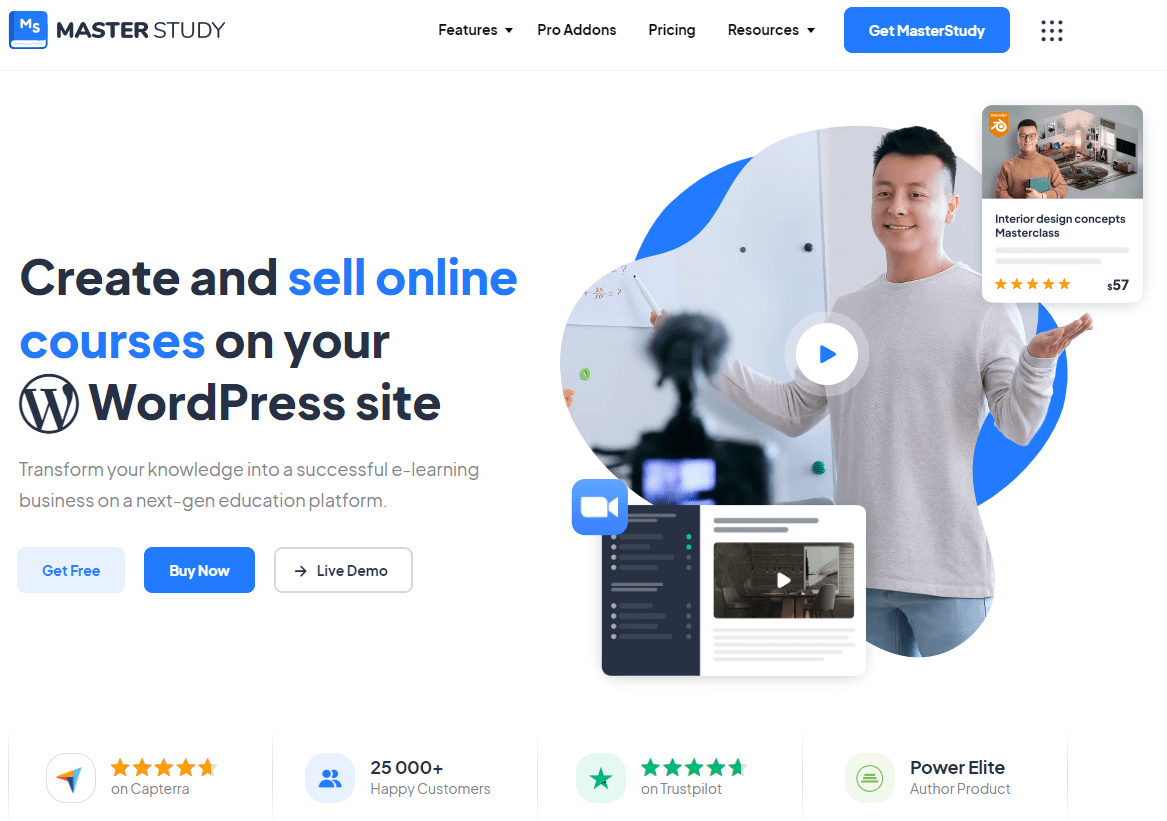
MasterStudy LMS is a WordPress LMS Plugin that provides you with all the tools needed to create an online learning website. You can create classes, add students and teachers to them, and create lessons and quizzes according to the subjects you are providing in your class or school, making it easier for you to organize your course content.
The plugin lets you build beautiful courses with ease, and if your content is in PowerPoint or PDF format, then you can easily upload it into MasterStudy LMS for creating interactive lessons.
Key Features
MasterStudy LMS comes with shortcodes that can be used for displaying courses, categories, and lessons. If you want to display a course on your website, simply use [ms_course id=”123″] in one of your posts or pages. If you want to display a category page on your website, use [ms_courses category=”123″] instead.
Wherever there is an option for displaying a course or category page, there is also an option for displaying a lesson or quiz within the same element. Just replace ‘ms-courses’ with ‘ms-lessons’ or ‘ms-quizzes’, respectively.
LMS Quizzes are an effective way to measure the learning progress of students. The quizzes can be used to test the knowledge, understanding, and memory of students. It is also used as a tool for self-assessment by students themselves. MasterStudy LMS WordPress plugin comes with three types of quizzes: multiple choice questions, true/false questions, and short answer questions. You can create your own quiz templates or use one of their pre-defined templates to create interesting and fun tests for your eLearning courses.
The Drip-Content feature allows you to release lessons sequentially when you want them to be released. For example, if you have a course on WordPress, you can drip-feed the lessons in order such that the first lesson is released on day one, the second lesson is released on day two, and so on.
The admin panel is very powerful, as it allows you to add teachers, students, and courses to the plugin. It also allows you to create lessons and quizzes from the settings section of the plugin.
You can manage them efficiently by adding them in a particular order that would make sense for your learning experience.
It’s worth mentioning that all of the key elements of MasterStudy LMS are built using Vue.js, a JavaScript framework used in the development of user interfaces, which means performance is good, with snappy transitions from page to page for the end user. It does also support the use of Gutenberg.
Pricing
A free version of this plugin is available, although you won’t get access to support other than from the community. If you want to benefit from priority ticket support, then for a single site, the cost is currently $59 per year. If you want to go further, for $149 per year, you can have the plugin active on up to 5 sites.
Overall Review
MasterStudy LMS is a great plugin for WordPress that makes eLearning easier to create and manage. If you are looking to start an online learning website or school, this could be the perfect solution for you. The plugin comes with all the tools needed to build an efficient learning environment for students and teachers.
One concern we have is with support. Although the majority of people who have left reviews for MasterStudy LMS have left five stars, around 18% have left one-star reviews, every one of which cites a lack of support as being the issue.
Having said that, the WordPress plugin page shows that 33 out of 35 issues have been resolved over the two months, and the latest version was released only 5 days ago.
Another possible concern to raise is the reliance on shortcodes. We know that the core WordPress development team is looking to phase out the use of these and doesn’t even code for them in the early releases of Gutenberg. We reached out to their support team to enquire about what their plans are with respect to this potential issue, but unfortunately have still not heard back from them about it at the time of writing. As and when shortcodes are completely phased out, this will require a significant redevelopment of the core way MasterStudy works, which will almost certainly require quite a significant amount of editing required to keep it working on your site.
We would still recommend giving the free version a try as it has so much to offer, and if you find it works well and you feel the level of support is fine, then you will almost certainly want to expand the options by upgrading to the paid version later.
WP Courseware

WP Courseware is a plugin to help you deliver courses on your WordPress website. You can make lessons that the students watch and complete in order, so it’s easy to use. It’s well-supported with documentation, and there are lots of add-ons if you want things like certificates or user groups. You’ll be able to track student progress through the courses they take, making this a good resource for businesses that want to train employees at their own pace.
Key Features
The plugin includes a variety of features for both teachers and students. Teachers can use this plugin to upload files such as videos or documents into their course, assign homework, create forums where students can ask questions and interact with each other, provide feedback on assignments submitted by students (including an assessment score), and add external tools like Google Drive integration, which allows students to view files attached in their submissions (such as PDFs).
Students can also use the WP Courseware’s built-in submission system, where they submit assignments directly from inside the dashboard of your website without having to download anything extra. They will receive notifications when someone has reviewed their submissions as well as after they’ve been graded by an instructor – so they know what was missing or incorrect with their work before resubmitting again later on down the road if needed!
You can make lessons that the students watch and complete in order. You can also choose whether lessons are required or optional:
- Required: Lessons that are required will be marked with a red asterisk (meaning they must be completed to finish the course). You can also set these to repeat until they’re completed or until a specific date.
- Optional: If you have an optional lesson, it will show up in gray under your course menu. Optional is not required, but it’s good to have items you want students to complete if they want bonus points or something else at the end of your course!
WP Courseware has a few add-ons. If you want certificates, user groups, or subscription options, there are add-ons for all of those.
You can also integrate WP Courseware with video hosting services like Wistia and Vimeo or course hosting services like Udemy and Skillshare.
WP Courseware tracks student progress through a course completion certificate. You’ll be able to see how many students took each of your courses, how long they spent studying, and what results they achieved by tracking the percentage of test scores that are correct.
You can also view this information within WP Courseware’s user dashboard. This will show you which students have finished their assessments, as well as which lessons or modules they completed before taking them.
If you don’t want to track one-on-one progress but still want to see an overview of how many people have interacted with your LMS, analytics are also available in this plugin so you can get a better understanding of its usage over time.
Pricing
There are three price levels available, called ‘Teacher,’ ‘Professor,’ and ‘Guru.’ The ‘Teacher’ plan is the cheapest, at $129 per year. This allows you to have unlimited students, unlimited courses, full plugin functionality, and one year of support. With this plan, you can also install the plugin on two sites. The ‘Professor’ package is $149 per year and allows you to use the plugin on 10 sites, and at $199 per year, the ‘Guru’ package allows the plugin to be used on up to 25 sites.
Overall Review
WP Courseware is a great plugin to deliver courses on your WordPress site. It’s a shame that, like a few other LMS plugins, it relies heavily on third-party plugins. This always concerns us because of potential long-term compatibility issues, and we’d rather have seen WP Courseware have this additional functionality included as part of the core package.
And unfortunately, we have to mention the issue of support. As with a couple of other LMS plugins we’ve covered, support can be a problem. The setting up isn’t entirely intuitive, and many people have found it challenging. That’s fine as long as there’s a solid level of support on hand, and that doesn’t seem to be the case. The fact that the last version of WP Courseware was released over eleven months ago does concern us if we are looking at a long-term commitment.
One thing we did note is that following the courses as a student is fine on a desktop, but ideally, we’d want to see a better, custom-designed mobile version.
Namaste! LMS
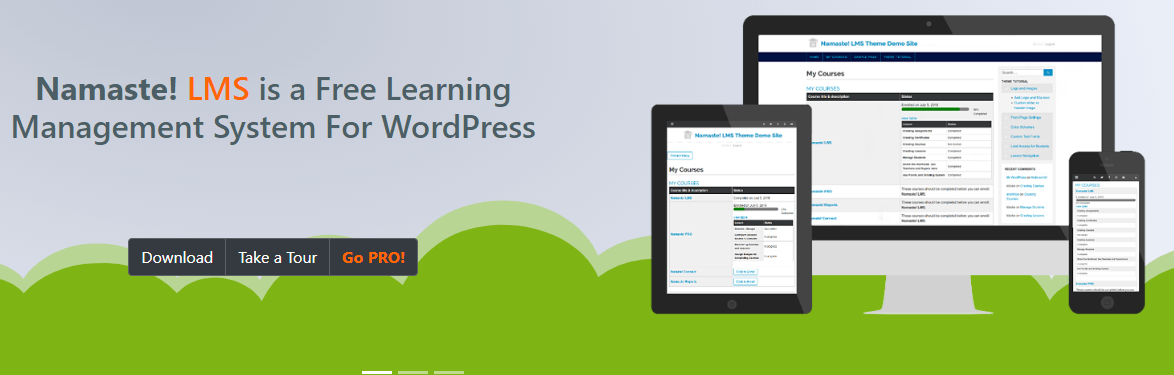
Namaste! LMS is an open-source learning management system that offers an intuitive interface for users to create and administer online courses. Namaste! LMS is a popular choice among users looking for an easy-to-use solution, as well as beginners who want to quickly get their courses up and running without having to invest in expensive third-party services.
Key Features
A range of powerful shortcodes is available that you can use to add elements to your courses. You can use them to create beautiful content and provide your students with an interactive way of learning.
There are many different shortcodes available in Namaste! LMS, such as [button] and [colorbox]. For example::
- [button] will create a button element with text stored in the button attribute. If you want to add an icon, simply add it as an attribute along with the text of the button (i.e., “This is my button”).
- [colorbox] creates a borderless box with rounded corners that displays any image or text within it. The colorbox has its own attributes, which give more control over how it looks on screen (i.e., align=center).
Namaste! LMS has a settings page where you can configure the plugin. You can change the theme, add users and roles, and configure shortcodes. You can also change the default course and lesson names.
The Course page is where you create and manage courses. Here, you can add lessons or sections, as well as quizzes. You can also upload files to your course, assign students to a course, and see students’ progress through the course. You can also see their grades.
There is a Lessons tab that allows you to set what students should know by the end of each lesson. If a learner does not pass this test, you can send them an email prompting them to take another test on that material. If a learner passes this test but needs more practice in order to master the material, you can configure how many times they need to retake this assessment before being able to move on with their studies. This is useful if your curriculum was designed with multiple levels of mastery in mind (e.g., beginner level vs. intermediate).
Pricing
Namaste! LMS does offer a free option, which makes it a great choice for trying it out with no risk to you. However, there is a Pro option, with three price plans available. The Pro plan includes options such as:
- Creating classes and limiting access to them
- The ability to assign teachers to specific classes
- Delaying access to course materials
- A badge system for rewarding progress
- Reorder both courses and classes
- Offer discount codes for courses
- The ability to connect to WooCommerce and WP Simple Shopping Cart for monetizing your courses
The Pro plan also includes premium support. The cheapest plan is a one-time payment of $67.
Overall Review
Namaste! LMS for WordPress is a plugin that has many features for a reasonable price. It is easy to use, and there are many features, as well as being very easy to install and set up. The responsive design makes it compatible with all devices, so you can use it on your phone or tablet easily, as well as on a desktop computer.
Namaste! LMS is a good way to improve your website. It’s simple, easy to use, and has some nice features. If you need something simple, then this could be the right fit for you, plus it’s inexpensive too!
With almost 80% of the reviews on WordPress giving a full five stars to Namaste! LMS, and only 4% of people giving fewer than three stars, this plugin has definitely proved popular, and we found it to be a solid alternative to many higher-priced plugins.
At the time of writing, there are no outstanding issues needing to be resolved on their support page, and the most recent release was less than a week ago.
Conclusion (+ Our WordPress LMS Plugin Top Picks)
Our top picks based on first-hand experience working with each are:
LifterLMS, LearnDash, Sensei LMS and Tutor LMS.
That being said, with any of the other plugins on our shortlist, if you end up having a personal preference based on their user experience and interface, you’ll be in good hands.
Beyond this list, we encourage you to make your final decision based on the specific features you’re looking to have and which makes it most achievable to build exactly what you want. Asking yourselves and your technical team questions, including:
- Can we extend this to have all of the custom functionality we want it to?
- Since we’re planning not to customize much, does this work in the way we expect it to be straight out of the box?
- Do we find this solution nice to work with, i.e., will we enjoy maintaining it and updating content over time?
Sidenote: While the price may initially be a concern, we wouldn’t suggest making a decision that hinges primarily on price because if your internal training website achieves what it aims to (in terms of improving onboarding) or your course is successful, you’ll want to make sure that you’ve chosen a solution that will grow with you and not become a decision you’ll regret, especially considering that these options are all quite similar in price.


