Last month, we rolled out a significant update to our Servebolt Optimizer plugin. With version 3.0, we provided full support for Accelerated Domains, along with other features. Today, we are thrilled to announce the release of version 3.1, which comes with an Image Resize feature as its primary addition. Additionally, we have included several other useful features and enhancements.
Note: Before you upgrade, we always recommend to backup your database prior to testing any major release.
Unleashing the Power of Image Resize
In the previous post, we mentioned a few upcoming features that our engineering team has successfully incorporated into this release. Let’s look at them in detail.
Image Resizing on the fly
It is important to deliver images in the right size for an enhanced user experience. High-resolution large images might look good on desktops and larger screens, but they are equally frustrating on small devices like smartphones, where they take ages to download, render, or cover half of the viewport.
The 3.1 version of the Servebolt Optimizer plugin now supports the auto image resizing feature of Accelerated Domains. This feature resizes and optimizes images at Accelerated Domains edge and enables you to serve all the correct-sized images to your visitor’s browser on the fly. Since everything is handled inside the Accelerated Domains network, you save server resources such as bandwidth and disk space while your visitors enjoy fast web pages and asset delivery.
Activating Image Resize in the plugin is as easy as clicking on the Enable checkbox inside the Accelerated Domains setting in the plugin. After you’ve selected it, you will be presented with the following screen with further options:
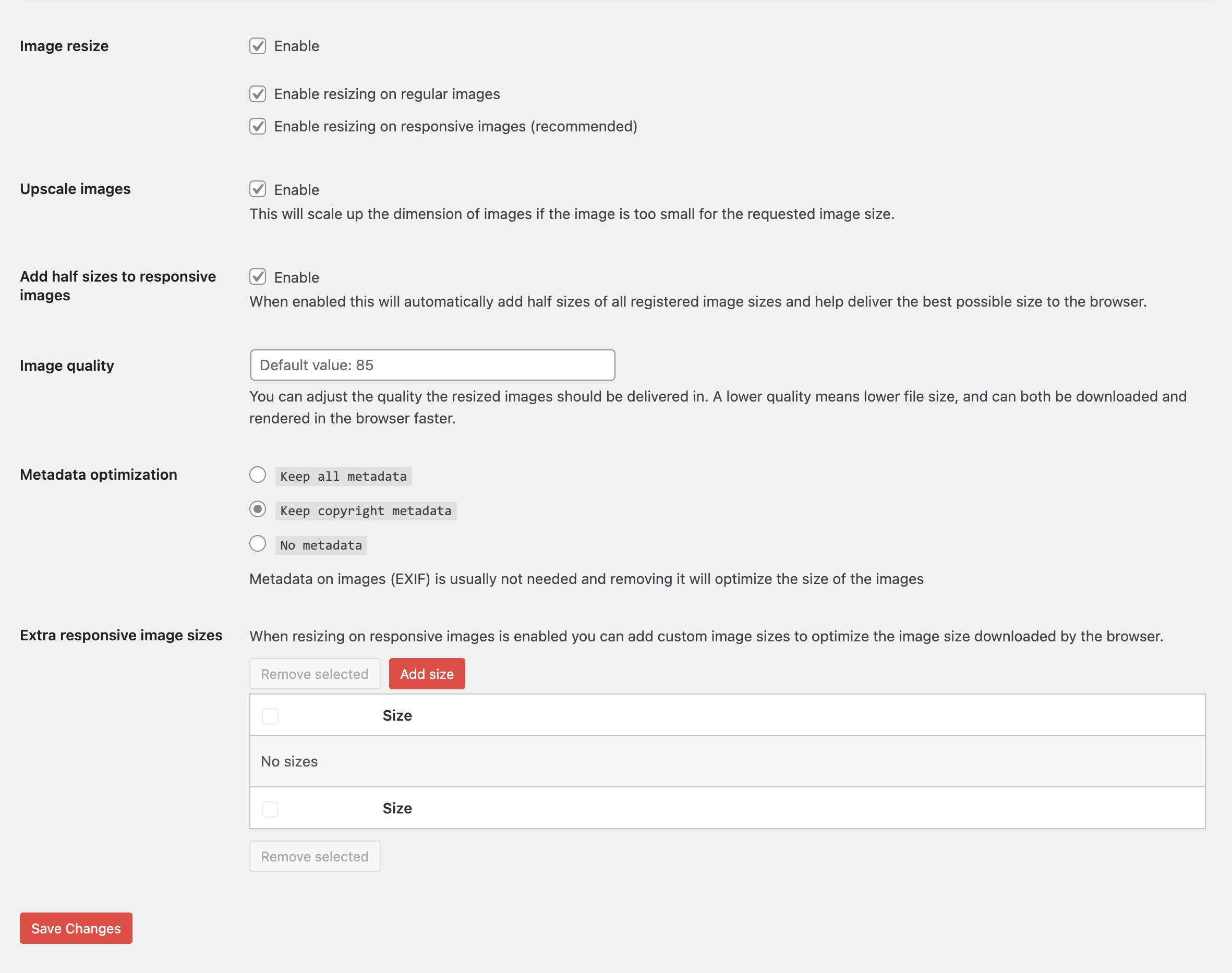
Image resizing with Responsive Images support
The Responsive Images feature inside WordPress allows you to deliver the best image size for your screen by making multiple sizes of an image available to the browser. Responsive Images help improve image performance across different devices.
Responsive images have been supported by WordPress since version 3.3. Our newly introduced Accelerated Domains Image Resize feature improves and enhances the built-in support for responsive images with the optimizations it does on the fly.
Want to give Image Resizing a try?
To get Image Resizing enabled on your Accelerated Domain-powered website, please get in touch with support. The service must be enabled, and you must have the newest version of the plugin for Image Resizing to work.
50% sizes automatically
We’ve added a setting in this update that enables you to automatically add half sizes of all registered image sizes in WordPress. For example, if your registered image size is 100×100 and you enable half sizes, then the plugin automatically adds 50×50 images. This is a very powerful feature when used in combination with Responsive Images in WordPress and WooCommerce. When using the combination of these two features, the browser will have more options that will help in displaying the perfect-sized image to the end user. Saving time on page load, bandwidth, and transfer size.
Create custom image sizes easily
With the updated Servebolt Optimizer plugin, you can easily adjust the image quality and image sizes easily. Check out our documentation on what options you have available.
Similarly, you can also add custom image sizes without touching the code. This enables you to define custom image sizes based on the devices your customers use to visit your website or store and truly optimize image sizes.
Quality setting and automatic format negotiation
The quality and format of an image are other important factors to consider as well. Without the right data and skills, it is difficult to handle the image responsiveness and optimization challenge manually. That’s why you have a quality setting available, enabling you to test different image quality settings without having to regenerate all thumbnails again.
In addition to that, Accelerated Domains has automatic format negotiation. This means that the browser tells Accelerated Domains if it supports modern image formats like webp, and if so, the image will be delivered in a modern format. Resulting in faster loading and lower transfer size of images.
Why Are Responsive And Optimized Images Important?
Responsive images adapt well to different screen sizes and devices, which ultimately improves the user experience of your website or online store. A perfectly sized image in the browser makes your product or website stand out while the optimized delivery of these images helps in saving your precious server resources and bandwidth of your visitor.
Free image resizing in beta
The Image Resize feature is still in beta. If you’re running Accelerated Domains on your site, you’ll get 50,000 resizes every month for free until the end of the beta.
Accelerated Domains
Unlock your website’s potential with our fully managed service. Boost performance, scalability, and security – no more sluggish load times, security breaches, or scalability issues. Join the future of online success with Accelerated Domains™.
Learn moreOther Changes
Image Resize isn’t the only feature that made it in the Servebolt Optimizer 3.1 release. We’ve also improved existing features and added new ones.
Increased Cache Efficiency in Accelerated Domains
We have also introduced the new and recently released open standard header cdn-cache-control , which helps to optimize cache efficiency further, especially for international websites.
Better Support for WP Rocket
Support for the WP Rocket was first introduced in the Servebolt Optimizer plugin version 3.0. We have teamed up with WP Rocket team to enhance the compatibility for WP Rocket integration even further. WP Rocket now does not cache if the cache is enabled in the Servebolt Optimizer. Furthermore, both plugins will work alongside one another more smoothly now.
Yoast Premium Redirects Purging
When you’re running Yoast SEO Premium, we now support better cache purge for when a redirect is added or changed. This will make your redirections work instantly.
Minimum PHP Version Restriction
Lastly, our Servebolt Optimizer plugin now only supports PHP version 7.3 and above. At Servebolt, we support the latest and greatest software versions for optimum performance, security, and compatibility benefits. As such, it made sense for us to have PHP 7.3 as the minimum requirement.
The 3.1 version of the plugin is now available, but be sure to backup your website before testing it out. Feel free to reach out to our support team if you have any questions about this update.


