Environments on your Bolt are independent instances, allowing you to work on them separately without affecting other environments. You can create multiple environments, such as Production, Staging, and Development. We will go through different settings that you can control in your environment(s).
Navigate to the Environment
- Navigate to Bolts on the top navigation.
- Click the relevant Bolt.
- Click the relevant Environment (Site) on your left sidebar.
- You should now see your Environment overview.
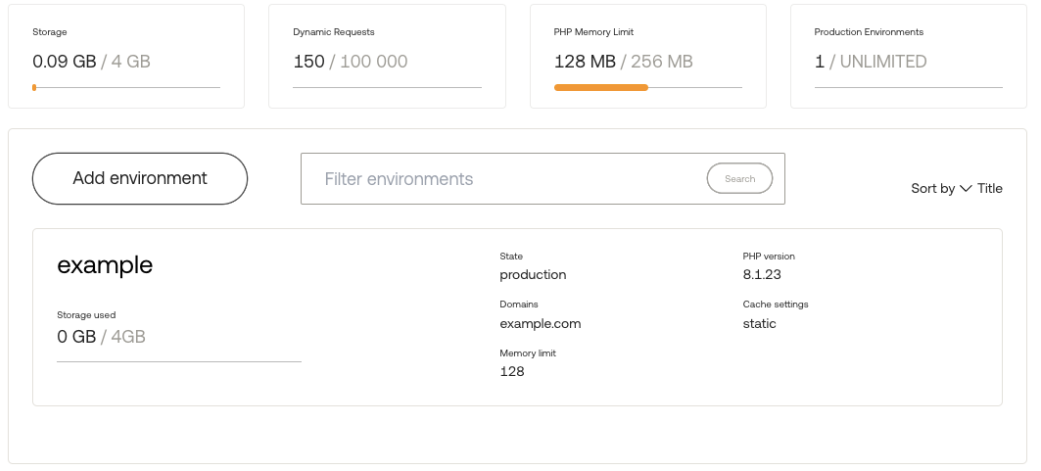
Caching
Caching reduces the load on your website by storing the results of a request so that it can be served to the next visitor. This significantly increases the speed of the website. Servebolt’s caching solution is designed to be a general-purpose high-performance cache, needing zero maintenance.
Cache Purging
When purging cache we automatically purge all known caches, including server cache, Accelerated Domains and Servebolt CDN. More Information.
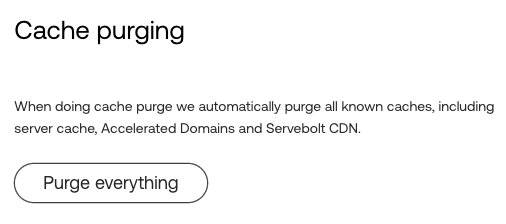
Cache Setting
Configure the different cache settings available. They control the behaviour of the web server.
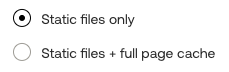
Development mode
Development Mode turns off all server-side caching for 3 hours. Learn more about the feature in our documentation.
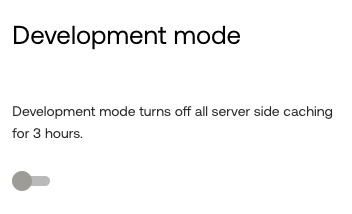
Security
WAF bypass protection
Enabling the WAF bypass protection will only allow traffic that is proxied through Cloudflare, Accelerated Domains or Servebolt CDN to your Bolt. The internal URL will also be inaccessible when this feature is enabled.
PHP Settings
PHP Version
Choose which PHP version you would like to set for your Bolt. PHP version can be updated on-the-fly and your environment will be almost immediately updated to run the selected PHP version.
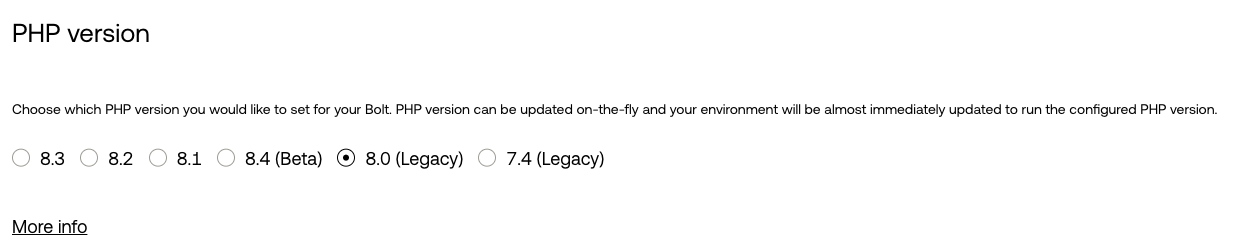
PHP Memory Limit
Set your max allowed PHP memory limit. Check our documentation on memory limit.
Supported sizes: 128 MB, 256 MB, 512 MB, 768 MB and 1024 MB
Default PHP timezone
You can change the default PHP timezone for your environment. The default timezone is UTC.
Access
Manage SSH access settings from here. Including SSH Keys (Removing and Adding) and SSH / SFTP toggling.
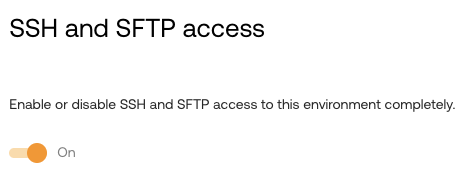
Check out our Connecting to SSH Environment documentation.
Domains
Manage your domains in the environment by adding or removing them. You can also order a SSL certificate by going into settings of the domain.
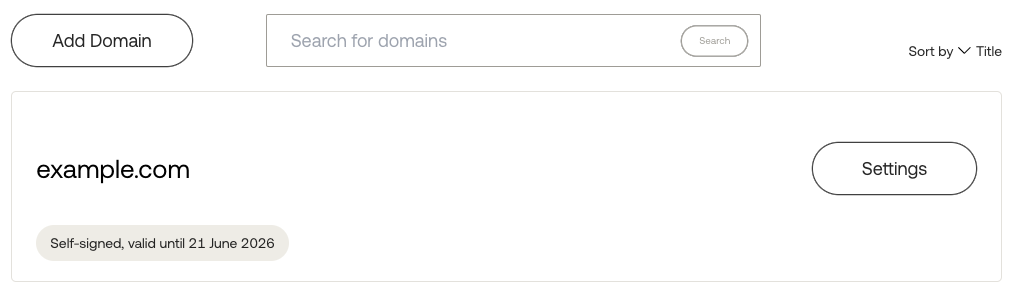
Redirection
This allows you to set different Redirection-based settings.
HTTPS Settings
The HTTPS feature automatically redirects all unencrypted traffic to a secure layer by default.
It does not alter the requested domain.
This functionality can be combined with the domain-based redirect feature.
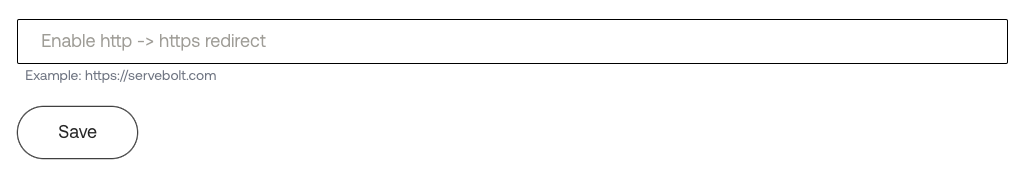
Domain-based redirection
The Domain-based Redirect setting enables you to redirect all traffic from this environment to a specific domain. This is useful when you want all users to be directed to a single primary domain, regardless of which domain they initially visit.
- Your primary domain is domain.com
- You also have domain.se connected to the same environment
- By adding https://domain.com to the Domain-based Redirect setting, anyone visiting domain.se will be automatically redirected to https://domain.com.
Paths are preserved during the redirect. For instance, if someone visits https://domain.se/about, they will be redirected to https://domain.com/about.
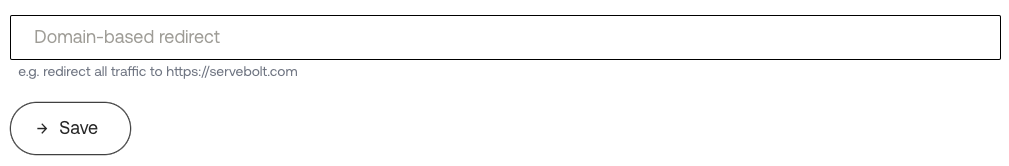
Databases
Connect and manage the connected databases for this environment. Databases are Bolt-wide. Which means you can use them either for multiple Environments or assign specifically for an Environment as you see fit.
Cron
A cron job allows you to schedule a process at a specific interval for your application. This lets you automate repetitive background tasks like sending reports or performing maintenance tasks in a timed manner. Check our guide on how to add Cron jobs here.
Git
Deploy Git repositories to your production environment quickly and easily. Set up automatic deployment when a branch changes due to pull requests, merges, commits, and more. Get started in minutes!
