How to resolve "There has been an error processing your request" in Magento 2.
When exception printing has been disabled and an internal error occurs in Magento 2, it will deliver a report ID in the browser, and store the contents of the error event to Magento’s internal report directory which is in var/report/[report-ID].
On your Bolt you will find this in the folder: ~/public/var/report/
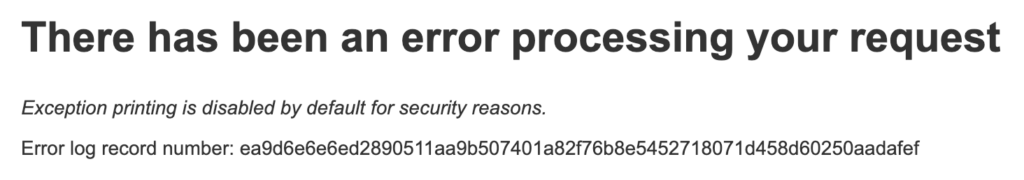
What you want to do is to copy the Error log record number from your browser, in this example this long number: ea9d6e6e6ed2890511aa9b507401a82f76b8e5452718071d458d60250aadafef
With this ID, you can now log in to SSH to investigate what has gone wrong.
cat ~/public/var/report/ea9d6e6e6ed2890511aa9b507401a82f76b8e5452718071d458d60250aadafefThis prints something like:
{"0":"Unable to retrieve deployment version of static files from the file system.","1":"#1 Magento\\Framework\\App\\View\\Deplo..........In this case, the error is that Magento is unable to retrieve the deployment version of static files, which can be resolved by re-deploying the static files:
$ magerun2 setup:static-content:deployThere are numerous other errors that can occur, some of which you might need professional support or a developer.
