If you want to check if Accelerated Domains is active for your site there are a couple of ways to do so. To see if your site is active on Accelerated Domains, you can look for the Accelerated Domains headers. These are added to every request routed through the network. This is the easiest way to find these:
Check the response headers using a browser
Most modern browsers come equipped with some kind of developer tools. These can be used for a variety of things, one of which is to see what headers are sent by the server. When looking at the response headers you want to look for a header named x-acd-status. This header gets injected by Accelerated Domains and will indicate that your site is indeed routed through the Accelerated Domains network.
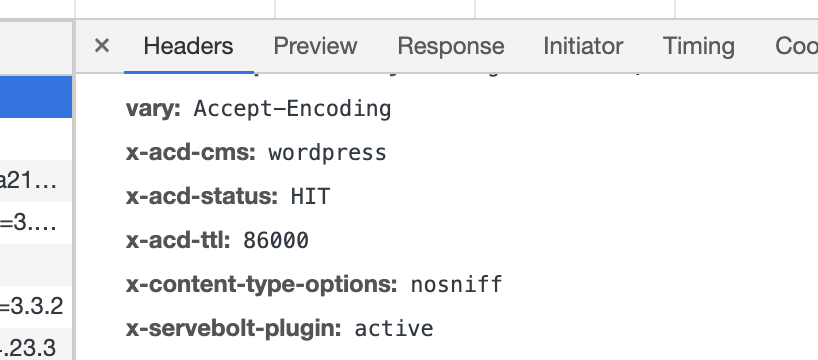
As you can see above, these headers indicate that Accelerated Domains is active for your site. So if you ever wonder if all is going well, you can just use the built-in tools of your browser.
The headers don’t show a HIT status, whats wrong?
The x-acd-status header gets updated dynamically. This means it will reflect the current status of Accelerated Domains on the page you are requesting. There are a couple of options you can encounter:
HIT
Cache is hit and the response was served from the cache.no-cache
Cache is bypassed.HIT, no-store, [reason]
Cache is hit, and response is served from cache. However, the request will not be stored in cache. Reason is that the request, if it hits origin, might respond with a non-unique response (i.e cart content in header carts etc).BYPASS, [reason]
The request bypassed Accelerated Domains. The reason is included. Most commons reasons are:- it is bypassed for debugging,
- it has a cookie present that triggers a bypass (i.e. no_cache or
wordpress_logged_in_*) or, - the URL requested is configured to bypass (i.e. a shopping cart or checkout page).
MISS
Cache is missed. The request should fill the cache, and the next request should be aHIT.
