With Google processing over 63,000 searches every second, speed is the major factor when it comes to grabbing and holding the attention of potential customers. Simply put – the faster your site, the greater your chances of driving traffic, capturing leads, and converting visitors into buyers.
Most people in the WordPress community often cite the number of themes available (free and paid) as a credit to the dominance that it has in the open-source community. That said, to end users, this often translates into one thing: choice paralysis.
Choosing the right WordPress theme is essential for achieving the fastest website performance and the best user experience. No matter what theme you ultimately decide to go with, it will certainly affect your website’s speed and performance significantly.
The majority of WordPress themes recognize that users care about performance, which is why most, if not all, now cite this as one of their best-selling features – sometimes regardless of whether they truly are!
In this article, we will explore the following:
- Why choosing a fast WordPress theme is vital for having a website that is responsive and provides a positive user experience.
- The benefits of having a performant website.
- What to look for when picking a new theme.
Let’s get started!
Understanding Website Speed
A website’s speed is affected by several factors. Let’s take a closer look at each of these factors and see how they can have a negative impact on page load times.
The Size of Web Assets
Modern websites in 2023 rely on fetching several libraries and a range of media to display the content. Minimizing the size of these assets will certainly improve the performance of your website.
Images and videos are an essential part of any website, but large media files can significantly slow down the loading time of a page. To improve website speed, it is crucial to optimize images by compressing them without sacrificing their quality. This can be achieved by using modern encoding formats that reduce the file size of images without compromising their visual appeal.
In combination with optimizing the size of assets, another way to significantly speed up the delivery of content is to use a Content Delivery Network (CDN). By using a global network of servers able to deliver content such as images, JavaScript files, and CSS from servers that are geographically close to the visitor, speeds can be dramatically improved. Setting up a CDN, such as Servebolt CDN, is a very straightforward process, but one which, for the few minutes it takes to set up, will have a massive impact on page loading times.
Hosting Platform
The hosting service that you choose will also significantly affect your site’s performance. A slow hosting service can degrade your website’s user experience and impact your lighthouse scores negatively.
To ensure fast website speed, it is important to choose a reliable and high-performance hosting provider that can handle your website’s traffic and provide fast load times.
Code Optimization
If your website fetches multiple JavaScript code modules, you should look into optimizing that. You can reduce the number of network connections by combining multiple small files into one module, or you can take advantage of other clever optimization techniques such as Tree shaking – a way to eliminate dead code from your files.
Poorly written code can cause your website to load slowly. If your website has unnecessary plugins which interact with your website’s front end, then removing them can give a boost to performance. Any WordPress themes and plugins that you might be using would fall into this category.
If you use a security plugin on your WordPress website, you can significantly improve its speed by switching to Accelerated Domains. This is a fully-managed service that accelerates the performance, scalability, and security of your site. (Read our article on WordPress security plugins to understand why security plugins are no longer the best choice for securing your website in 2023.)
Why You Need a Lightweight WordPress Theme
Fast Sites Have a Lower Bounce Rate
How long do you think it takes for a visitor to your website to decide whether they like it enough to stay? 10 seconds? 5 seconds? 1 second? Shockingly research indicates that most people take around 50 milliseconds. That’s one-sixth of the blink of an eye!
Unsurprisingly, bounce rates still tend to be quite high, with the average being around 50%. However, this varies across different industries, with e-commerce sites seeing bounce rates more in the region of 20%-45%, landing pages around 60%-90%, and blogs in the 65%-90% region.
So how long should it take for a website to load? In a recent survey, 47% of users expected a website to load fully in a maximum of 2 seconds. And ultimately, slow-loading pages and high bounce rates cost e-commerce retailers $2.6 billion in lost sales each year.
It has been documented that for mobile users, as the page load time increases from one second to five seconds, the bounce rate increases to 90%. On average mobile users expect a site to load in under three seconds, but 73% of mobile users report experiencing a website that was too slow to load.
With almost 60% of online traffic coming through mobile phones, these statistics make for sobering reading.
Bloated Themes Degrade User Experience
Building your site on the foundation of a theme that wasn’t designed for true performance is almost certainly going to negatively impact your ability to drive traffic via search, as well as provide a good user experience. And the worst part is, switching to a different theme at a later stage is rarely easy, especially if your site has grown in size.
If you are using a heavy or bloated theme that provides numerous widgets and design elements that you don’t use, then you should switch to a different theme as early as possible.
For example, we’ve come across more than one WordPress theme that bundled all of the JavaScript code for every single tool, function, and element in one single file – main.js. This massively increases the page load time, with most of the code not even needed for any above-the-fold content.
Slow Themes Directly Impact SEO
We’ve seen many lazy theme developers bundling libraries such as jQuery or Color Picker with their theme, overlooking the fact that WordPress already includes a whole range of libraries – including both jQuery and Color Picker! This demonstrates either a poor understanding of the current capabilities of WordPress or sheer laziness. Either way, poor choices like these will certainly impact the size of your page and its loading speed.
Since search engines use page load speed as a major factor in ranking sites, a slow website won’t just lose potential customers – it could cause your website to be buried so far down the search results that visitors don’t even find your site in the first place.
What Makes WordPress Themes Fast?
When choosing a WordPress theme, don’t prioritize design over performance. A lightweight, optimized theme with clean code, minimal design, and built-in optimizations will lead to a faster, more responsive website that keeps visitors engaged. Let’s take a look at some important things to check while browsing WordPress themes.
- Your theme should be compatible with the latest version of PHP and WordPress. If a theme is seldom updated, then it might cause compatibility issues with other plugins and would force you to stay on an older version – leading to a subpar user experience.
Moreover, if a theme is not updated for a long time, then it might leave security vulnerabilities unpatched. Therefore, it’s important to choose a theme that is regularly updated to support the latest PHP and WordPress versions.
- An efficiently designed theme with less clutter provides a superior web experience. Many themes come with built-in features that are not always needed, such as fonts, social share buttons, widgets, pop-ups, opt-ins, and more. While these features may seem attractive, they can slow down your website and negatively impact user experience. Therefore, it is best to choose a theme that offers only essential features and allows you to customize it as needed.
- The quality of code is another vital factor to consider when selecting a WordPress theme. Ideally, the code should be well structured, and it should not use any deprecated functions. If you are looking for themes on WordPress.org, you can browse the code repository to view the code.
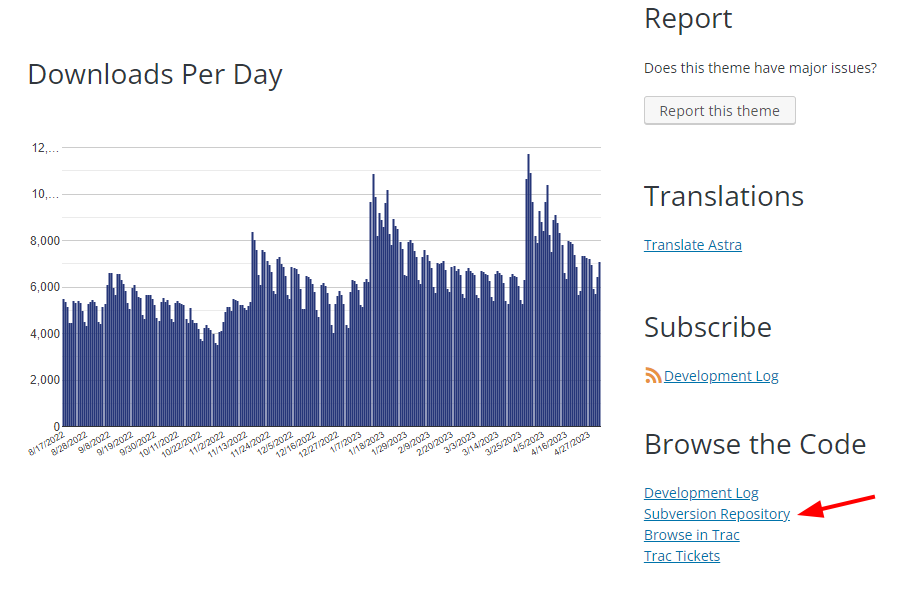 WordPress codex has compiled a list of best practices for using JavaScript in WordPress themes; you can check if your theme follows these guidelines to gauge the quality of code. If you are purchasing a premium theme, you might not be able to browse the code; in that case, you can check whether the seller provides extensive documentation for the theme. Good documentation is not a guarantee of properly structured code, but they do usually go hand in hand. A smaller and more compact code base can reduce the amount of data that needs to be transmitted and improve the website’s performance. Additionally, the code should not rely on third-party dependencies, such as jQuery, for small features. Loading the entire jQuery library for only one or two functions is not recommended.
WordPress codex has compiled a list of best practices for using JavaScript in WordPress themes; you can check if your theme follows these guidelines to gauge the quality of code. If you are purchasing a premium theme, you might not be able to browse the code; in that case, you can check whether the seller provides extensive documentation for the theme. Good documentation is not a guarantee of properly structured code, but they do usually go hand in hand. A smaller and more compact code base can reduce the amount of data that needs to be transmitted and improve the website’s performance. Additionally, the code should not rely on third-party dependencies, such as jQuery, for small features. Loading the entire jQuery library for only one or two functions is not recommended. - Some themes have built-in optimizations that can boost speed and improve SEO. When selecting a theme, look out for ones that lazy-load images and provide HTML markup optimization. If the theme offers a way to integrate with an analytics provider such as Google, Matomo, Plausible, Yandex, etc., it should load the analytics files after all the essential assets have been loaded. You can read the theme’s documentation to check this or contact the developers and ask them directly.
Bonus Things to Look for When Choosing a Theme
Besides the consideration of speed, choosing a WordPress theme should also include a number of other key aspects that can make a very significant difference to the long-term stability and reliability of your site. Not to mention your sanity.
Active developer community: Look for a theme that has an active and engaged developer community. If you find the developers contributing to the theme’s development, then you can be confident that it is being regularly updated, maintained, and improved.
Good support: Choose a theme that offers a good support package. This means that the developers should be responsive to your queries, providing support quickly when needed.
Flexibility: Look for a theme that is designed to be flexible, not a multipurpose one that can do everything out of the box. But rather one that is designed to be the ideal foundation that you can then extend without having to worry about working around lots of functionality that you don’t need.
Backed by a profitable company: It’s always better to choose a theme that is backed by a profitable company rather than a solo developer. A company is more likely to have the resources and infrastructure to support the theme, whereas a solo developer might only be around for a year or so – and then vanish.
How to Know if Your Current Theme is Slow
One possible way to test your current WordPress theme is to use a speed testing tool such as PageSpeed Insights or GTmetrix. These are free tools that measure and test the performance of your site across multiple devices. These tools generate reports that can help you identify the factors that affect your WordPress theme speed, such as images, scripts, plugins, hosting, and more.
If these reports award your site a low score even when it is not under load, then you should probably consider switching to a different theme. Read our in-depth article about how to test websites for Performance and why you are probably doing it wrong.
Examples of Some Fast WordPress Themes
Ollie
Ollie is a new WordPress block theme that lets you build your site with blocks, patterns, and global styles without using any code or plugins. Ollie is fast, SEO-friendly, accessible, and free to download. Ollie works with the new WordPress site editor and supports all the latest features of WordPress.
One important feature of Ollie is that it is lightweight and performant, which means it loads fast and follows the best practices for SEO, accessibility, and web standards. Ollie only loads the critical assets needed for each page and works well out of the box.
Pricing: Ollie is open source – it is available under GNU General Public License 3.
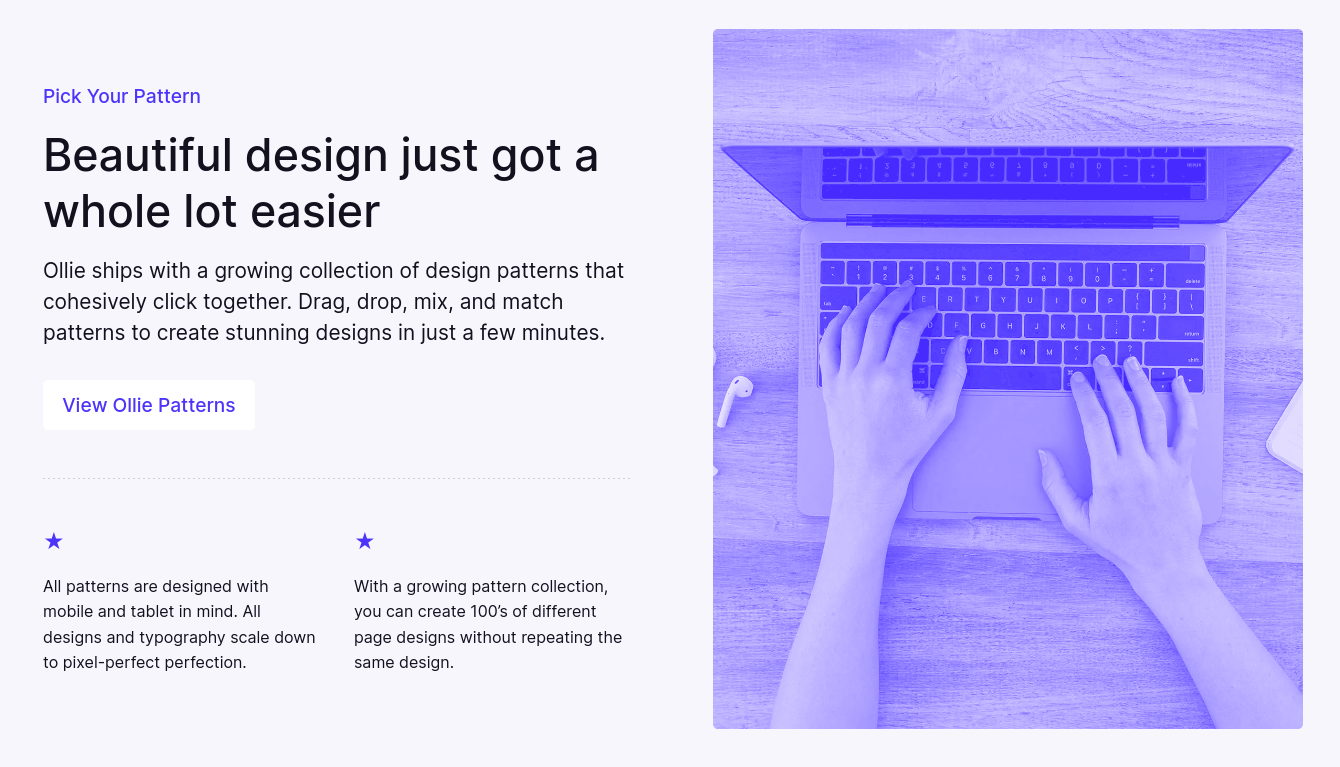
Underscores
You should also take a look at Underscores (also known as “_s”), which is a lightweight starter theme that provides a bare-bones foundation for creating your own custom WordPress theme. It’s designed to be a flexible and customizable starting point, allowing developers to build their own unique themes without any unnecessary bloat.
Underscores provide a clean, minimal design that can be easily extended and customized to meet your specific website requirements. It’s no surprise, therefore, that it is used as a base for many other themes – such as Understrap and Quark.
Pricing: It is open source and available under GPL-2.0 license, i.e., you can use it for commercial use without paying anything.
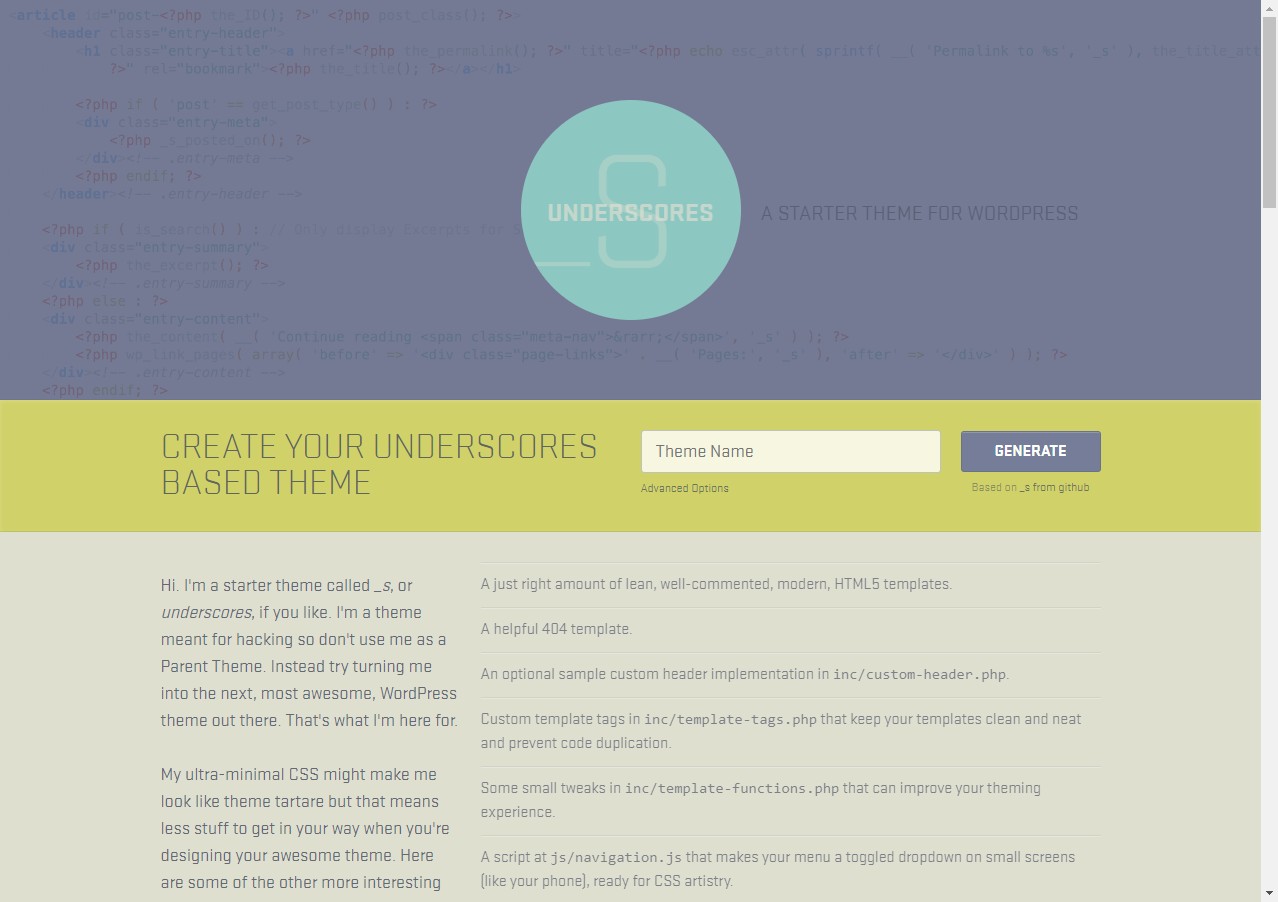
GeneratePress
GeneratePress is a lightweight WordPress theme that focuses on speed, stability, and accessibility. It’s certainly very fast and adds less than 10Kb (gzipped) to your page size. It also takes full advantage of the Gutenberg block editor, which gives you more control over creating your content.
GeneratePress is a good choice of theme for building any kind of website, whether it’s a blog, personal portfolio, business website, or a WooCommerce storefront.
Pricing: GeneratePress is free and open source, but you can also get the premium version if you want to support the development of the project. The yearly plan costs $59, and the lifetime plan costs $249.
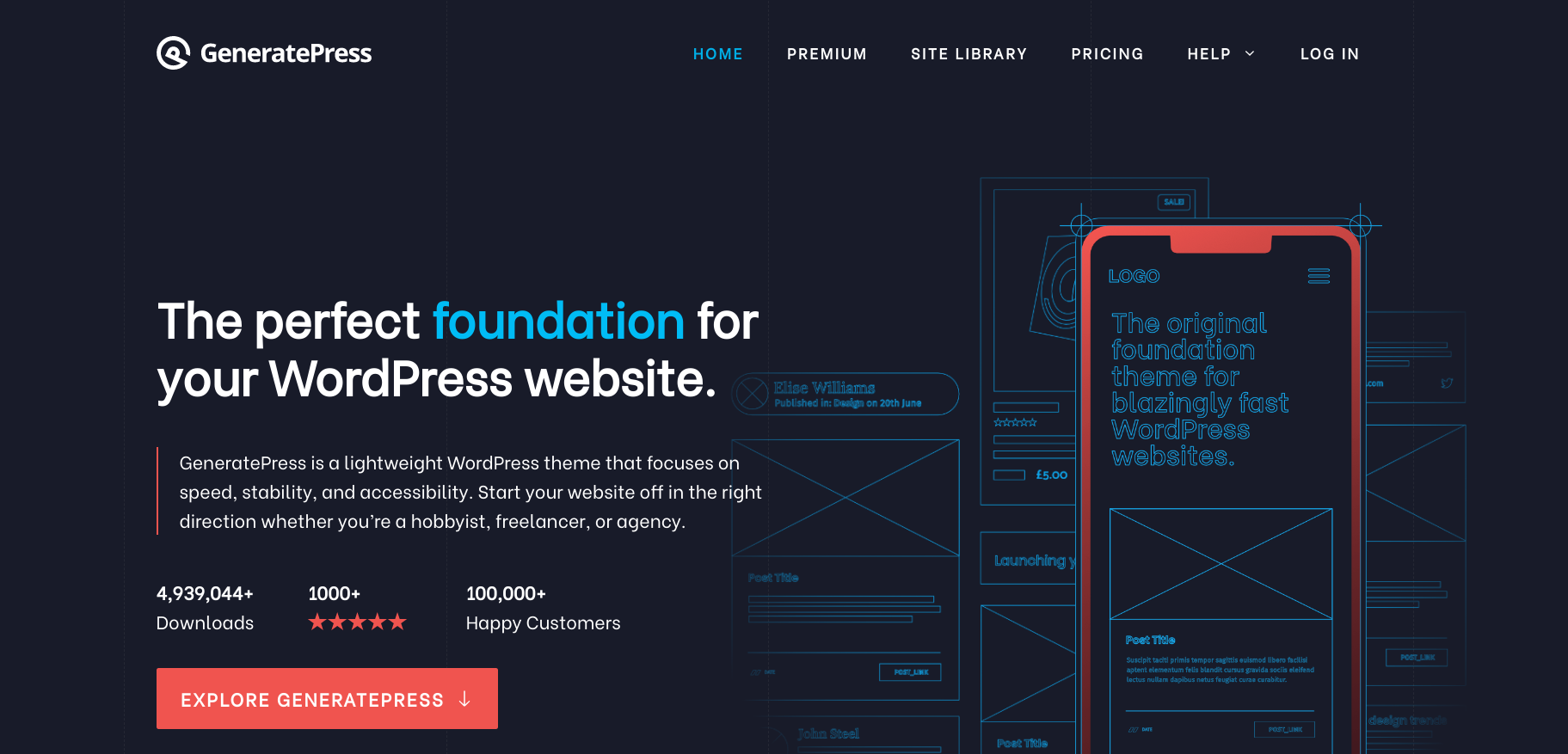
Sage
Sage is a WordPress starter theme that is designed to help developers create custom WordPress themes quickly and efficiently. One of the key benefits of Sage is that it’s built on top of the Laravel PHP framework, which is known for its simplicity, elegance, and powerful features.
It provides out-of-the-box support for Tailwind CSS, a popular utility-first CSS framework that’s designed to help developers create responsive and customizable user interfaces quickly and easily.
Pricing: It is released under MIT License, you can use it free of charge.
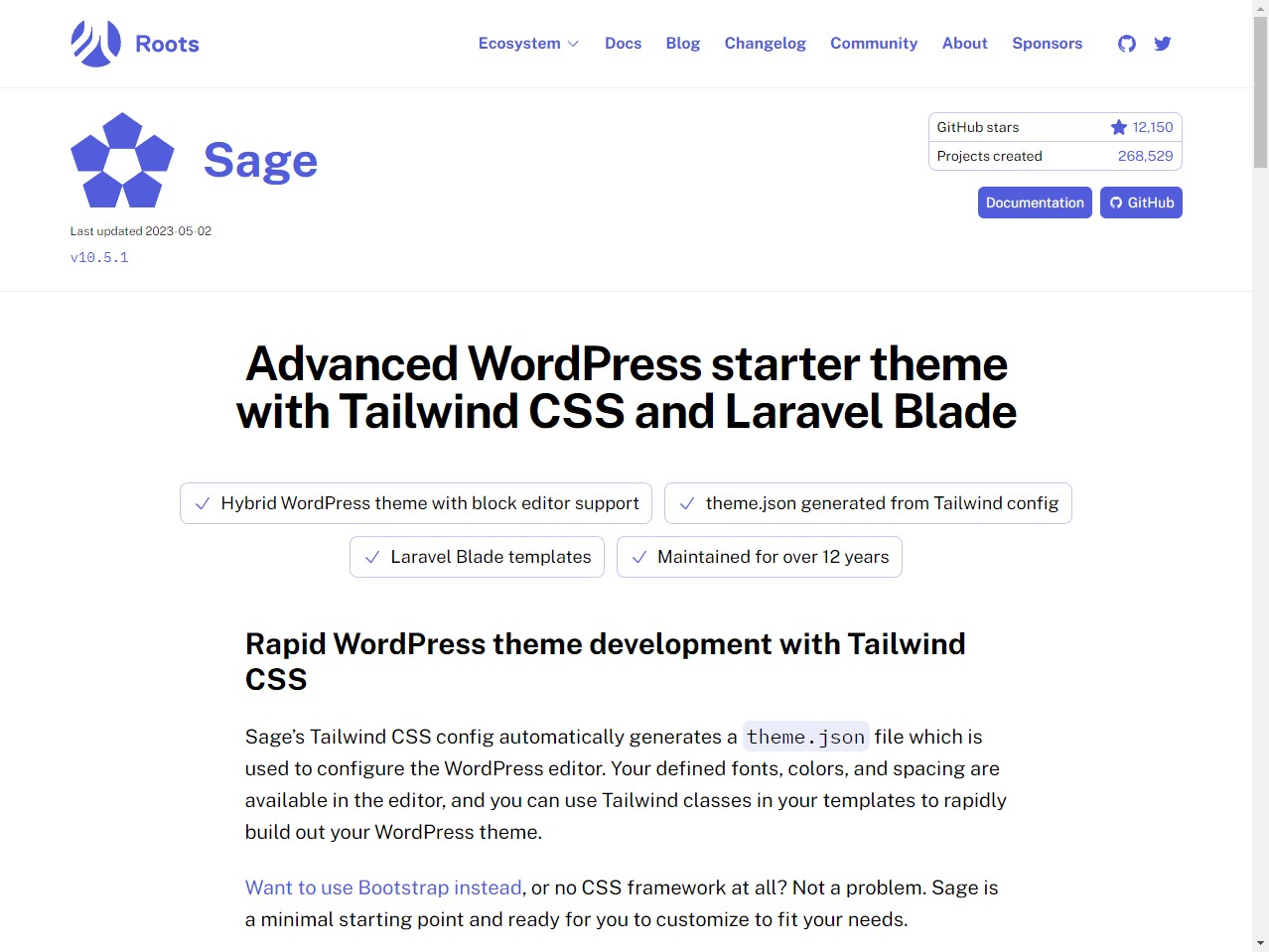
Naked WordPress
The Naked WordPress theme is designed to be a blank canvas for developers and designers to build upon. It’s a bare-bones theme that includes only the essential components necessary for building a WordPress website. This makes it incredibly lightweight and easy to customize, as there is minimal code to go through and edit.
Child themes are a way to customize the appearance and functionality of a WordPress site without modifying the original parent theme. Using the Naked WordPress theme as a parent theme to create your own child themes is an excellent way to achieve the desired level of customization.
Pricing: The source code is available for free on GitHub, but it does not provide a license.
WordPress Themes That You Should Avoid
When looking for WordPress themes, you should avoid pirated themes at all costs. Pirated themes are themes that are illegally copied and distributed without the permission of the original developers. They may look tempting because they are free or cheap, but they come with many risks and disadvantages.
- First of all, pirated themes can be infected with malware that can harm your site and your visitors. Malware can steal your customers’ payment information, redirect your traffic to malicious sites, or display unwanted ads and pop-ups. Malware can also damage your site’s files and database, making it impossible to restore.
- Secondly, pirated themes can use your server resources and send emails on your behalf. This can slow down your site, increase your hosting costs, and damage your reputation. For example, hackers can use your site to send spam emails or launch DDoS attacks on other sites. This can get your site blacklisted by email providers and search engines.
- Thirdly, pirated themes won’t get any support or updates from the original developers. This means that you won’t be able to fix any bugs, compatibility issues, or security vulnerabilities that may arise. You will also miss out on new features and improvements that the developers may release. You will be stuck with an outdated and insecure theme that can harm your site and your business.
Therefore, you should never install pirated themes on your WordPress site. They are not worth the risk and the hassle. Instead, you should always use legitimate themes from reputable sources.
Final Thoughts
Choosing the right WordPress theme – of which performance is a core consideration – is an incredibly important choice. Why?
For starters, switching away will often not be a small project and will waste valuable time that your team could be spending on building on top of a really solid foundation if you make the right choice. And, the best part is if you choose a fast WordPress theme, although your users may not immediately know it, they’ll:
- prefer using it over sites that aren’t using a fast WordPress theme
- be more likely to head back to your site when they are next searching for information, looking to buy a product, etc.
If you want to learn more about how WordPress themes affect the server performance of your site, you can read this excellent write-up on WordPress 6.2 Server Performance Analysis.
Interested in managed hosting that’s empirically faster? Try our approach to WordPress hosting:
- Scalability: In the real user workload tests, Servebolt delivered average response times of 65ms, 4.9x faster response times than the second best.
- The fastest global load times: Average page load times of 1.26 seconds put us at the top of the list of global WebPageTest results.
- The fastest computing speed: Servebolt servers provide previously unheard-of database speeds, processing 2.44 times more queries per second than the average and running PHP 2.6 times faster than the second-best!
- Perfect security and uptime: With 100% uptime on all monitors and an A+ rating on our SSL implementation, you can be assured your site is online and secure.


