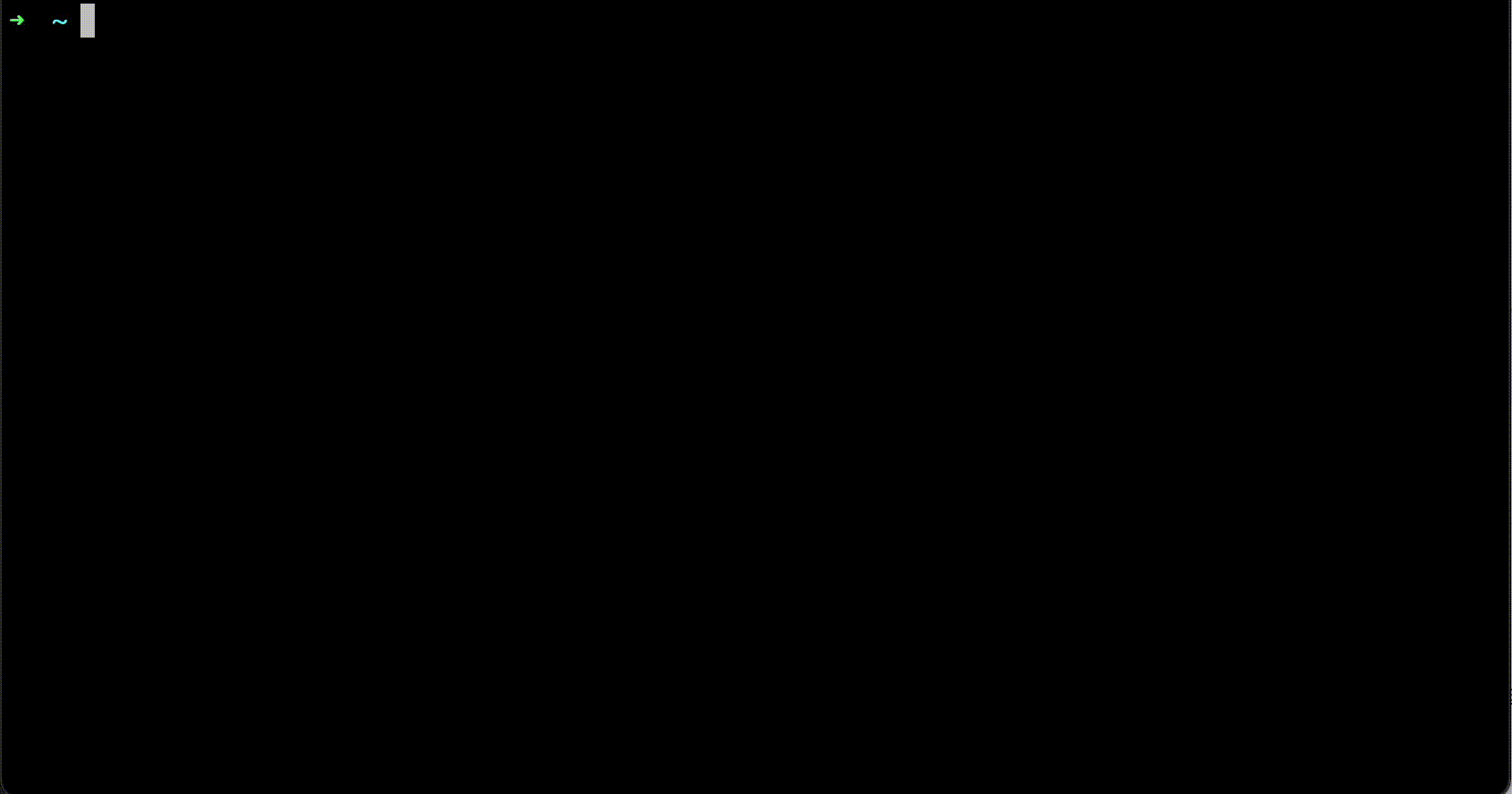First of all, make sure that you have navigated to the site you are trying to connect to in your list of sites on the left-side menu of your Control Panel. To connect to your site using SSH you first have to go to the Control Panel of your site, in the tab ‘settings’ you will find an option regarding SSH access.

Make sure that SSH is enabled here – otherwise, you won’t be able to do the steps in the following guide.
When you have checked that SSH access is enabled for your site, you can proceed to the terminal. If you are a Mac user, the terminal application is pre-installed. If you are a Windows user you’ll need to download a terminal, such as PuTTY. For the next steps, you’ll need the host username, server name, and password which is found in your Control Panel.
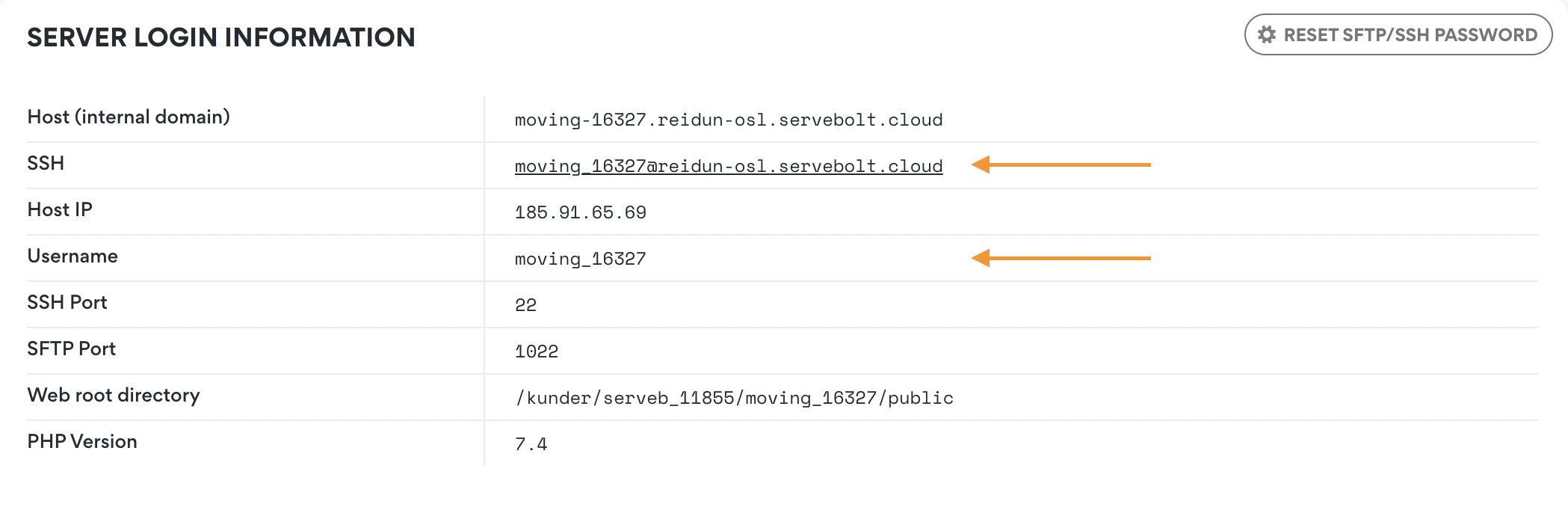
In case you have forgotten your password, you’ll have to set a new one as we don’t keep your password saved anywhere. If you need to reset your password, that can be done in the same window at the very top, by clicking “Reset SFTP/SSH password”. Note that your username is already placed in the “SSH” row as shown above, which makes it easier to connect using SSH: Simply copy the entire URL.
The following command will get you logged in using SSH (please note that passwords don’t show as characters in the command line):
ssh <hostname>@<server>
# This will display the following password request, fill in the
# password and hit enter.
<hostname>@<server>'s password:
# All together it can look like this in the command line:
ssh [email protected]
[email protected]'s password: