The Servebolt Admin Panel Statistics overview provides statistics on the content types served by your Bolt for a selected time period: the current day, week, or month. These statistics offer valuable insight into your website traffic by analyzing the content types, their respective view counts, and percentages.
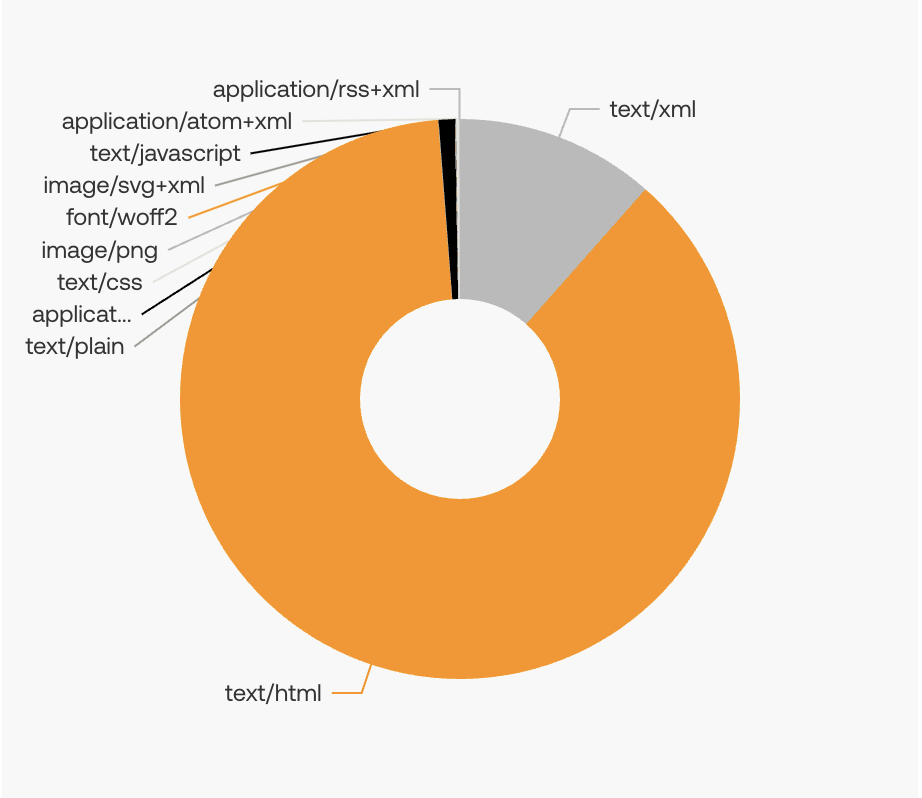
Defining, Checking, and Counting Content Types
To fully understand and take advantage of the Admin Panel’s Statistics page, we must understand what a content type is. A content type, also known as a MIME type, specifies a particular resource’s media type or content type. When a browser requests a resource, the server responds with a “Content-Type” HTTP header, explicitly identifying the content type of the transmitted resource. This could include various media types such as text, HTML, images, audio, video, or other formats. This information is crucial for the recipient’s system to understand and process the content accurately.
Checking the “Content-Type” Header in a Browser
The Content-Type header image/jpeg informs the browser that the requested resource is an image in JPEG format. This is how the browser knows how to render the content correctly, ensuring the user sees the image as intended. The same logic applies to other diverse content types. You can find the Content-Type header when checking HTTP response headers in a web browser:
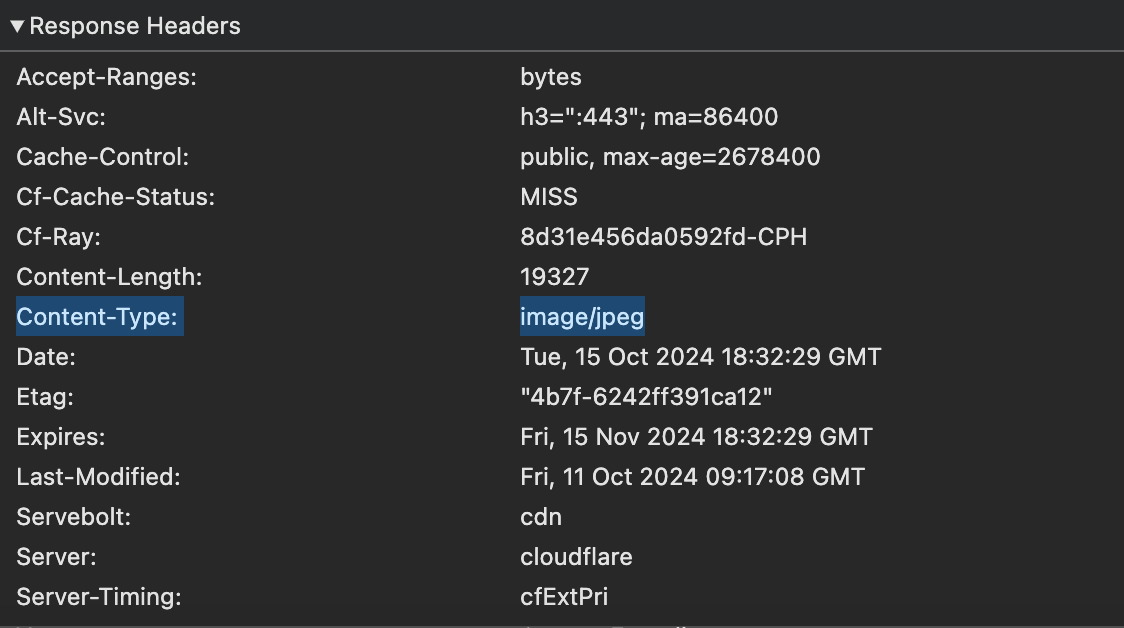
Counting the Content Types
Any uncached request logged by Apache containing the field http.response.mime_type is accounted for in the statistics. However, it’s important to note that your cached requests, which may be present when utilising caching services such as Cloudflare, Servebolt CDN, Accelerated Domains, or others, might not be visible on the statistics page in the Admin Panel.
Taking Advantage of the Admin Panel Statistics
Using the statistics can help you find content types that aren’t being cached. This lets you see improvements in your caching methods, allowing for a better-performing website. By analysing your website’s requests and boosting the cache-hit rate, you can reduce Dynamic Requests and improve the overall user experience. Cloudflare, Servebolt CDN, or Accelerated Domains can help you achieve this.
As always, should you have any additional questions, please don’t hesitate to contact us through our support chat at servebolt.com!
