If you somehow managed to lose your deploy key, you can easily generate a new one by navigating to the Git tab and pressing “generate new key pair”. From here you will have to enter the new deploy key in your Git repository.
Time needed: 2 minutes
- Generate a new deploy key
In the Servebolt Control Panel of your site, click the “Make new deploy key” button.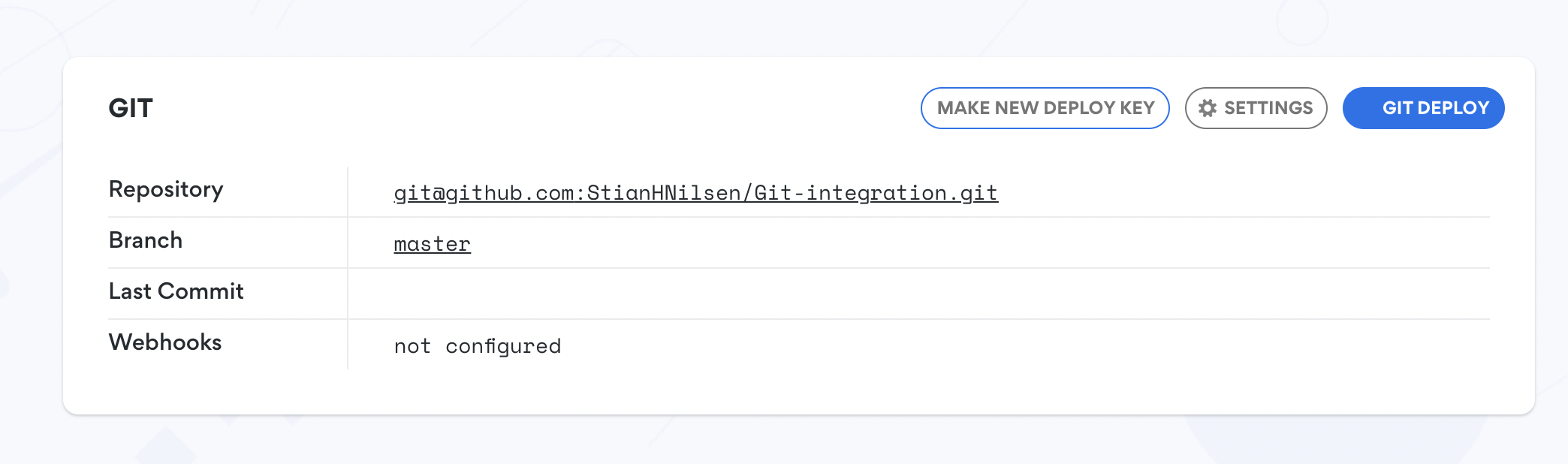
- Copy the new key
Copy the key, then proceed to click the “Add deploy key on GitHub” button.
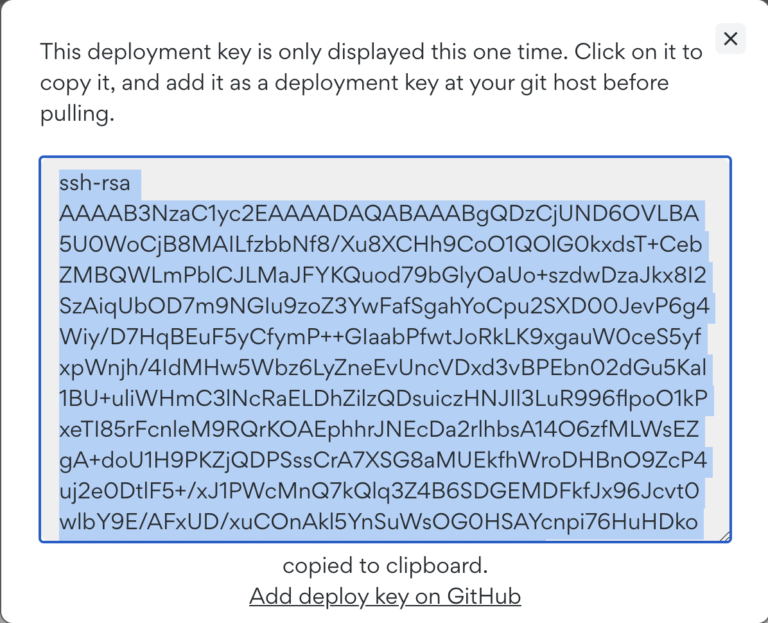
- Adding deploy key to GitHub
By following step 2, you will get sent to Github where you can click the “Add deploy key” button. Click it and add a title and key like such:
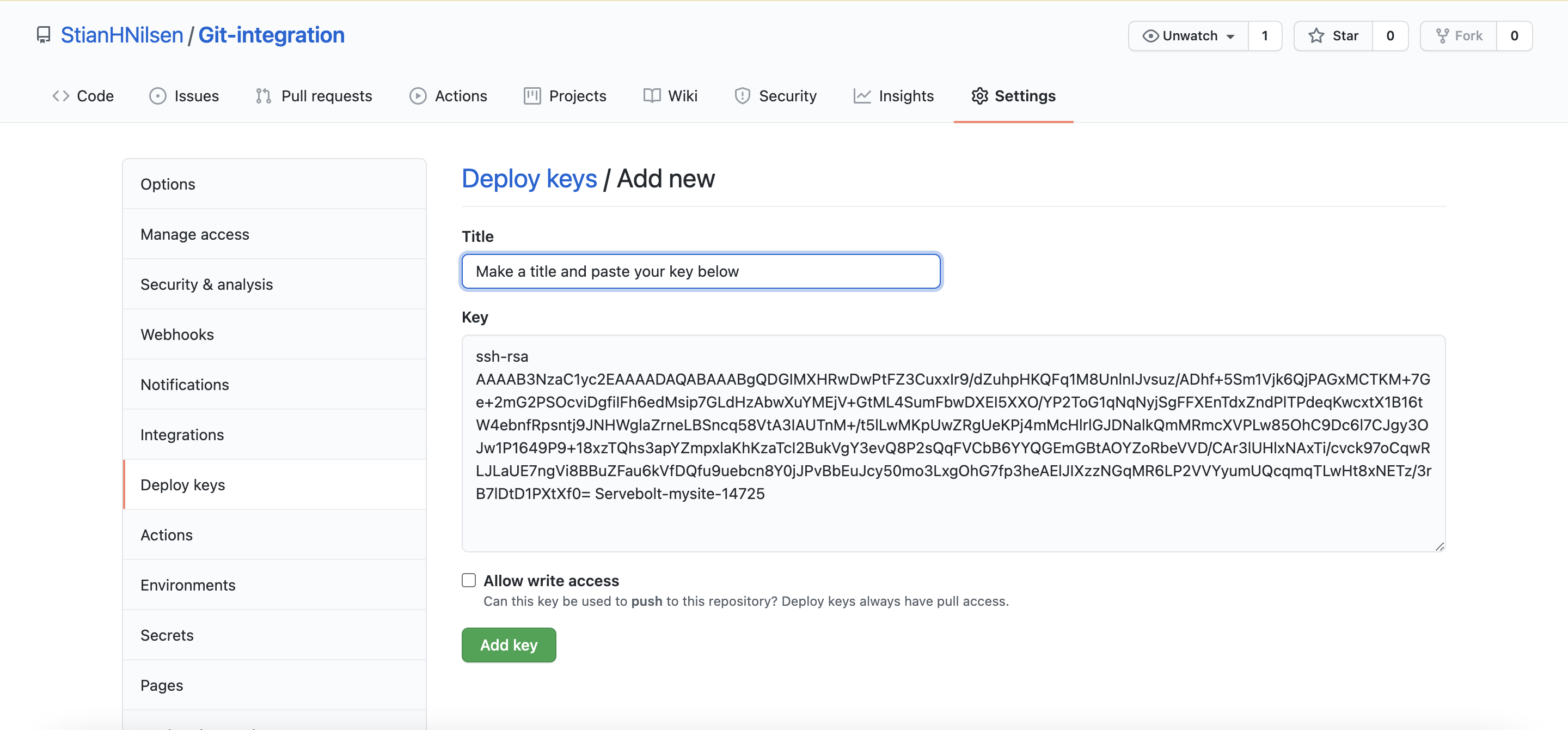
When a title and a key are added, click the green “Add key” button, and you are done.
