Deleting a site or a database within the Servebolt Control Panel is easy, see how below:
Deleting a site
Deleting a site can be done easily within the settings of your site in the Servebolt Control Panel. To delete a site, simply click on the site you want to delete and navigate to the site settings. Then scroll all the way down until you see “DANGER ZONE”. Here you will find the option to delete your site files.
Deleting a database
Whenever a site is created within the Servebolt Control Panel, a database is automatically created alongside it. Deleting a site will not automatically delete the related database, that has to be done manually. To delete a database, simply click on the “Databases” section within the Control Panel and click “DELETE” on the database you want to delete.
If you are unsure of which database you need to delete, then that is something you will be able to check in your site’s database config file. WordPress uses wp-config.php for example, while other CMSs use .env or local.xml.
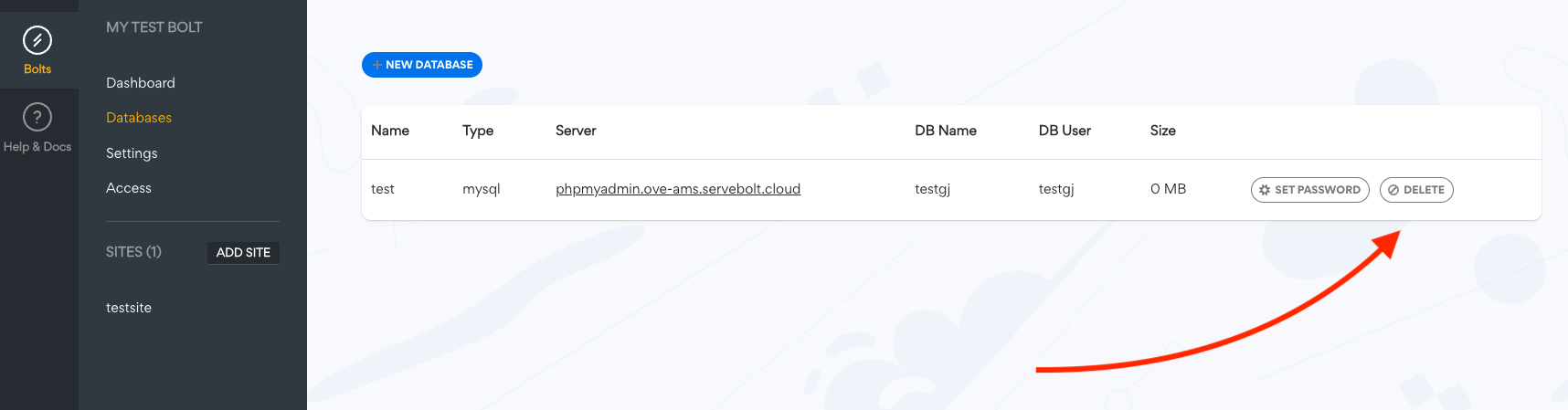
If you require any assistance in the deletion process, don’t hesitate to reach out to Servebolt Support.
