Comments are an important part of sites big enough to drive not only readership but also engagement. And, for sites operating at this level, maintaining performance at scale becomes even more of a focus.
As a component that is not just visual but also introduces additional functionality, the ways a commenting plugin affects performance can vary quite significantly.
So, to address this, we put a selection of WordPress comment plugins to the test as well as a few options that are not 100% plugins (e.g., not simply extending the native WordPress comments system) to see their impact on performance.
Testing Methodology
In our testing, we assessed the following KPIs:
- Data Transferred
- Number of Requests
- Network load time
- Full Page Load time
- First Contentful Paint
- Speed Index
- Time to Interactive
- Total Blocking Time
- Largest Contentful Paint
And lastly, we also used a crawl test to ensure the potential performance impact on other pages was also taken into account.
Native WordPress Comments
The native WordPress commenting system is the one built into the site as part of the core WordPress package, so there’s no set up required – it runs straight out of the box. For this reason, we have used this as our benchmark when carrying out these performance tests.
We measured the page performance of the native WordPress site with 10 comments while using default plugins and the Twenty Twenty-Three theme.
| Data Transferred | 46 KB |
| Number of Requests | 9 |
| Network load time | 339ms |
| Full Page Load time | 0.67s |
| First Contentful Paint | 1.1s |
| Largest Contentful Paint | 844ms |
| Speed Index | 1.5s |
| Time to Interactive | 1.2s |
| Total Blocking Time | 50ms |
| Largest Contentful Paint | 1.2s |
Jetpack Comments
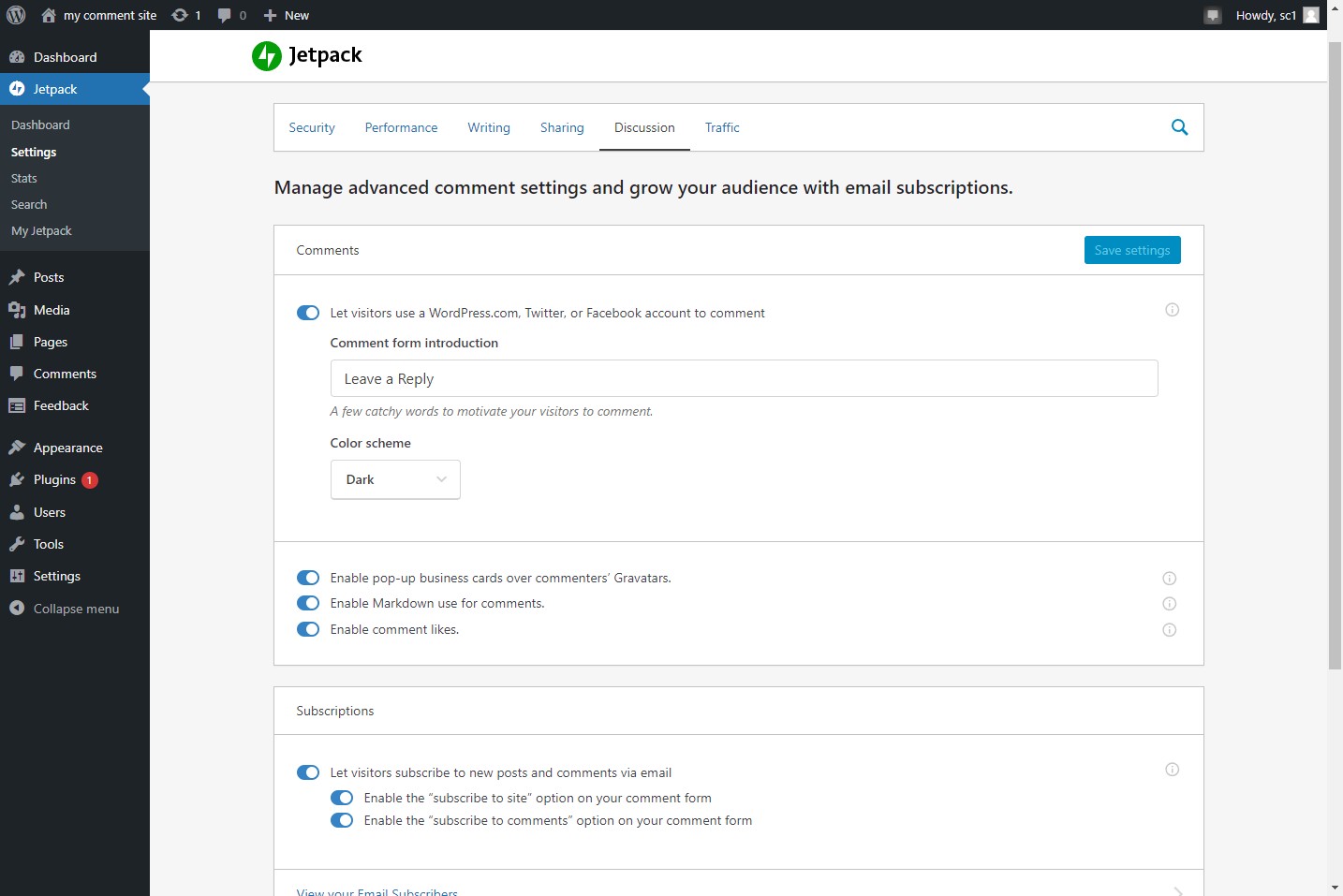
Jetpack is a suite that comes with a range of different tools for WordPress sites, one of which is a comments system that includes features such as integrations with social media login options and built-in notification options.
Cost: Jetpack Comments is a free feature of the Jetpack product suite.
When you enable Jetpack’s comments system, it replaces the default WordPress comments system. The main feature that it adds is that it allows commenters to log in with their WordPress.com account – or any major social media platform (Facebook, Twitter, Google, etc.). It also allows users to be notified of follow-up comments and future posts via email.
| Data Transferred | 156 KB |
| Number of Requests | 33 |
| Network load time | 1.15s |
| Full Page Load time | 1.15s |
| First Contentful Paint | 1.9s |
| Largest Contentful Paint | 933ms |
| Speed Index | 2.1s |
| Time to Interactive | 2.2s |
| Total Blocking Time | 10ms |
| Largest Contentful Paint | 2.2s |
After analyzing Jetpack’s performance, we noticed that although the Lighthouse performance score didn’t drop, it initiated nearly three times as many web requests when compared to our benchmark run and transferred significantly more data from the server.
wpDiscuz
The wpDiscuz plugin is a comment system that uses AJAX to provide real-time commenting functionality on WordPress sites. You can pick from one of three predefined layout types to present comments to users. You can even choose a different layout for different pages and change its appearance. It also provides a unique rating feature that allows users to rate an article without leaving a comment.
Cost: All the essential features are available for free in the core wpDiscuz plugin. However, you might need to buy wpDiscuz Addons to enable some of its functionality.
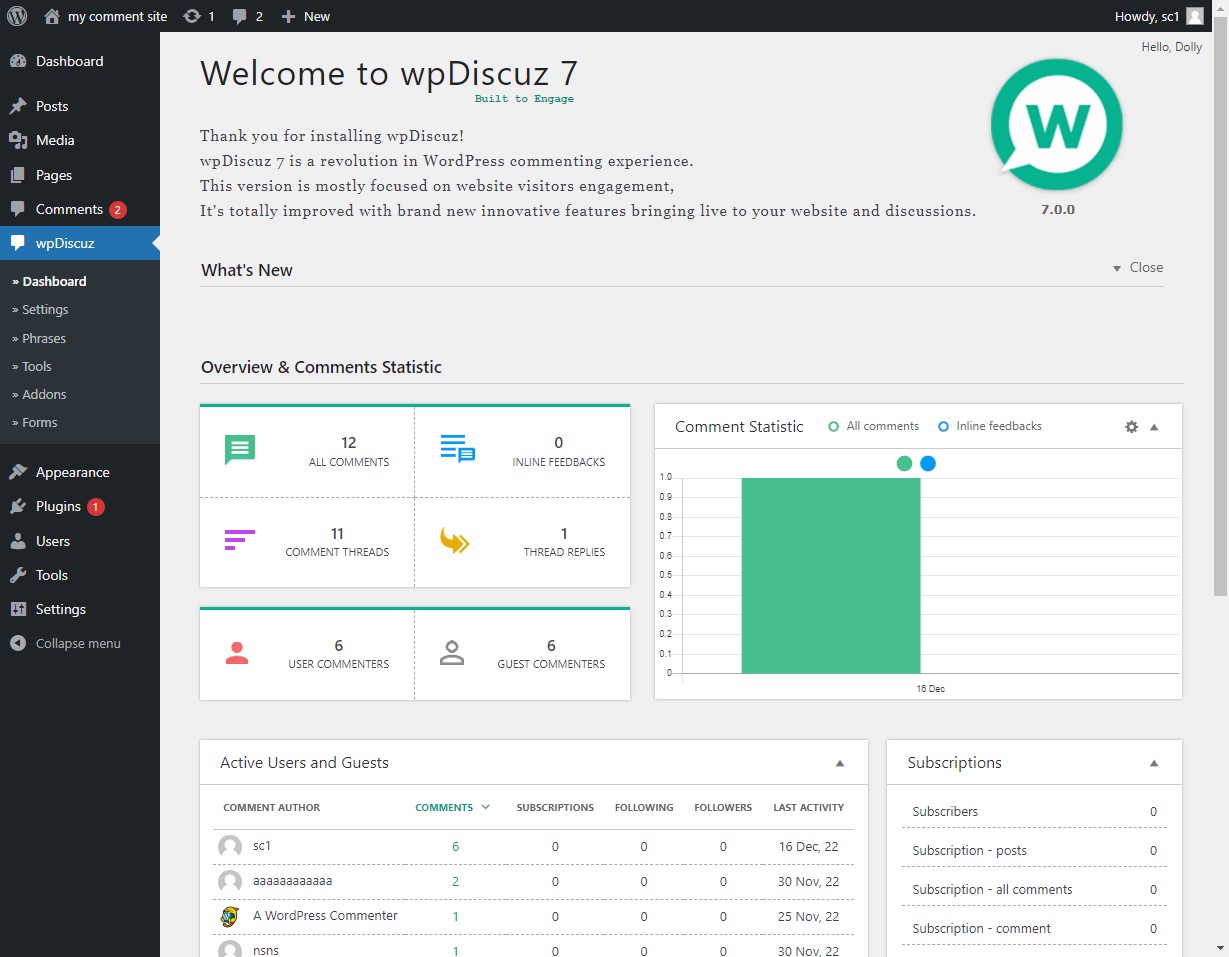
This plugin comes with a Comment Bubble feature that gives users the option to post a comment, no matter where they are on the page. This differs from native WordPress, which requires users to scroll to the bottom of the page to post comments. This bubble can also display live updates of new comments by other users.
| Data Transferred | 143 KB |
| Number of Requests | 15 |
| Network load time | 667ms |
| Full Page Load time | 0.93s |
| First Contentful Paint | 1.8s |
| Speed Index | 2.2s |
| Time to Interactive | 1.9s |
| Total Blocking Time | 0ms |
| Largest Contentful Paint | 1.1s |
After comparing wpDiscuz’s performance with our benchmark run, we can see that the new features come at the cost of a slight degradation in performance. It slightly reduces the Lighthouse Performance Score and transfers considerably more data – which is worse than native WordPress but still very good.
Disqus
Disqus is a great choice for a commenting system, being used by millions of publishers to manage, moderate, and publish comments on their content. It provides a more feature-rich commenting experience for visitors – which increases engagement and traffic.
Cost: You can use the core functionality for free. Paid plans start at $11/month for sites that get up to 50,000 total daily page views.
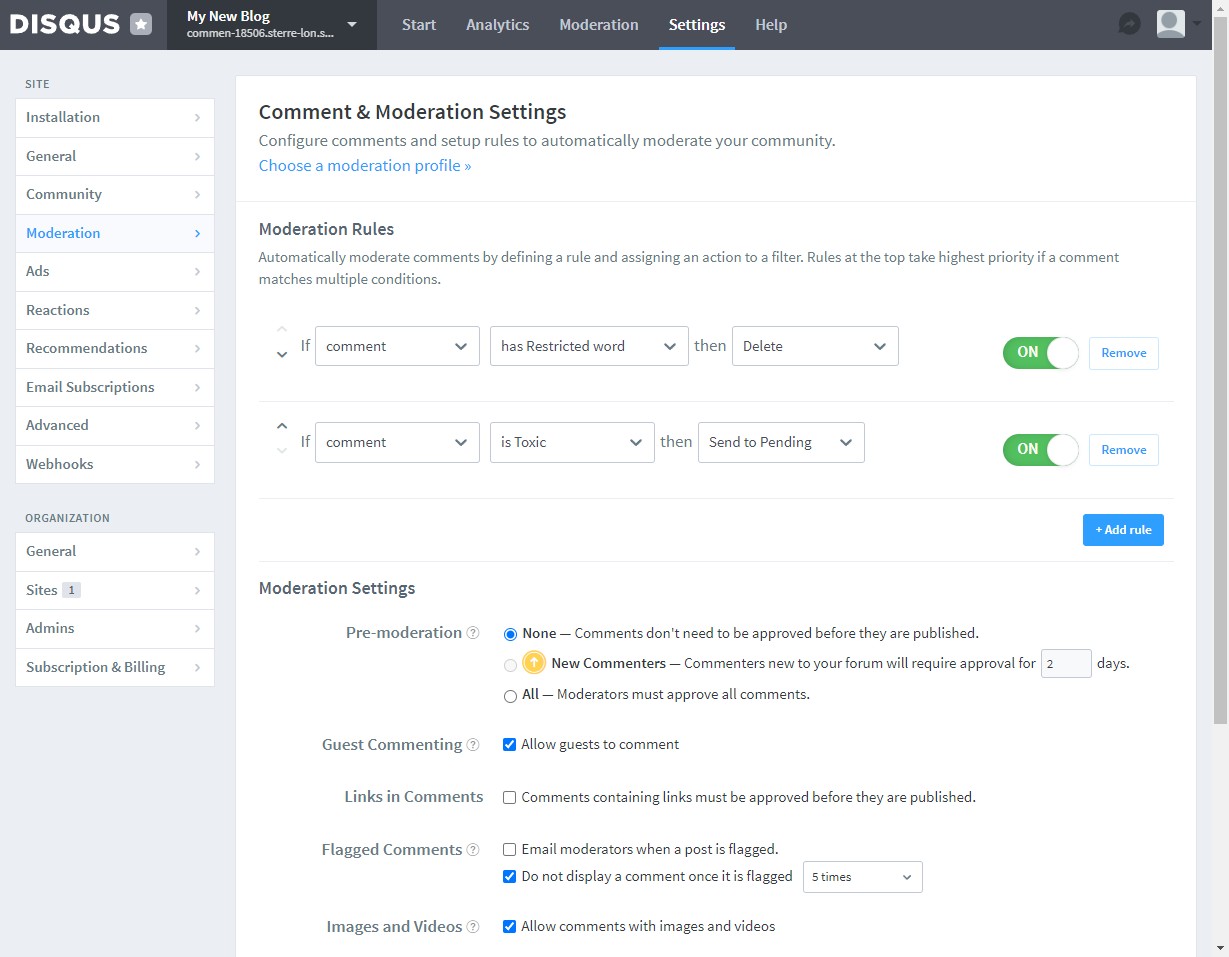
Disqus offers a range of features, including a simple one-click installation, automatic spam filtering, shadow banning, web and email notifications, personalized digests, and mobile responsiveness. It also includes a variety of moderation tools and analytics and allows for monetization options in order to grow revenue.
| Data Transferred | 48 KB |
| Number of Requests | 12 |
| Network load time | 529ms |
| Full Page Load time | 0.98s |
| First Contentful Paint | 1.3s |
| Largest Contentful Paint | 893ms |
| Speed Index | 1.8s |
| Time to Interactive | 1.6s |
| Total Blocking Time | 60ms |
| Largest Contentful Paint | 1.6s |
After comparing Disqus with the native WordPress, we saw a negligible drop in performance. It takes slightly longer to load, but provides so many features missing from the native WordPress. If you are in the market for a new WordPress commenting system, you should definitely try it out.
Lazy Load for Comments
Lazy Load for Comments is an Open Source (GPL V2) WordPress plugin that adds lazy loading functionality to WordPress’s default commenting system – without any complex configurations.
It claims to reduce the number of web requests required to load the page by only loading those comments and avatars that will be visible to the user. This reduces the data transferred and speeds up load times. This feature is not unique, however – it is also available in other commenting plugins such as wpDiscuz.
Cost: It is open source and available for free.
| Data Transferred | 46 KB |
| Number of Requests | 9 |
| Network load time | 342ms |
| Full Page Load time | 0.7s |
| First Contentful Paint | 1.5s |
| Largest Contentful Paint | 1.3s |
| Speed Index | 2.0s |
| Time to Interactive | 1.6s |
| Total Blocking Time | 10ms |
| Largest Contentful Paint | 1.5s |
In our testing, we didn’t see a drop in the number of HTTP requests. We used approximately 10 comments for testing each plugin, so it is possible that Lazy Load for Comments requires a very high number of comments to have a more significant impact. We didn’t test with more comments as it would be inconsistent with the rest of the tests and would skew the results.
GraphComment
GraphComment is a plugin to organize discussions and build a community on your site. It has a sleek and modern UI and allows you to change the theme color of the comments section to better integrate with the rest of the webpage. The graphical interface resembles discussion forums – this allows users to like, react and reply to each individual comment, and navigate throughout the tree of discussions.
Cost: A free plan with limited features is available. However, you will need to purchase a Starter license that costs $8/month to unlock most of the functionality.
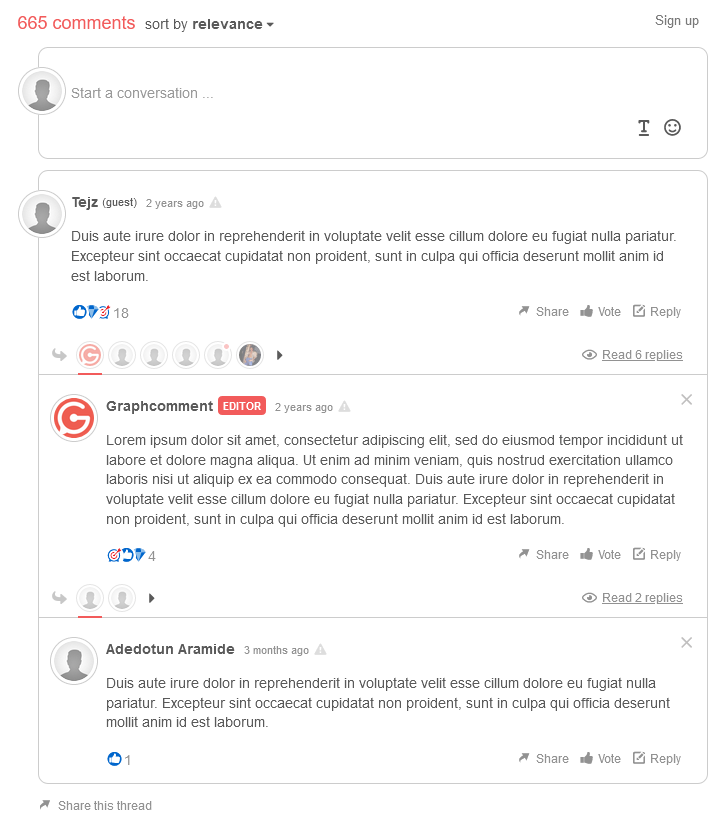
Users can sign in with different social media accounts, such as Facebook, Twitter, etc., to post comments. These comments are then sorted using an algorithm called Bubble Rank to display relevant and important discussions above everything else. Discussions can also be shared via a URL to other social media networks. This is a unique feature not available in other plugins.
| Data Transferred | 52 KB |
| Number of Requests | 9 |
| Network load time | 319ms |
| Full Page Load time | 0.61s |
| First Contentful Paint | 1.3s |
| Largest Contentful Paint | 1.2s |
| Speed Index | 1.7s |
| Time to Interactive | 1.4s |
| Total Blocking Time | 40ms |
| Largest Contentful Paint | 1.3s |
If we compare the performance score of GraphComment to our benchmark run, we only see a small dip in performance, but it provides many useful features that are missing from native WordPress.
Comment Hacks
Comment Hacks improves the existing WordPress comment functionality by finetuning certain settings to manage and moderate comments. It can be used to send custom notification emails to users, block comments longer than a specified threshold, redirect users to another page after posting a comment, and more.
Cost: It is open source and available for free.
| Data Transferred | 46 KB |
| Number of Requests | 9 |
| Network load time | 357ms |
| Full Page Load time | 0.71s |
| First Contentful Paint | 1.2s |
| Largest Contentful Paint | 951ms |
| Speed Index | 1.2s |
| Time to Interactive | 1.2s |
| Total Blocking Time | 10ms |
| Largest Contentful Paint | 1.2s |
We didn’t see any noticeable difference in performance while using this plugin, which is somewhat expected since it focuses simply on making a few tweaks to how you can manage comments and isn’t a drop-in replacement for native WordPress comments. So, if you’re looking for a better way to manage comments on WordPress, then this is a good solution.
Social Comments by WpDevArt
The Social Comments plugin allows you to display Facebook comments on your website. If your business has a Facebook Page, then this is helpful in increasing web traffic and improving the online presence of your site. It’s possible to customize certain settings such as comment box width, language, background color, and animations to change the appearance of the comment section.
Cost: Personal, Business, and Developer licenses cost $10, $21, and $31, respectively. A free plan with limited features is also available.
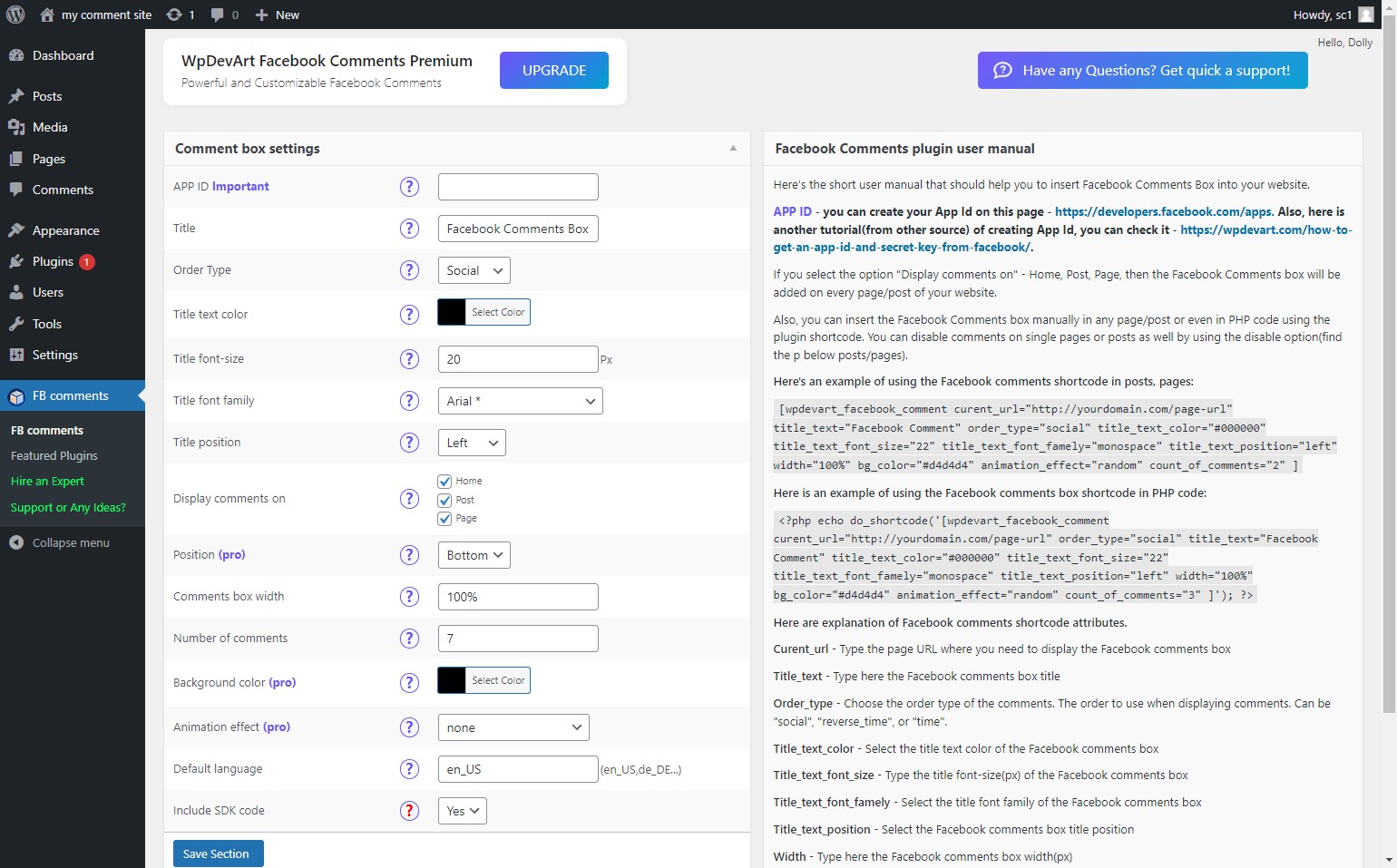
| Data Transferred | 222 KB |
| Number of Requests | 18 |
| Network load time | 604ms |
| Full Page Load time | 1.03s |
| First Contentful Paint | 1.5s |
| Largest Contentful Paint | 1.8s |
| Speed Index | 3.5s |
| Time to Interactive | 8.3s |
| Total Blocking Time | 273ms |
| Largest Contentful Paint | 1.6s |
We noticed a huge impact on performance while using the Social Comments plugin. Though, this is somewhat expected, given it uses Facebook’s comments system. The result is using significantly more data and initiating more connection requests.
We also noticed cumulative layout shifts during our testing, which significantly impacted Lighthouse performance audit results.
Simple Comment Editing
Simple Comment Editing works in tandem with the native WordPress comment functionality and allows users to edit their comments for a certain period of time after posting them. The default threshold is 5 minutes, but it can be changed in the dashboard. It adds the editing functionality on top of the existing system instead of replacing it, which means you won’t need to worry about changes in appearance.
Cost: Simple Comment Editing is free; a pro version is available for $14/year.
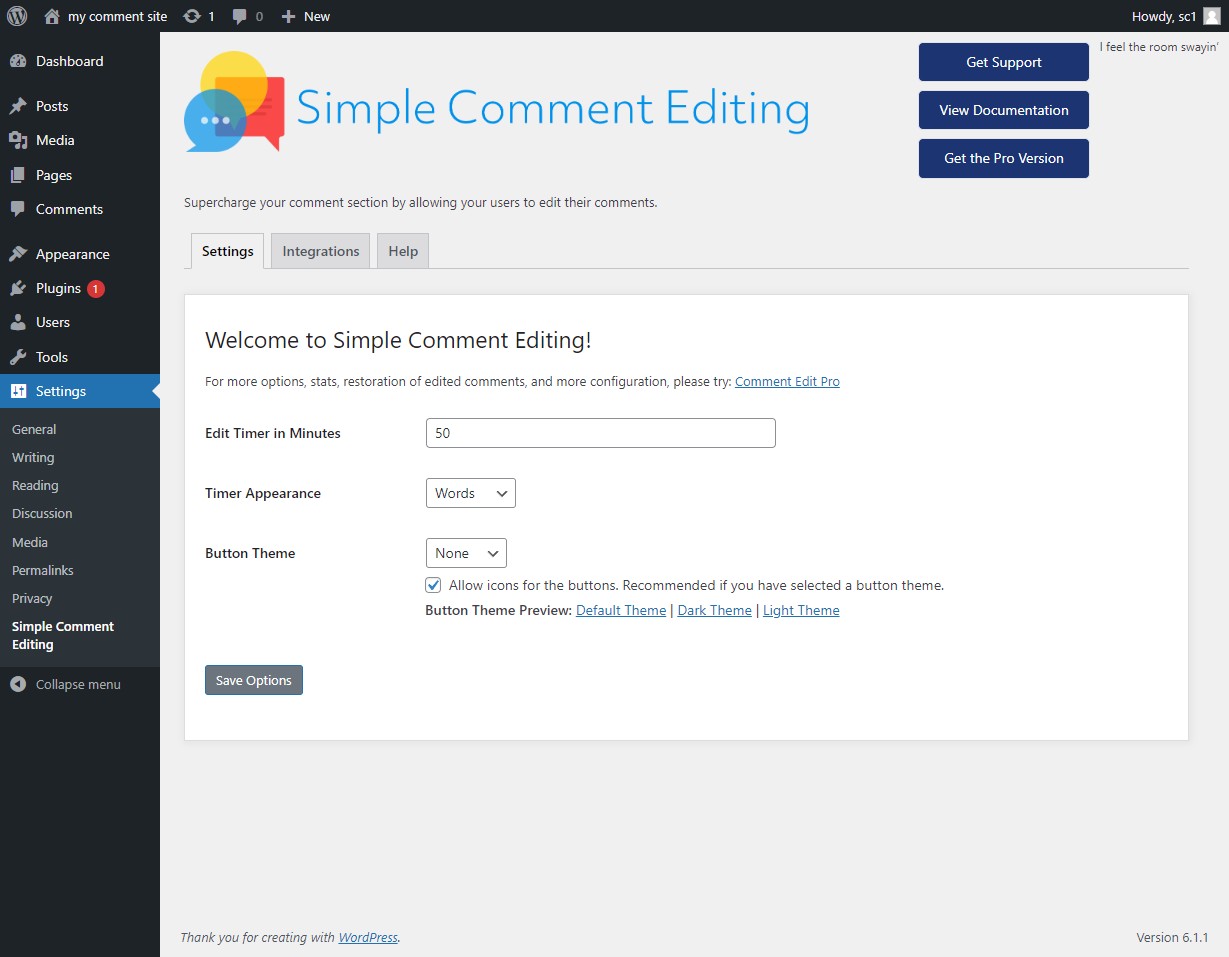
| Data Transferred | 46 KB |
| Number of Requests | 9 |
| Network load time | 332ms |
| Full Page Load time | 0.61s |
| First Contentful Paint | 1.1s |
| Largest Contentful Paint | 1.7s |
| Speed Index | 1.1s |
| Time to Interactive | 1.1s |
| Total Blocking Time | 13ms |
| Largest Contentful Paint | 1.1s |
If we compare this plugin to our benchmark run, we see a steep drop in the Lighthouse Performance score. As this plugin provides only one feature, we would recommend you to use it only if you really need to add editing functionality to your comments, as it has a non-trivial impact on performance.
ReplyBox
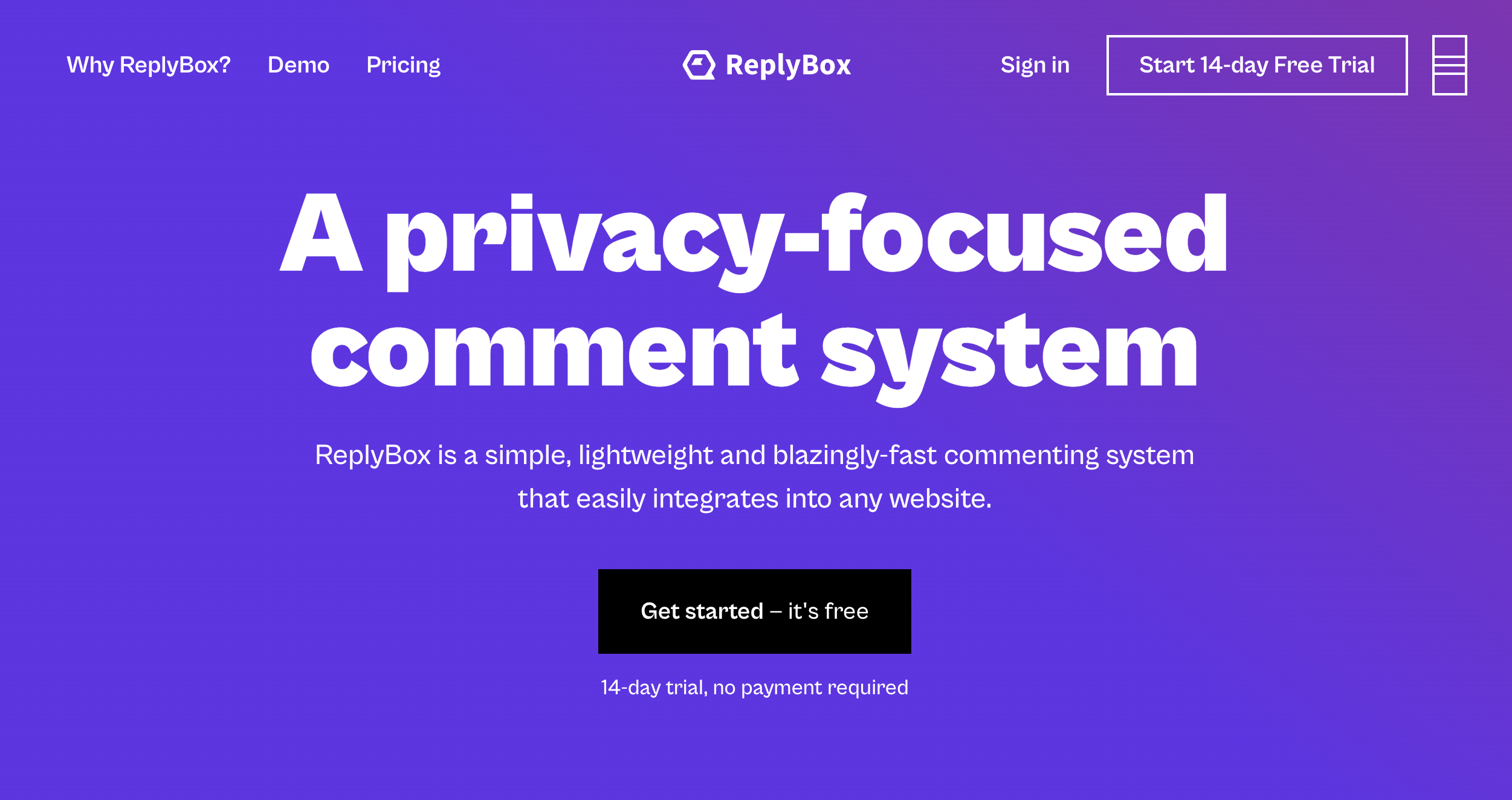
ReplyBox offers a range of features to help you manage your WordPress commenting system. For example, you can get automatic spam filtering, the ability to pin a comment, support for social logins, and more – all on an unlimited number of sites. It also offers moderation tools so you can build a strong community easily.
Additionally, ReplyBox allows you to access and manage your comments right from your WordPress dashboard and even includes custom CSS support to ensure that your comments section matches the style of your website.
Cost: ReplyBox charges $5/month for sites that get up to 20K page views.
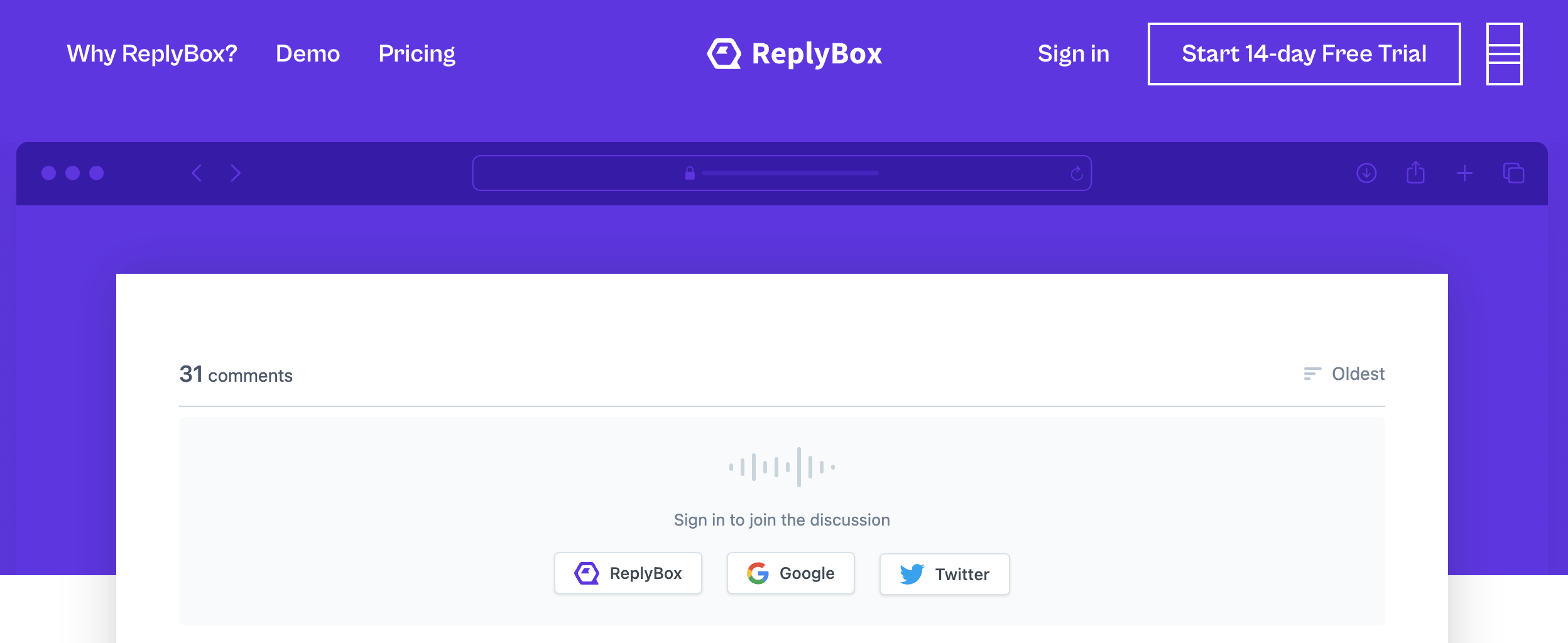
ReplyBox also makes it possible to use webhook events to send notifications to any external application of your choice whenever a new comment is posted. This feature can be useful for keeping services such as Zapier up-to-date on new comments.
| Data Transferred | 63 KB |
| Number of Requests | 9 |
| Network load time | 372ms |
| Full Page Load time | 0.63s |
| First Contentful Paint | 1.1s |
| Largest Contentful Paint | 871ms |
| Speed Index | 1.2s |
| Time to Interactive | 1.1s |
| Total Blocking Time | 0ms |
| Largest Contentful Paint | 1.1s |
We had to double-check our testing results for ReplyBox; not only were we seeing the near-native performance, but we also saw a small improvement in our page load time. We are impressed with the capabilities of ReplyBox – which is why we use it on Servebolt.com.
So, if you’d like to test out the ReplyBox, feel free to play around with what we have on this blog – share your thoughts and comments below this article to see if you like it.
And The Winner Is…ReplyBox
ReplyBox had the lightest footprint, with only a 17 KB difference in data transfer compared to the native WordPress test. As you might have noticed, ReplyBox is also what we currently use on Servebolt.com for comments.
| Comments System | Data Transferred | Largest Contentful Paint | Number of Requests |
| Native WordPress | 46 KB | 1.2s | 9 |
| Jetpack Comments | 156 KB | 2.2s | 33 |
| wpDiscuz | 143 KB | 1.1s | 15 |
| Disqus | 48 KB | 1.6s | 12 |
| Lazy Load for Comments | 46 KB | 1.5s | 9 |
| GraphComment | 52 KB | 1.3s | 9 |
| Comment Hacks | 46 KB | 1.2s | 9 |
| Social Comments by WpDevArt | 222 KB | 1.6s | 18 |
| Simple Comment Editing | 46 KB | 1.1s | 9 |
| ReplyBox | 63 KB | 1.1s | 9 |
We chose ReplyBox over the native WordPress commenting system largely because we saw measurable page loading improvements in our performance testing (and being Servebolt, any opportunity to improve speed and performance is a must!). But we were also impressed with the additional features it offered, including spam filtering, moderation tools, support for pinned comments, social login integration, and more.
To take this comparison beyond performance, in our evaluation of all available solutions – it is also our view that ReplyBox is also the best alternative to native WordPress commenting as a complete solution. The perfect balance of external yet integrated with WordPress doesn’t provide an experience that feels non-native (to which the extreme example would be using Facebook comments), still improving the experience without coming at the cost of a site that can still be incredibly performant.
An Important Caveat
It’s important to be aware that, although we carried out thorough testing of all of these plugins, we cannot guarantee that your site will see the exact performance comparisons since there are likely to be other variables involved, including the theme, content, server, hosting package, existing plugins – to name just a few.
You should also be aware that while we saw no issues with conflicts, this is always something else to be mindful of. We can’t offer any guarantee that there won’t be any conflicts between these plugins and your theme or existing plugins.
How We Tested The Various Comment Plugins
Environment:
- WordPress Version: 6.1.1
- WordPress Theme: Twenty Twenty-Three
- PHP Version: 8.1
- Hosted on Servebolt Cloud (on a bolt located in Amsterdam)
All WordPress installations had the same content and the same comments. The content and comments were made with the WordPress plugin FakerPress.
How to Choose the Right WordPress Commenting Plugin for Your Site
After testing popular WordPress comment plugins, we can see that using a plugin does impact the performance of the website. However, there are other factors to consider before making the decision to use a plugin.
Decide what features you need: There are many different WordPress commenting plugins available, each with its own set of features. Take some time to think about what features you need – and which ones you can live without. This will help you narrow down your choices. A fast plugin is useless if it does not provide all the features that you need.
Consider ease of use: Not all WordPress commenting plugins are created equal when it comes to ease of use. Some are much easier to use than others. If you’re not sure how to use a particular plugin, be sure to read the documentation and check customer support before making your final decision.
Compare prices: Price is always an important consideration when choosing any type of software or plugin. You may find that one plugin is a better deal than another when taking into account all the features offered.
Consider Performance Impact: If you find a plugin that satisfies your requirements and fits your budget, you just need to consider the performance impact of using the plugin. If you find multiple plugins that satisfy your needs, then you may benefit from testing each yourself.
Interested in managed hosting that’s empirically faster? Try our approach to WordPress hosting – getting started is free, and benefits include:
- Scalability: In the real user workload tests, Servebolt delivered average response times of 65ms, 4.9x faster response times than the second best.
- The fastest global load times: Average page load times of 1.26 seconds put us at the top of the list of global WebPageTest results.
- The fastest computing speed: Servebolt servers provide previously unheard-of database speeds, processing 2.44 times more queries per second than the average and running PHP 2.6 times faster than the second-best!
- Perfect security and uptime: With 100% uptime on all monitors and an A+ rating on our SSL implementation, you can be assured your site is online and secure.


