One of the main reasons why WordPress is by far the most popular CMS, powering more than 43% of all websites on the internet — a figure that rises every day, is because of the regular release of new versions. This ongoing evolution has ensured it remains powerful, fast, and secure, – enabling developers to deliver the best user experience.
WordPress 6.2 is the newest major release of WordPress. Many of those in the WordPress community are excited to get their hands on the new features and enhancements that come with WordPress 6.2. In this article, we will discuss the new features, performance improvements, and security enhancements introduced with WordPress 6.2. Let’s get started!
Core Feature Changes
WordPress 6.2 introduces several new features and enhancements that will improve the speed and user experience of your website. Here is a quick summary of some of the major changes:
- Website owners can optimize images and take advantage of the enhanced block editor to create more optimized content and layouts.
- WordPress 6.2 merges ten Gutenberg releases into the core. This includes improvements such as added support for the sticky position block, the introduction of block inspector tabs, and the addition of HTML API in WordPress.
- Improvements to the I18n component (improving international localization), a new function for moving directories, changes in the WP_Filesystem_Direct::move() function, and deprecation of the get_page_by_title() function. The bundled themes now include font files in the theme folder instead of loading fonts from a remote source – this should make the process of fetching fonts faster.
- Developers working in local environments can now use insecure URLs in application password responses. This feature will be particularly useful for developers, allowing them to authenticate API requests more easily.
- WordPress 6.2 includes updates to several external libraries, including jQuery, jQuery Migrate, PHPMailer, element-closest, regenerator runtime, polyfill-library, and Requests 2.0.
- A new hook has been added that triggers after a password is set for a given user.
- A new check is available to ensure that either mysqli_connect() or mysql_connect() is available. This will resolve a fatal error and display an actionable message if the mysqli PHP extension is missing.
- The comments system is now more consistent – developers can now pass the $comment_ID parameter when calling the function to get comment time and comment date.
- A new function called move_dir() has been added to enable moving an entire directory, and this works on all filesystems.
- The Requests library has been updated – now it supports namespaces and has stricter input validation. Many classes in the library are now marked final, meaning their methods can not be overridden.
- It is now possible to add custom attachment filenames in wp_mail() by passing an associative attachments array.
- A security enhancement has been made by updating wpdb::prepare(). It now escapes identifiers such as table names with a placeholder which reduces the risk of SQL injection.
Performance Improvements and Fixes
One of the key areas of focus for WordPress 6.2 is performance, and the new release is designed to deliver significant improvements.
In a Q&A session held on 6th March, Anne McCarthy and Rich Tabor discussed the improvements in this latest release of WordPress that impact performance.
They mentioned that WordPress 6.2 had optimized the styles engine for better lighthouse performance scores. Significant work has been done to improve block style sheets and CSS loading on the front end, as evidenced by both Web Vitals and Server Timing metrics in their internal testing.
There has been an enhancement in logic to determine LCP image(s) in block themes and avoid lazy-loading it. This changeset uses the benefits of block template parts to avoid lazy-loading images in the header block template part, giving Block themes a boost in performance, with TTFB speeds up by around 20% and LCP speeds up by approximately 14%. In pages that contain hero images, the improvements in LCP are even more noticeable, with speeds up by approximately 19%.
Furthermore, WordPress 6.2 introduces some minor improvements, such as:
- A new filter, ‘pre_wp_load_alloptions‘ has been added, which allows for the loading of autoloaded options in WordPress to be short-circuited with custom logic.
- The results of the get_adjacent_post() function are now being cached, providing improved performance.
- Cache keys for WP_Term_Query are now based on SQL without placeholders, increasing the likelihood of cache hits.
- Fixed a bug where WP_Query was priming post caches twice.
- Lazy-loading term metadata from the cache has also been improved by utilizing wp_cache_get_multiple(), resulting in faster performance.
- Results from wp_get_global_settings() are now cached within a single request, improving the response time by around 8%.
Visit WordPress’s issue tracker to see all the changes related to performance in WordPress 6.2.
Measuring The Impact on Performance
As you may well already appreciate, here at Servebolt, we’re obsessed with speed! To this end, we decided to measure the impact of these changes ourselves. To do this, we created a fresh WordPress site with the latest stable release (6.1.1 at the time of writing) on a new virtual machine and added ten dummy posts.
We cloned this application and then upgraded it to WordPress 6.2 Release Candidate 4 using the WP-CLI command.
By creating two identical applications, we used Grafana k6 to stress test both websites with a sustained load for 3 minutes and 30 seconds. Here’s how each version performed.
WordPress 6.1.1
When using the previous stable release, we were able to serve 7.3K requests during the duration of the test. We saw that our server could process approximately 26 requests every second, with 95% of the requests taking less than 226ms to complete.
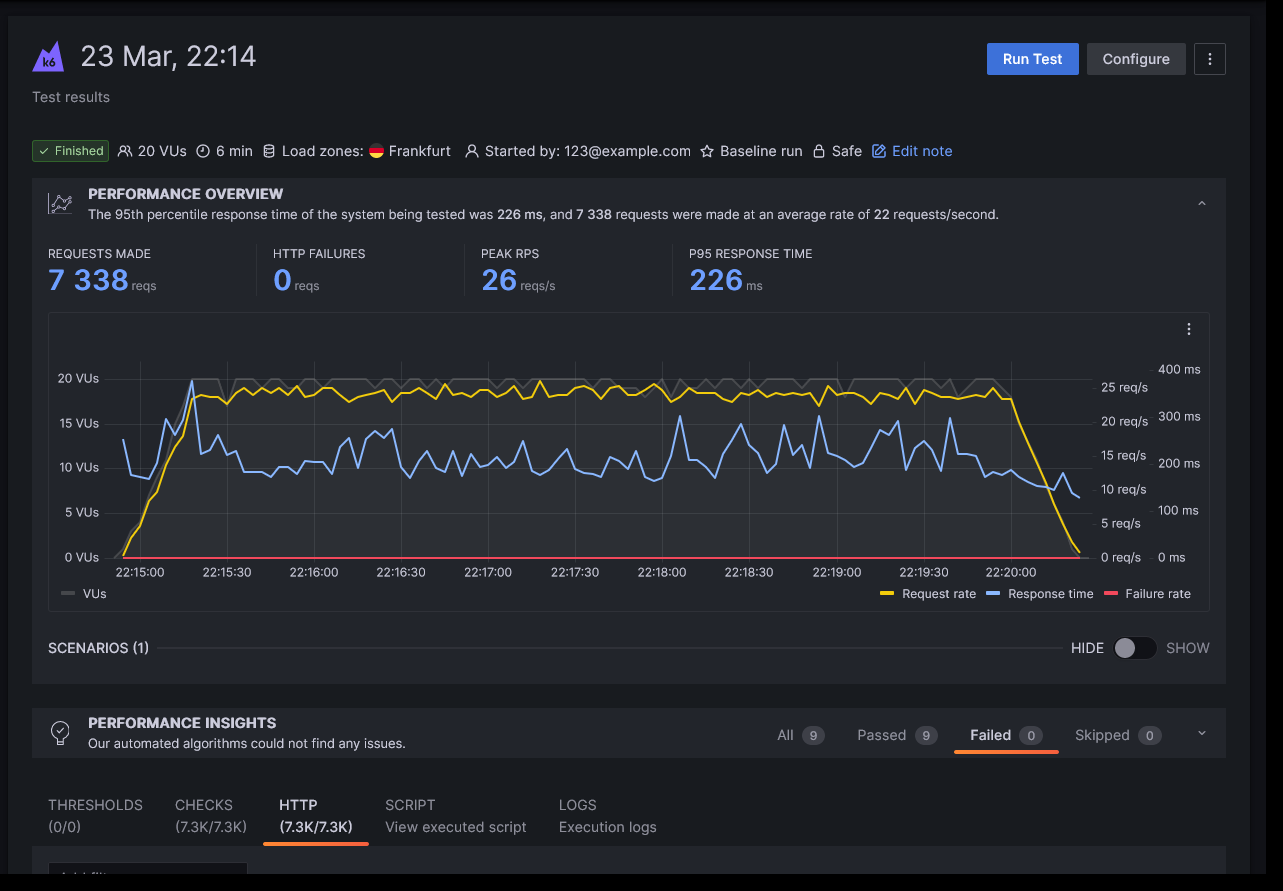
WordPress 6.2
The new release of WordPress focuses on performance improvements, and this is clearly reflected in the numbers.
When using the latest version of WordPress, we observed that most of the requests were completed in under 178ms, and the server was also able to complete approximately 250 more requests in the same amount of time.
A lower response time resulted in an increase in the number of served requests and ultimately improved the ability to handle surges in traffic.
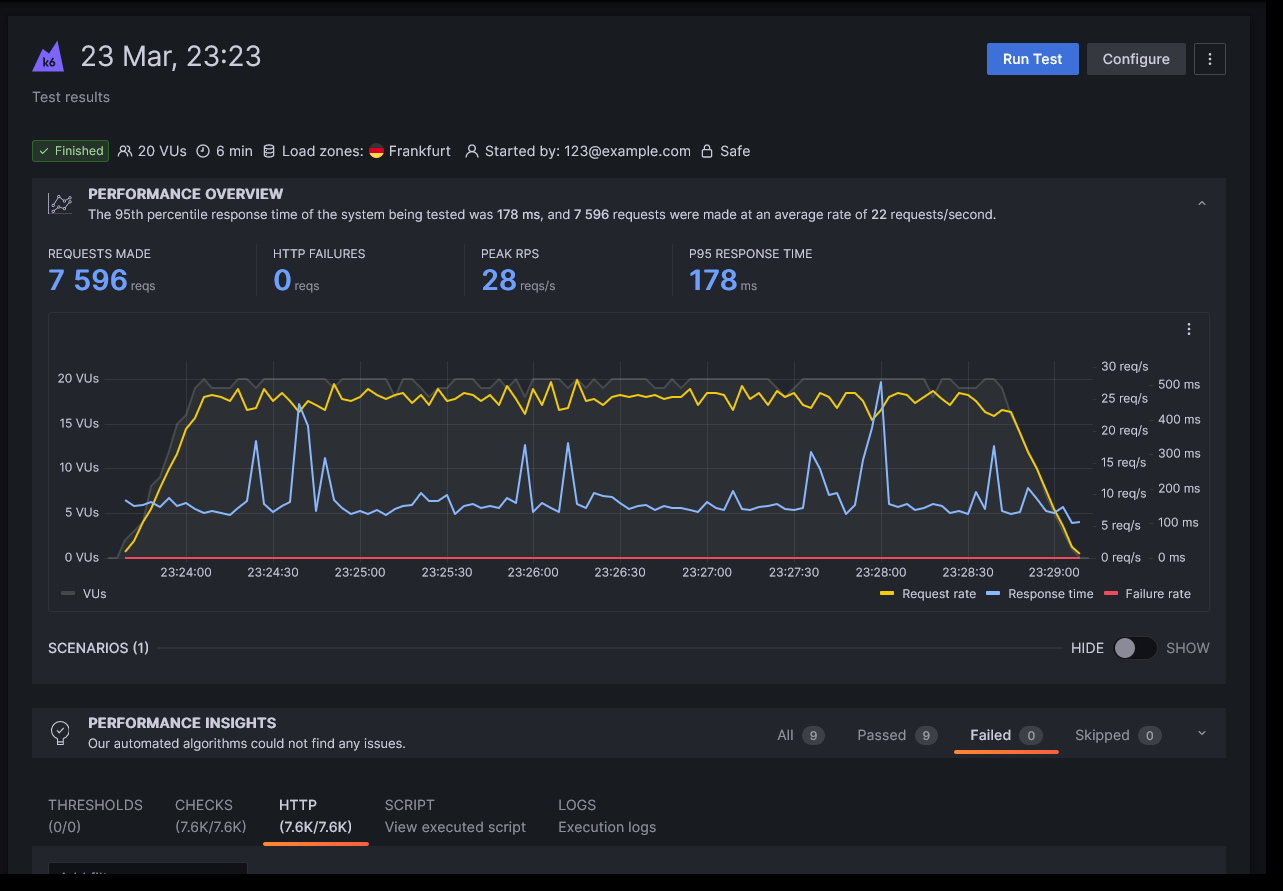
Final Thoughts
WordPress 6.2 is another exciting release for the WordPress community. With its focus on performance and user experience, WordPress will make it easier for users to manage their websites by providing better media management and content blocks.
We strongly recommend upgrading to WordPress 6.2 to take advantage of the various new features and – in particular – the performance improvements. Having a highly efficient, fast, and stable website is essential for any site with mission-critical business needs, and WordPress 6.2 sets out to make a number of improvements to the performance of your website.
That said, it is absolutely essential to choose a hosting provider that provides reliable and consistent service you can depend on.
At Servebolt, we pride ourselves in being a market leader in the hosting space – building our own next-generation infrastructure and performance services (including Accelerated Domains) – allowing businesses that choose to host with us to deliver empirically better experiences for their end users.


