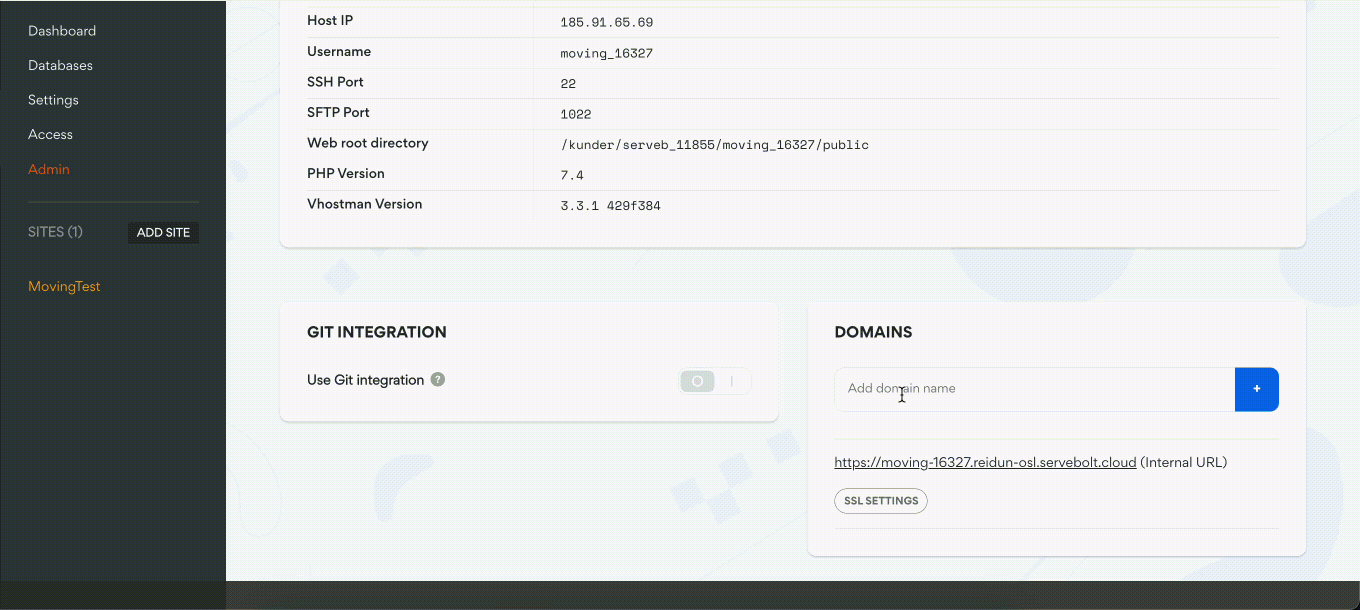All paid plans have the ability to connect a domain to your Servebolt site. If you don’t have access to add domains to your Servebolt site, you probably need to upgrade your Bolt to one of the paid plans.
You can add domains easily by navigating to the site you want to add the domain to within the Servebolt Control Panel. When you are on the site dashboard of the site you want to add the domain to, navigate to the domains tab. Under the domains tab, you can add and control all your domains.
If you have a valid SSL certificate for the added domain, you will see an “ENABLE SSL” button on the right side of the domain. If you don’t have an SSL certificate, you have the option of buying one. Buying and setting up SSL certificates on Servebolt is very easy, and can be done in just a few minutes without any technical skills.