When you contact us in our Support chat and ask for our help, we will sometimes need to go into the backend of your site to see what the problem is. If we need access we will need you to confirm that the current Support agent is allowed to enter.
Why we do this is mainly because of your own safety. You should never feel that Servebolt Support can just go in and look at your files without your consent. We would of course never do that anyway, but this way we can ensure your safety and privacy.
How do I give access?
When you need to give access to a Support agent, the support agent will ask you how long you want to give access. The standard duration is one hour. In the chat, you will then get a popup asking you to accept or decline. If you accept, the Support agent will have full access to the backend of your site for that set time period. The access request will look like this:
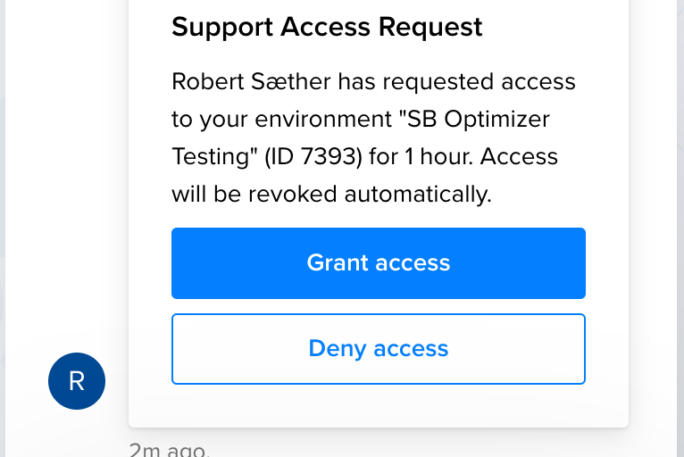
Be aware have you already given Bolt access to a developer or technical contact, they can also give access on your behalf.
Emergencies
In some rare occasions, Support will potentially need to go in without your consent. That can be due to the Bolt being down, your site being hacked, the Bolt being slow, etc. Meaning we need to thoroughly investigate. But be well ensured that this is rare and is only used to keep your site live, safe and fast!
And as always, should you have any additional questions please don’t hesitate to contact our support chat at servebolt.com!
