The Servebolt Admin Panel provides two tools to manage traffic redirection effectively, ensuring optimal website performance and security. Although there are various methods for redirecting web traffic, we will focus on the two options available in the Admin Panel: Enable HTTP → HTTPS, and Domain-based redirects. We will explain what these options do, how they work, and their impact on your website.
HTTP → HTTPS Redirects
Browsers often mark HTTP websites as “Not Secure”, which can deter users from visiting your site. HTTPS is an extension of HTTP that ensures a secure connection, ensuring end-user trust. It utilises TLS to encrypt data, protecting the integrity and confidentiality of data between the user’s computer and the website.
The HTTP → HTTPS Redirect feature enhances security by automatically redirecting all HTTP traffic to HTTPS for all domains on an environment/site. By enforcing HTTPS, all traffic on your website uses the secure protocol, preventing potential interception or tampering.

Domain-based Redirects
When adding a destination URL in the Domain-Based redirect field, you redirect all incoming traffic from various connected domains to the environment to the specified domain. Domain-based redirects also allow you to upgrade HTTP to HTTPS if you input a URL with HTTPS.
The Domain-Based Redirect feature preserves both paths and query strings. For instance, it redirects a visitor from https://domain.se/about to https://domain.com/about.
Domain-based redirects are useful when the desired result is to consolidate traffic to a single primary domain. This is essential for maintaining a consistent user experience and effective SEO strategies.
Domain-based Redirect Example Scenario
Consider your primary domain is domain.com, and you have domain.se connected to the same environment. Configuring https://domain.com as the target in the Domain-based Redirect feature will redirect any request to domain.se to domain.com.
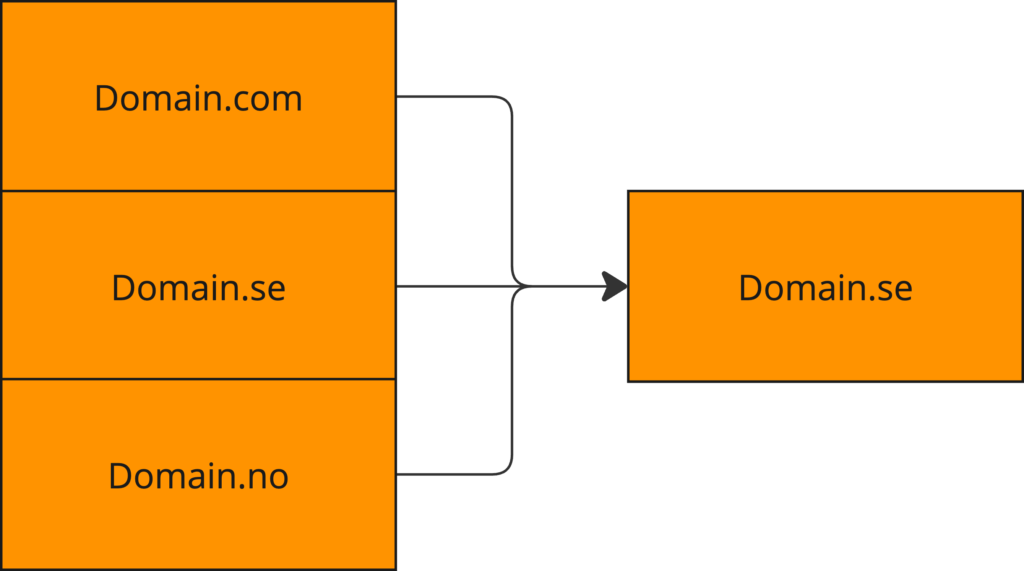
If you’d like to learn more about redirects and how to handle redirect issues, make sure to check out our guide on troubleshooting common redirect issues.
As always, should you have any additional questions, please don’t hesitate to contact us through our support chat at servebolt.com!
