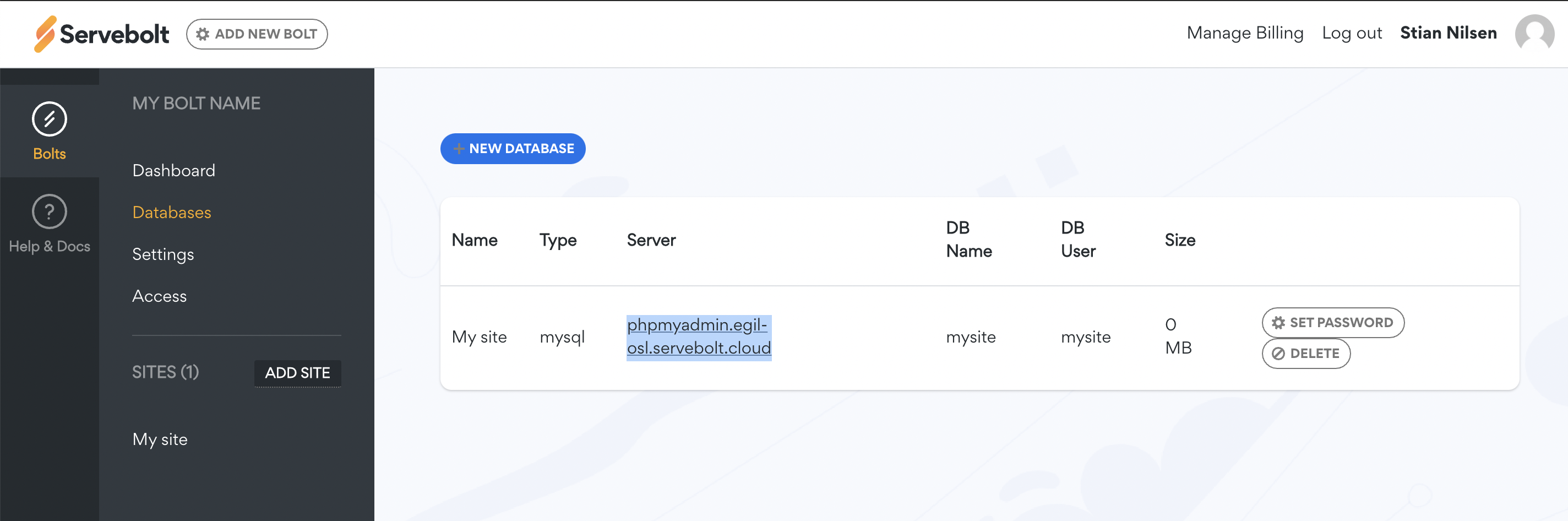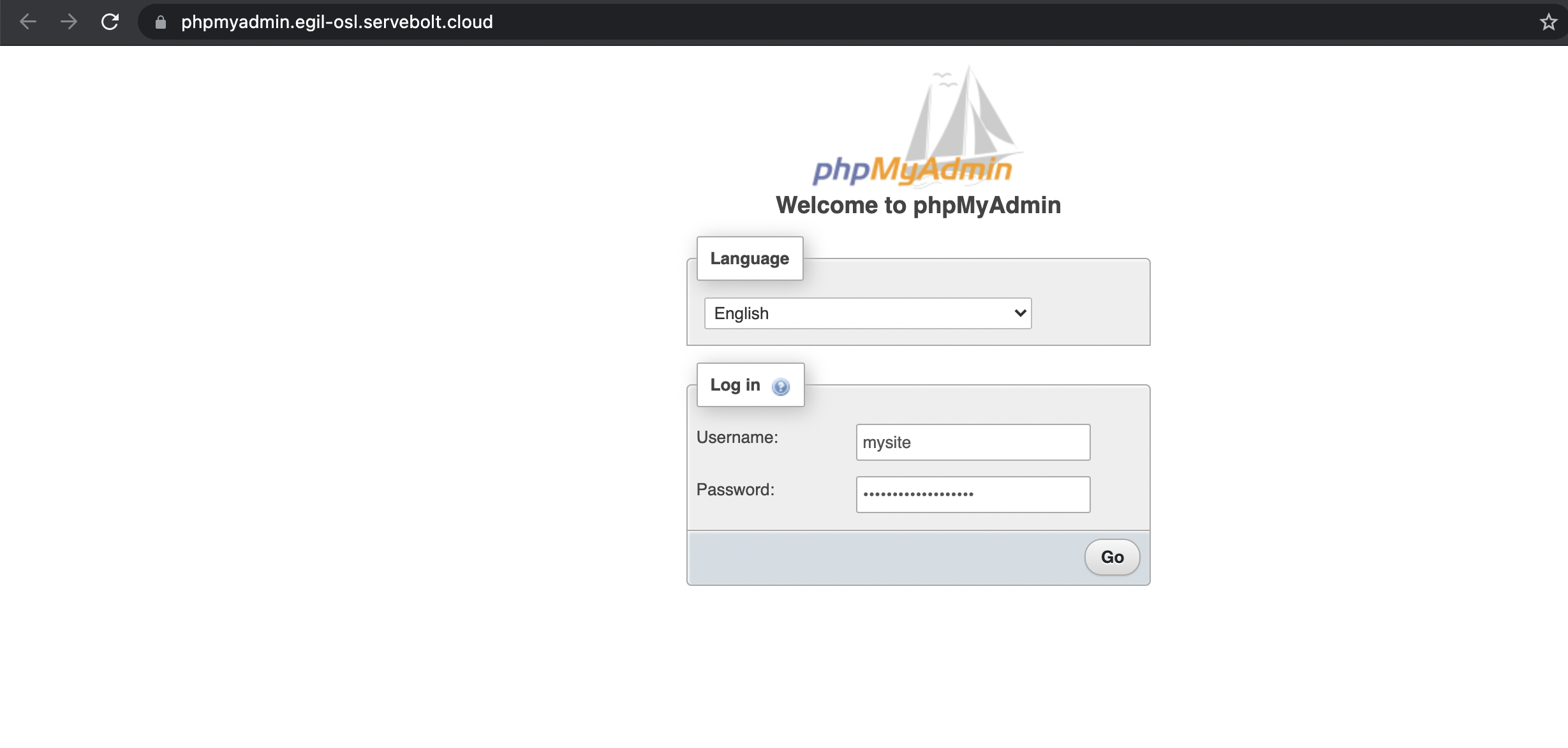To access phpMyAdmin, all you have to do is go to databases in the Bolt menu and click on the server URL. This will redirect you to the phpMyAdmin page. From here you enter the information you have received in the email when you first set up your site. The username for your database can be found under “DB Name” and “DB User”. Your password can be found in the config file of your site’s setup. A standard WordPress install has a file called wp-config.php. That file is usually located in the ~/public/wp-config.php directory.
If you would like to reset your database password, make sure that you also update the new password in the config file of your site. If you don’t do that, your database will not connect and you will be presented with a database error message.