When you experience the 1014 CNAME Cross User Banned error, it’s most likely because the domain you are requesting is set up with DNS records pointing to the Accelerated Domains or Servebolt CDN endpoints, but the domain (hostname) is not set up in Accelerated Domains or Servebolt CDN. The 1014 CNAME Cross User Banned error can also happen whilst validating the domain during the setup process.
How to fix:
Fixing this error is simple and only takes a minute. Ensure that your hostname uses either Accelerated Domains or Servebolt CDN and that the hostname’s DNS points to either a CNAME record or two A records. Pointing your DNS correctly will solve the issue:
CNAME record (recommended):
Accelerated Domains CNAME record:
hostname.com CNAME routing.accelerateddomains.com
Servebolt CDN CNAME record:
hostname.com CNAME routing.serveboltcdn.com
Example:
The following examples demonstrate how the hostname subdomain.example.com is routed to Accelerated Domains. The image also shows how we route the hostname example.com to Servebolt CDN. Please note that both proxy options are set to “DNS only” in Cloudflare:
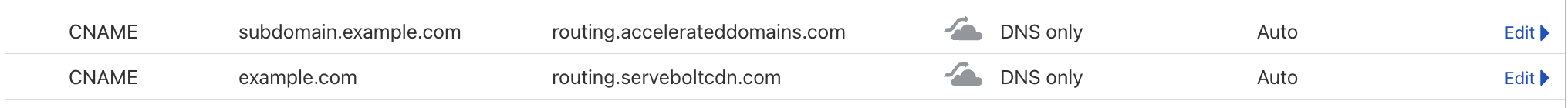
A records
When pointing to Accelerated Domains / Servebolt CDN, make sure to add both A records for increased redundancy.
hostname.com A 162.159.152.23
hostname.com A 162.159.153.241
Example:
The following example demonstrates how the hostname example.com is routed to Accelerated Domains or Servebolt CDN. www.example.com on the other hand is another hostname, which isn’t set up on Accelerated Domains or Servebolt CDN. www.example.com will need to point to the actual server it’s on if it isn’t powered by Accelerated Domains or Servebolt CDN. Below is just an example of how it can look:
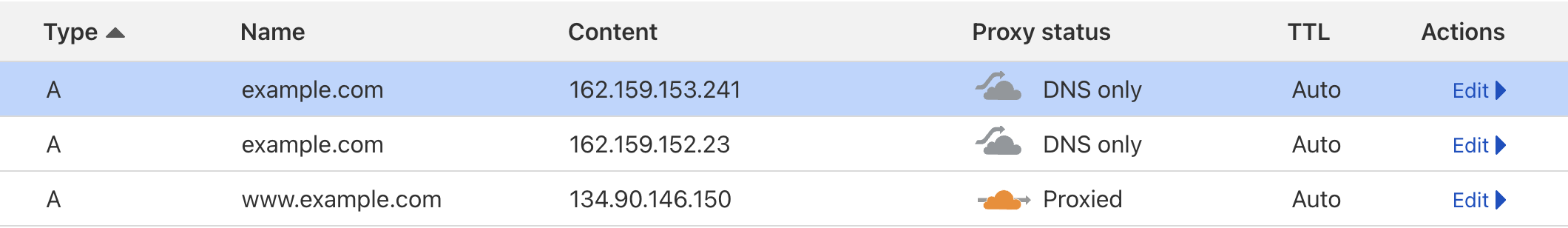
And as always, should you have any additional questions please don’t hesitate to contact our support chat at servebolt.com
