Have you tested how fast your WordPress host really is? How can you know what to expect from your hosting? To test the server and database performance, you can install a simple plugin called WP Performance Tester.
In this article we have tested two of our standard servers used for all our standard WordPress plans.
Install and run WP Performance Tester
You can download the plugin here or if you can install it via WP-CLI (much easier!) run this command:
$ wp plugin install wpperformancetester --activate
After installation you can find a menu item under Tools > WP Performance Tester.
Click the “Begin Performance Test” button, and wait until it prints the results (around 7-10 seconds on our servers).
The plugin does not test the performance of your particular WordPress installation, but tests how fast the server processes a variety of server tasks required to deliver your webpage.
Analyzing the Performance Benchmark Results
The important reference values to keep an eye on are:
- Total Time under Server Performance Benchmarks (PHP Bench)
- WordPress Performance Benchmark (WP Bench) – queries per second
The following is an example from one of our standard, highly scalable, servers. Highly scalable servers have slight disadvantage compared to servers with higher frequency CPUs, but will be able to deal with way more simultaneous traffic.
As you can see from the graph, our servers are finely tuned to deliver WordPress at an amazing speed – compared to all other hosts.
Lower graphs are better!
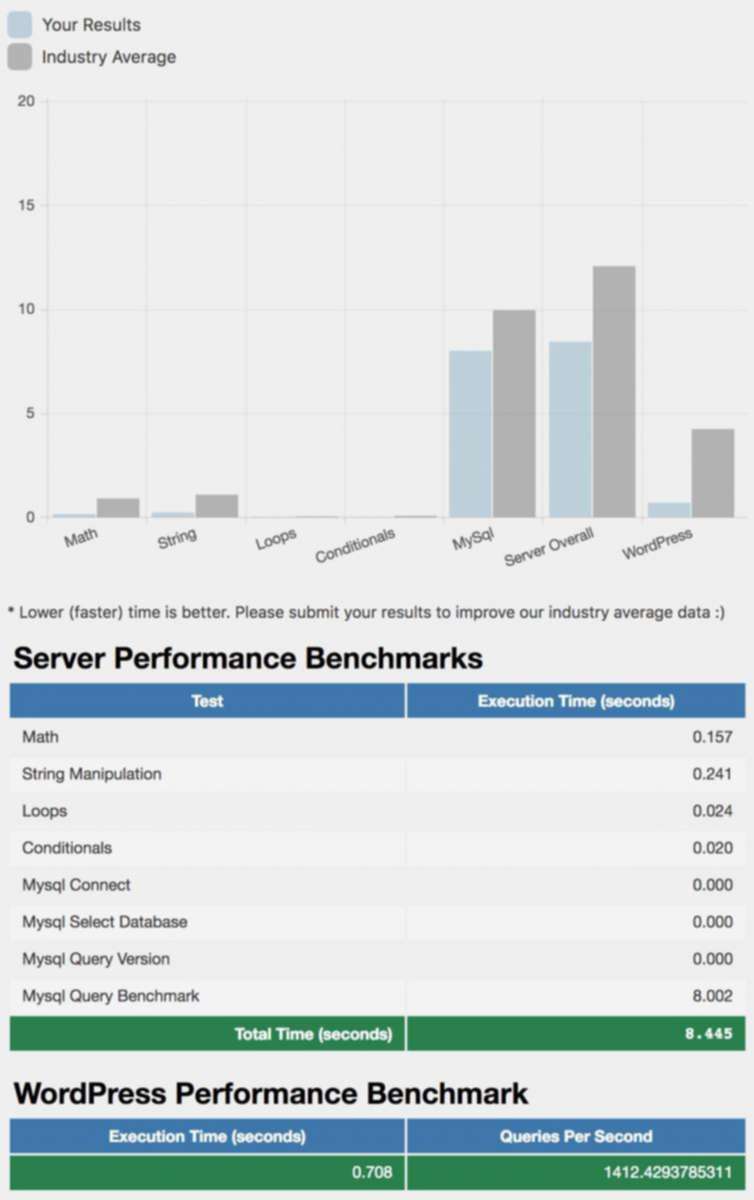
The green summaries are the numbers that are comparable and really matter.
We also provide less scalable hosting that produces even better numbers, like this one:
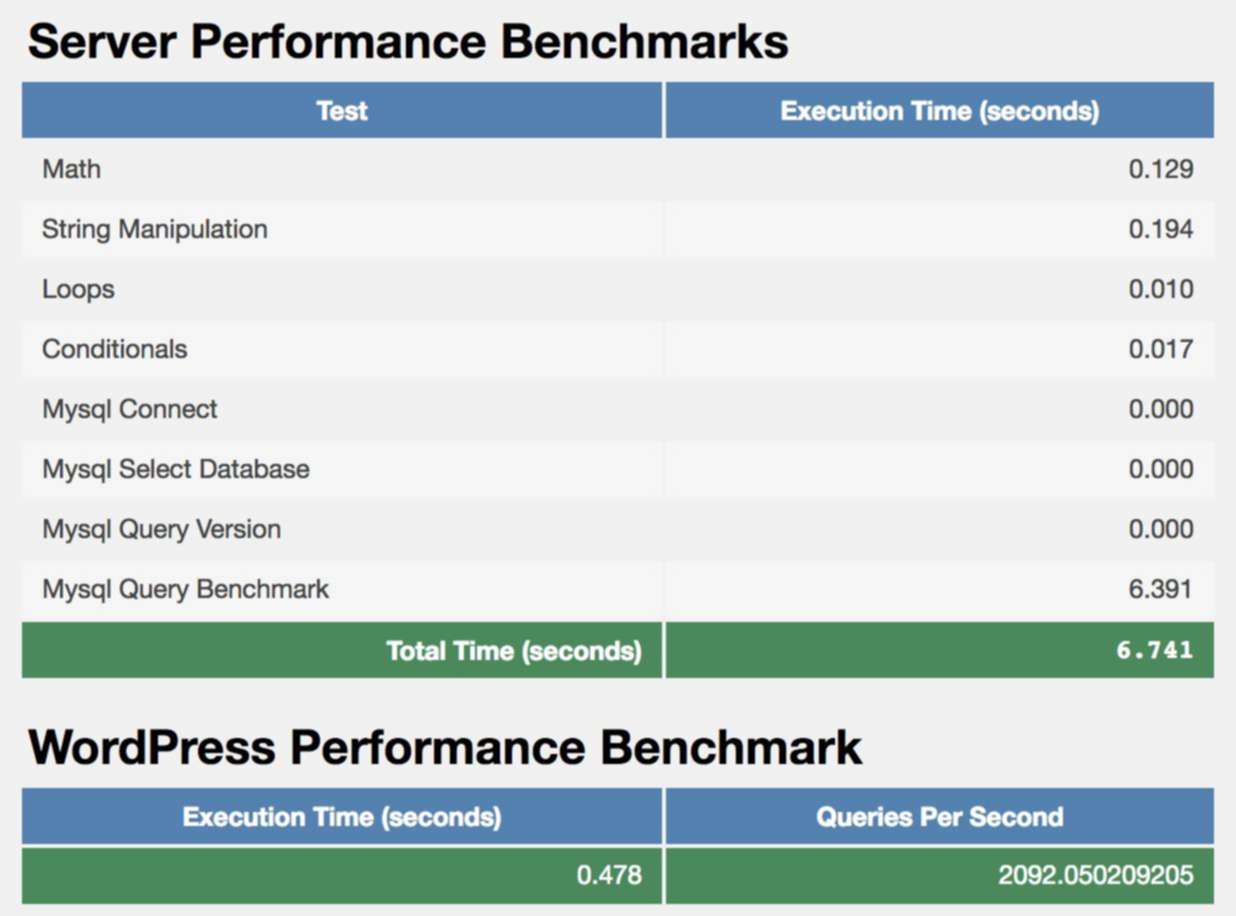
So how does this compare to other hosting providers?
Reviewsignal.com publishes numbers for many other hosting providers. Unfortunately, we did not submit for testing – but we’ll make sure to participate next year!
Servebolt’s performance from the two random test above are
| PHP Bench | WP Bench | |
| Servebolt.com Standard | 8.445 | 1412.4 |
| Servebolt Mini Dedicated | 6.741 | 2092.0 |
For PHP Bench, lower numbers are best (fastest execution time)
For WP Bench, higher numbers are best (most queries per second)
Other hosting providers performance from Review Signal’s 2018 test
Source: ReviewSignal’s 2018 Enterprise WP Performance tester
| PHP Bench | WP Bench | |
| Kinsta | 8.787 | 1207.7 |
| Presslabs | 7.215 | 823.0 |
| WordPress.com VIP | 9.18 | 798.1 |
| Pressable | 10.924 | 529.1 |
| Nexcess | 11.687 | 450.0 |
| WP Engine | 10.766 | 418.4 |
| Pantheon | 8.708 | 235.9 |
| SiteGround | 10.457 | 196.6 |
As you can see from the table we outperform every enterprise host tested in terms of database performance for both tests. Lacking database performance is usually what makes WordPress and WooCommerce slow.
Install the plugin, test your host – and submit an honest review! We’d love to hear about what numbers your host produces in the comment field!
Update!
Since we published this article last year, we have been tested against our peers in the Review Signal test for 2019. Read our write-up of the full test here!


