By default in Servebolt, you can connect to your sites database directly in phpMyAdmin. If you want to connect to your database remotely with MySQL Workbench as an example, then do this:
Server login information
In the Control Panel of your site in Servebolt, you can see your sites SFTP/SSH login information. This information is needed to successfully connect to your database along with your database name and password. Use this information in your MySQL Workbench software:
Connection Name: Optional
Connection Method: Standard TCP/IP over SSH
SSH Hostname: Host IP of your site
SSH Username: Username of your site, found below Host IP
SSH Password: Your SFTP/SSH password. Click the "Store in Keychain" button and enter your password
MySQL Hostname: localhost
MySQL Server Port: 3306
Username: Your database name
Password: Your database password
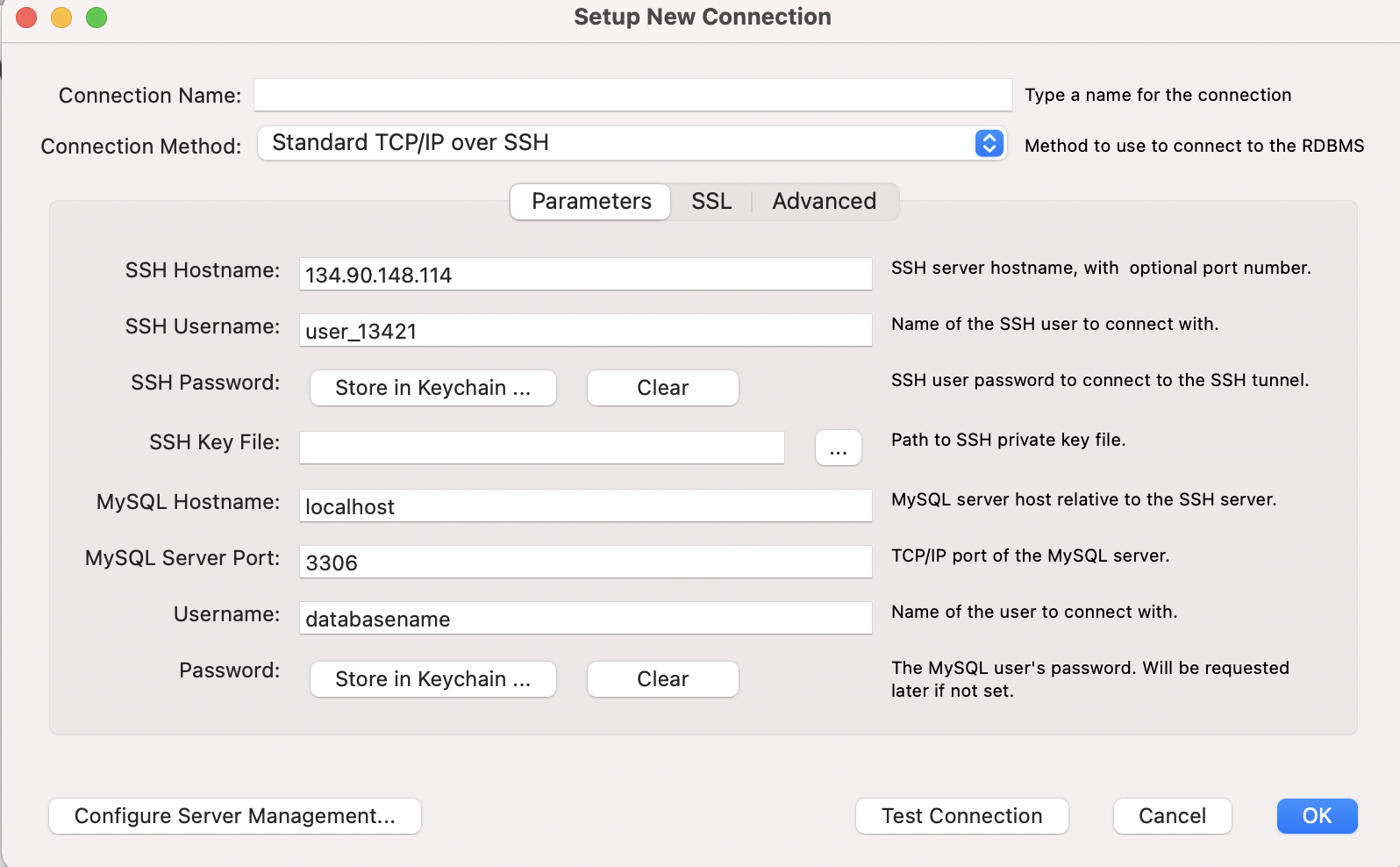
This is how a connection can look like. If you are still having issues connecting to your database, then don’t hesitate to reach out to Servebolt Support.
