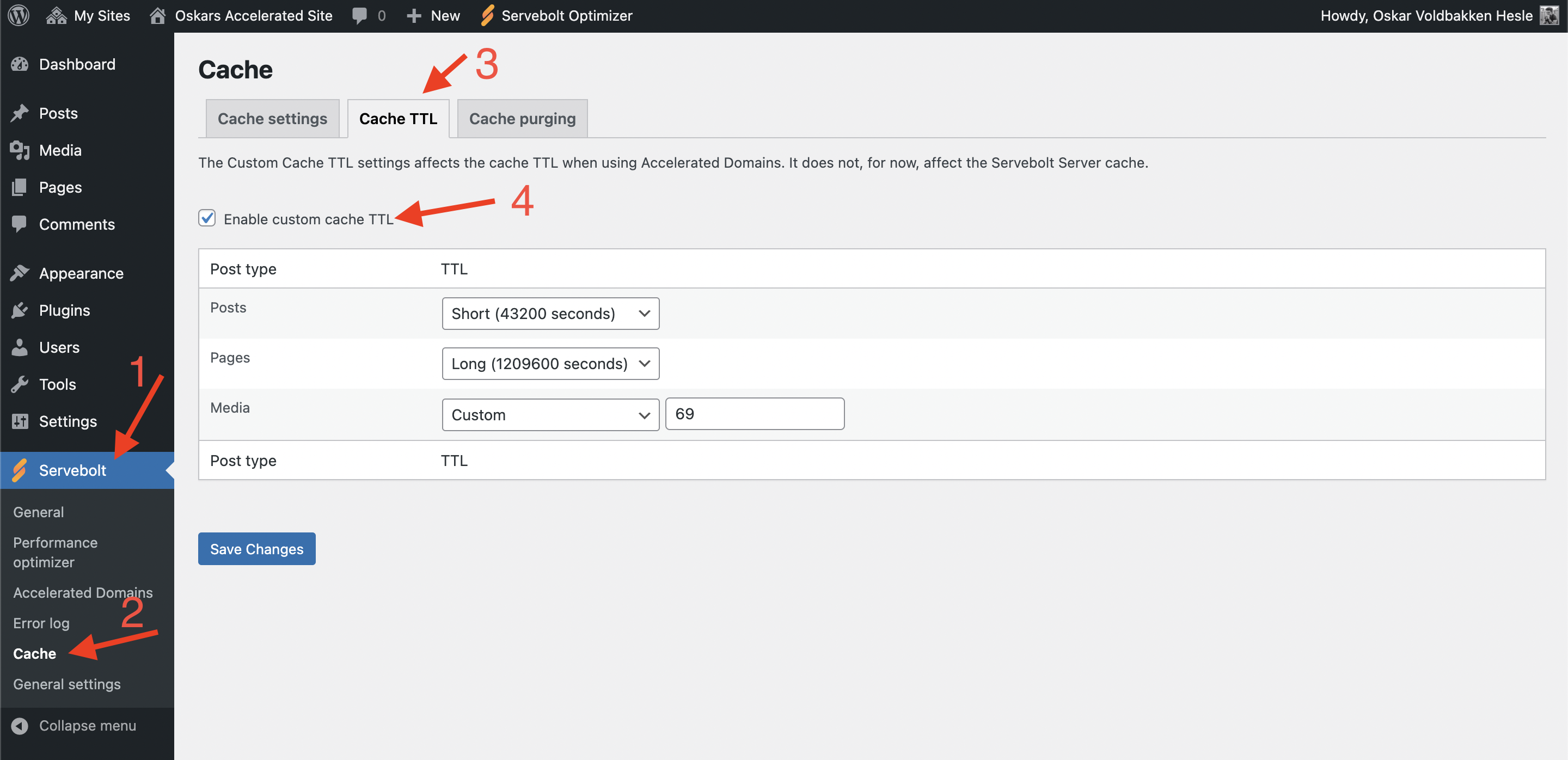Previously we had set a default cache TTL for each post type. Now you will be able to choose from some pre-defined timeframes, in addition to set a completely custom time. This allows for more fine-grained cache control over your posts, pages and media files.
Where do I set a custom cache TTL?
In our plugin, Servebolt Optimizer you will find a section called Cache. From there, navigate to Cache TTL and enable Custom Cache TTL.