If you’d like the timestamps in your log entries to be displayed in a different timezone than our default (UTC), you can easily make this change in the Control Panel through our PHP Timezone feature.
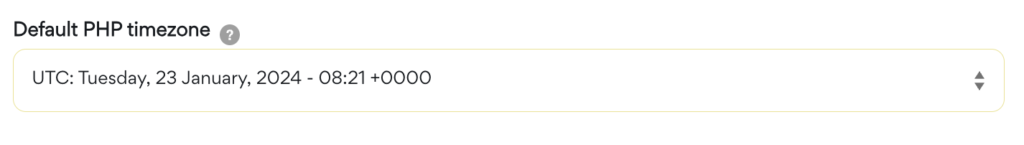
There you can choose which timezone PHP should use for all its date/time functions. This chosen timezone will also be applied when generating log entries on our servers, affecting the AccessLog. Please note that while this impacts functions like date(), ensuring your desired timezone for dates and timestamps, it doesn’t affect Apache as it relies on the system time. Keep in mind that not all requests passing through Apache are handled by the PHP handler, which means this timezone setting might not be available for every request, like the ErrorLog.
