Action Scheduler is used by WooCommerce to schedule actionable hooks in the future. It is a very handy tool that extends the functionality of the already built-in action function. But for some sites it can pile up, bloat your database and even slow down your site. This isn’t necessarily because of Action Scheduler itself, but because the current setup of the site. For more information on Action Scheduler check out their official site.
While Action Scheduler is built to properly clean up after itself, it can benefit from running at a bigger interval. That is what exactly what we’ve set it up to do via an easy one-click button in our plugin, Servebolt Optimizer. You can install Servebolt Optimizer from your WordPress backend, or from wordpress.org.
Time needed: 2 minutes
- WP Backend and Servebolt Optimizer
Log into your WP backend and navigate to Servebolt Optimizer
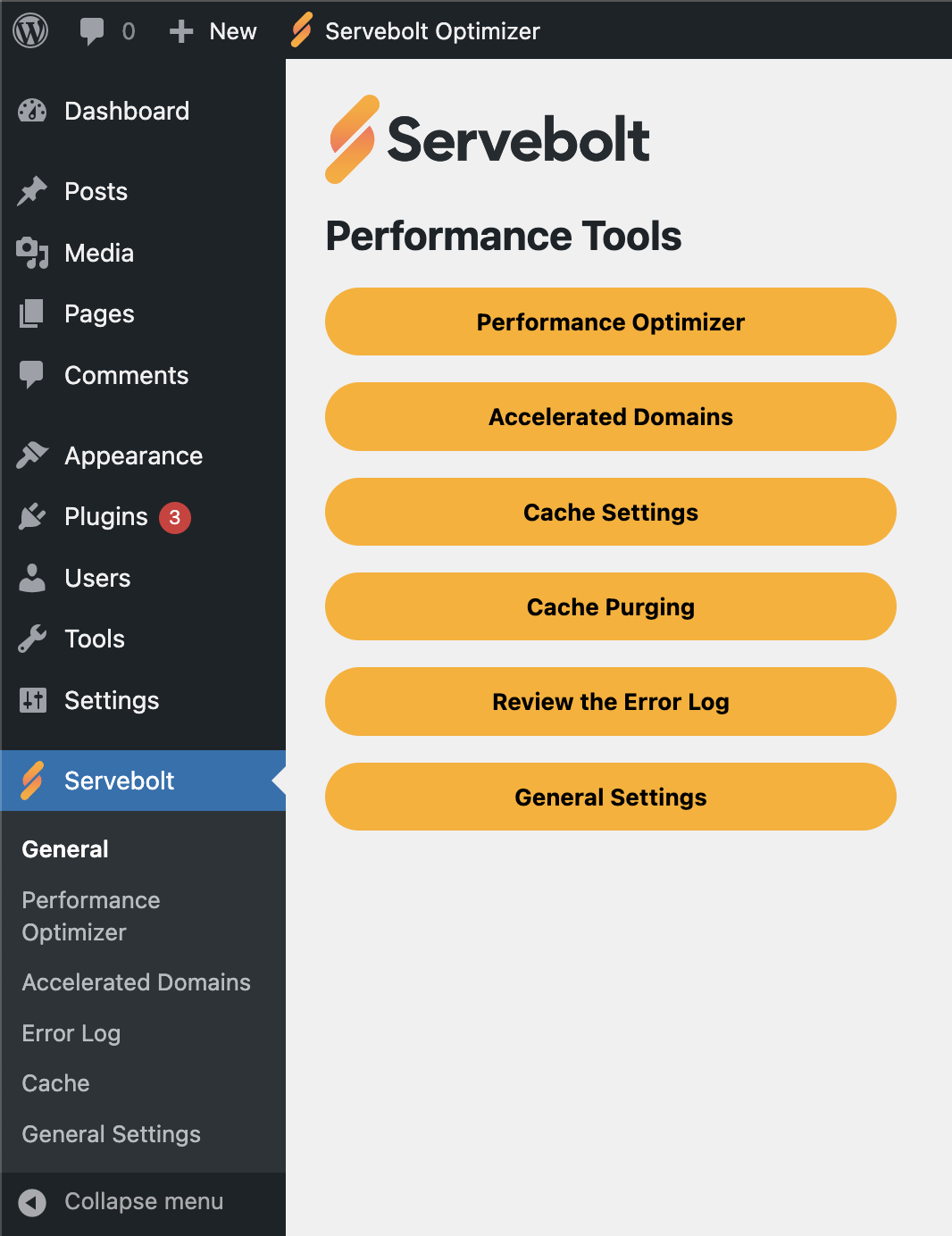
- Navigate to Advanced
Navigate to General -> Performance Optimizer -> Advanced and enable Run Action Scheduler from UNIX cron
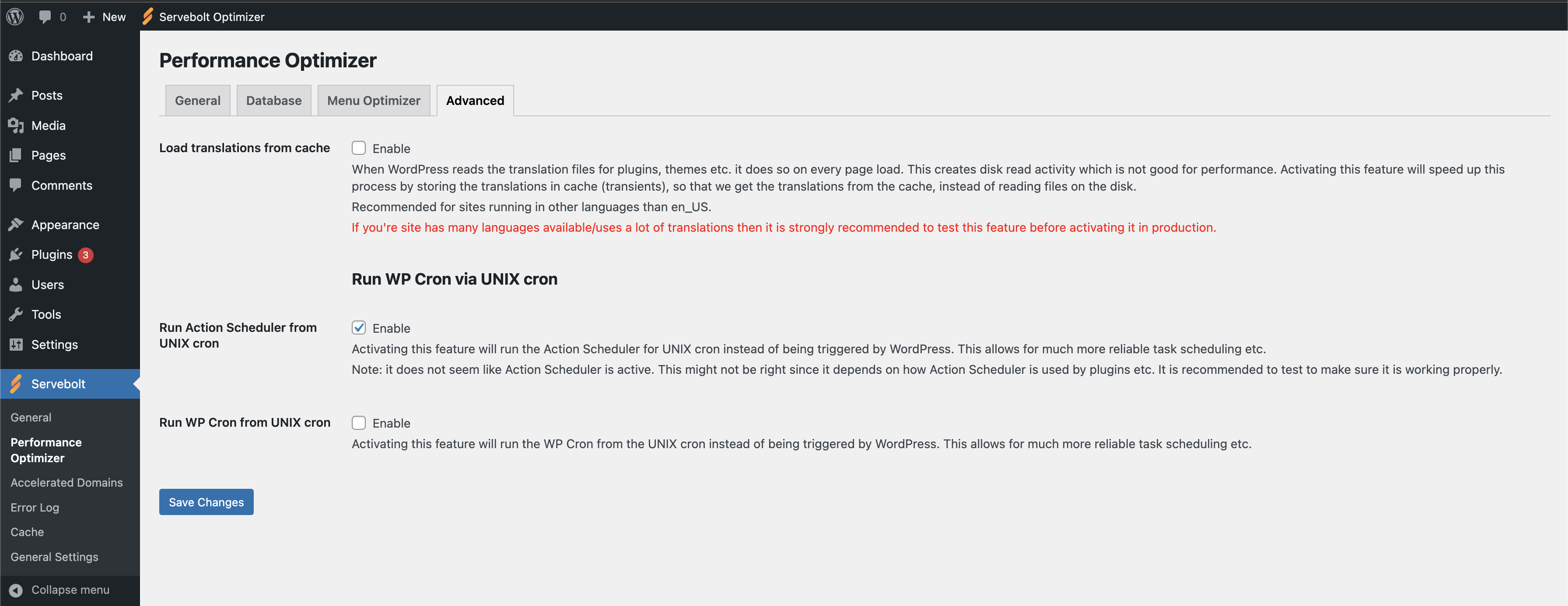
- Save
Click Save Changes and the plugin will do the rest
All done! You have now set up Action Scheduler to run on a five minute interval, from server cron instead of WP cron.
And as always, should you have any questions please don’t hesitate to contact our support at servebolt.com!
